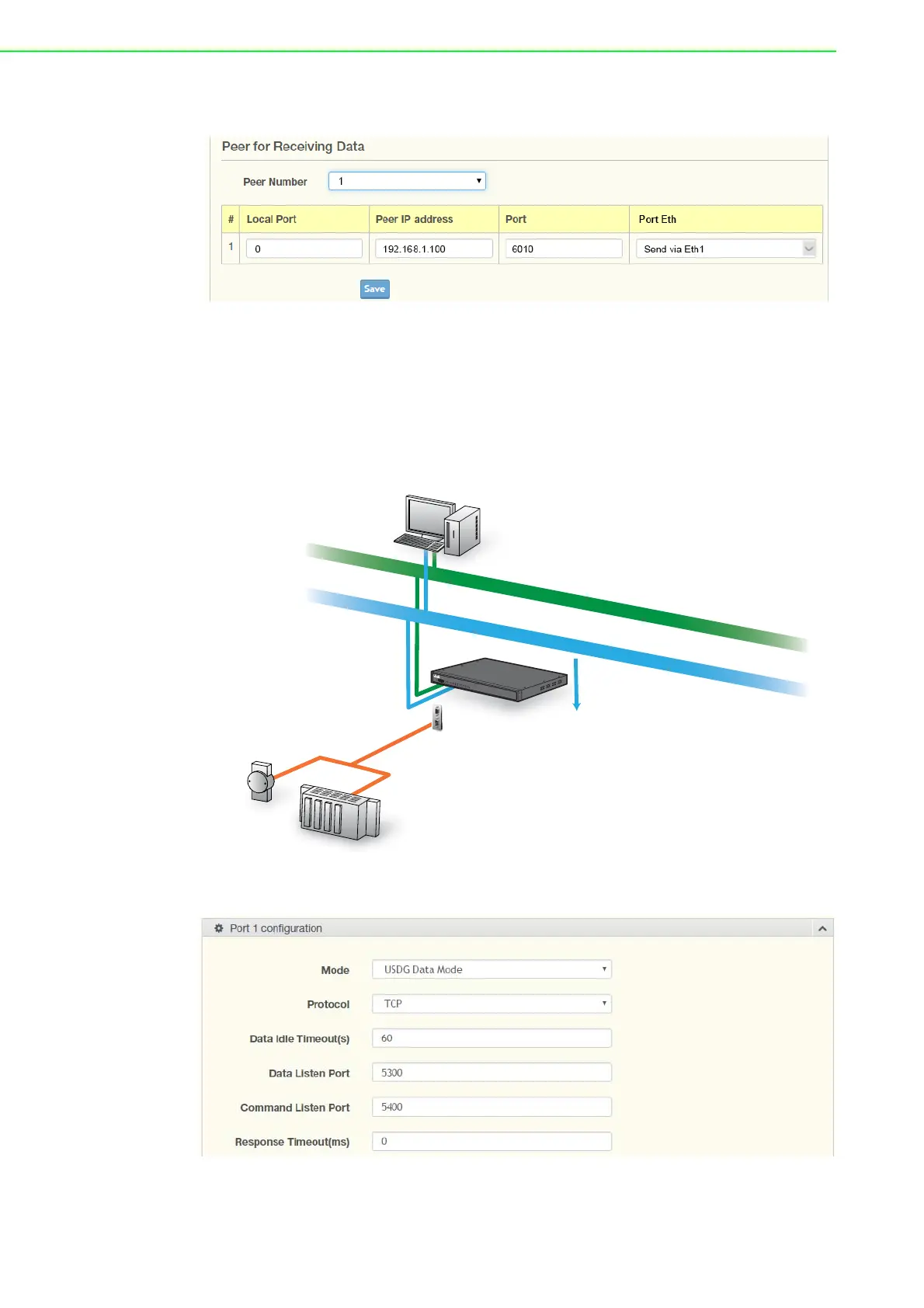EKI-1526(TI) | 1528(TI) User Manual 38
In the Peer for Receiving Data menu, entering “LocalPort=0” as the value for the
Local Port will assign a random TCP Port for an EKI device.
Figure 4.4 Peer for Receiving Data
4.3.2 USDG Data TCP Server mode
In TCP server mode, the TCP connection is initiated from the host to the EKI serial
device server. This operation mode supports a maximum of five simultaneous con-
nections for each serial port on an EKI serial device server from a single or multiple
hosts. However a multi-host connection simultaneously transmits the data from a sin-
gle serial port.
Figure 4.5 USDG TCP Server Mode
Figure 4.6 USDG Data Mode
EK
I
-
1526
I
C
o
n
s
o
l
e
R
eb
s
e
t
P
W
R
St
a
t
u
s
R
x
T
x
S
e
r
i
a
l
L
A
N
1
2
S
p
e
e
d
L
i
n
k
/
A
c
t
i
v
e
1
2
3
4
5
6
7
8
9
1
0
1
1
1
2
1
3
1
4
1
5
1
6
Ethernet 1
RS232/422/485
Ethernet 2
PC
EKI-1526I