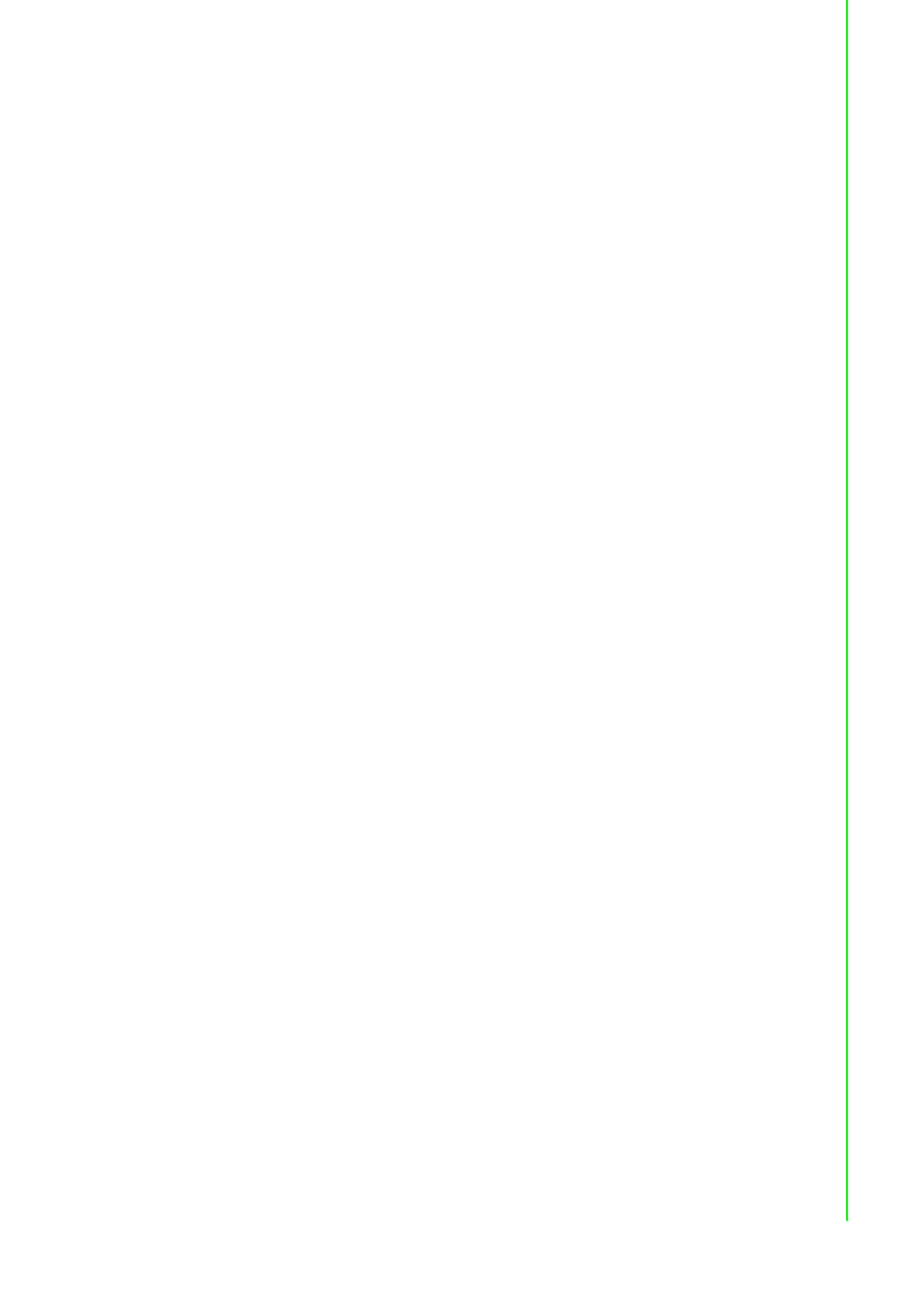39 EKI-1526(TI) | 1528(TI) User Manual
4.3.3 USDG UDP Server/Client mode
The USDG UDP mode is primarily used for the broadcasting of messages over a net-
work. In UDP server mode, data is transmitted from the Host connected to the EKI-
1526(TI) | 1528(TI) USDG UDP Port (Default Port 5300). In the default UDP client
mode, EKI serial device servers simultaneously transmits UDP messages to a maxi-
mum of 16 peers.
USDG Data mode supports Data Idle Timeout, Data Listen Port, and Command Lis-
ten Port parameters.
4.3.3.1 Data Idle Timeout
The default is 60 seconds. If you want to keep connection continually, you can dis-
able the Data Idle Timeout. Data idle Time is the time period for which the device
waits for data. If the EKI-1526(TI) | 1528(TI) does not receive data during established
idle time, the EKI-1526(TI) | 1528(TI) will disconnect temporarily. When the data
comes in, it will reconnect automatically. Users do not need to reconnect.
4.3.3.2 Data Listen Port
The TCP/UDP port number represents the source port number, and the number is
used to identify the channel for remote initiating connections. The port range is 1024-
65533. If an unknown caller wants to connect to the system and request services,
they must define the TCP/UDP port to carry a long-term conversation.
Each node on a TCP/IP network has an IP address, and each IP address can allow
connection on one or more TCP port. The well-known TCP ports are those that have
been defined; for example, port 23 is used for Telnet connections. There are also
custom sockets that users and developers define for their specific needs. The default
TCP/UDP port of the EKI-1526(TI) | 1528(TI) Port1 is 5300, Port2 is 5301, etc. Users
can adjust them according to preference or application. Each port has its own data
listen port to accept the connection requests of other network device. The data listen
port cannot be set to the same value. You can transmit/receive data to/from devices
via the data listen port.
4.3.3.3 Command Listen Port
Each port has its own command listen port to accept connected request of other net-
work device, so the command listen port cannot be set to the same value. The Com-
mand Listen Port is different from the Data Listen port.
4.4 USDG Control mode
In controlling mode, the EKI serial device server presents a modem interface to the
attached serial device: it accepts AT-style modem commands to connect / disconnect
to other networking device.
