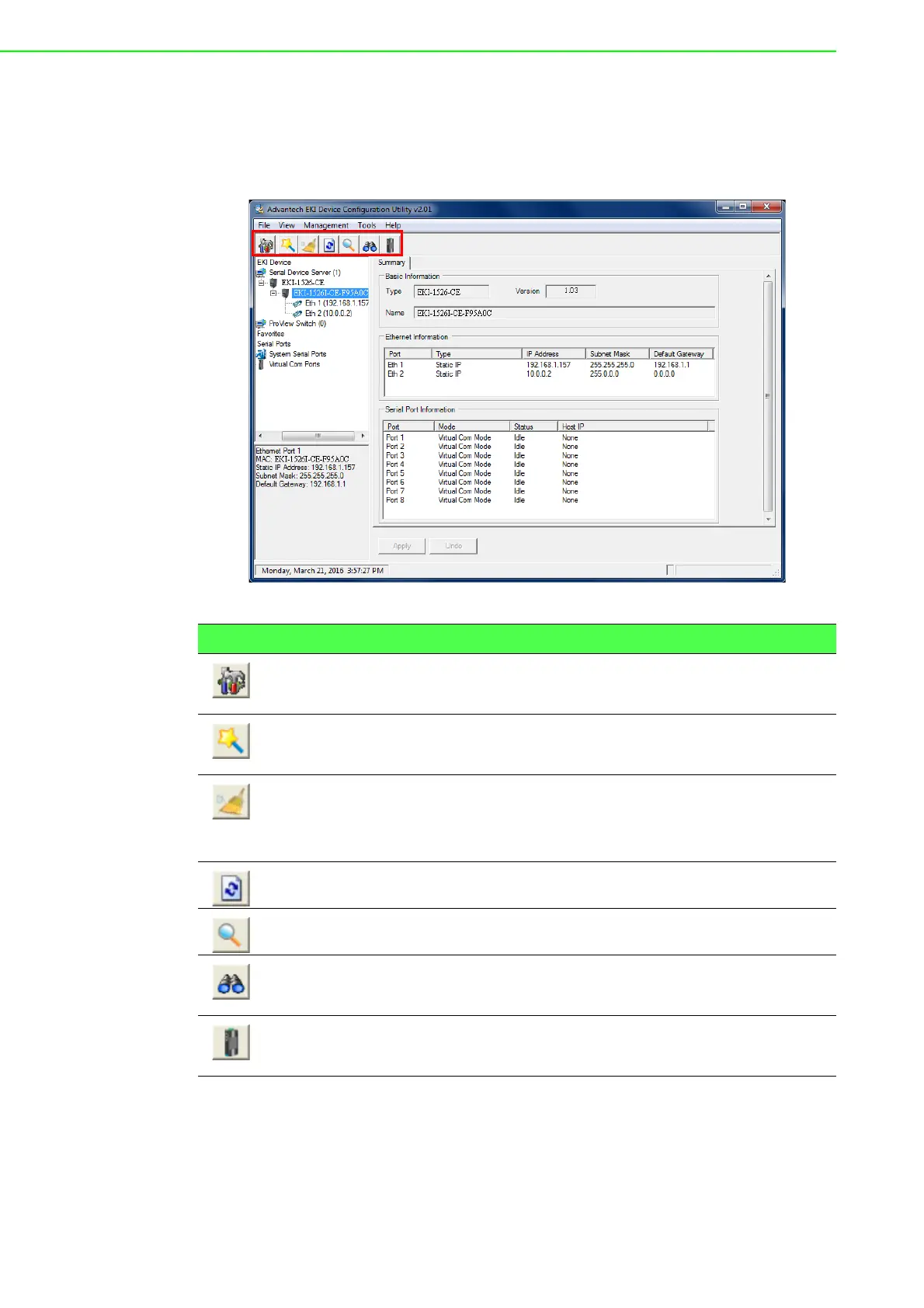EKI-1526(TI) | 1528(TI) User Manual 20
3.4 Quick Tool Bar
The Advantech EKI Device Configuration Utility makes use of a Quick Tool Bar menu
to allow quick access to the management functions. See the following figure for fur-
ther information.
Figure 3.6 Quick Tool Bar Overview
Icon Item Description
Utility Settings Clear to configure the general settings for the Main Form
Setting and Device Manager menus.
Refer to “Utility Settings” on page 21.
Configuration Wizard Start the software wizard (setup assistant) to lead you
through the VCOM configuration process for device server
product.
Clear Device List and
Search Again
Click to clear listed device servers in the Serial Device
Server List Area and initiate a new search.
NOTE: A continuous click of the icon results in the fol-
lowing message: Please do not refresh so frequently.
Search Again Click to search for serial device servers on the local LAN.
Add IP Address to
Favorite
Click to include the selected IP Address into the Favorites
list group.
Search for a Range
of IP Addresses
Click to begin a range search. Enter the beginning and end-
ing IP addressed to being a search within the string parame-
ters.
Manual Direct Map-
ping Virtual COM
Port
Click to add a target by selecting the Device Type and input-
ting the IP address without physically connecting the serial
device server to the network.