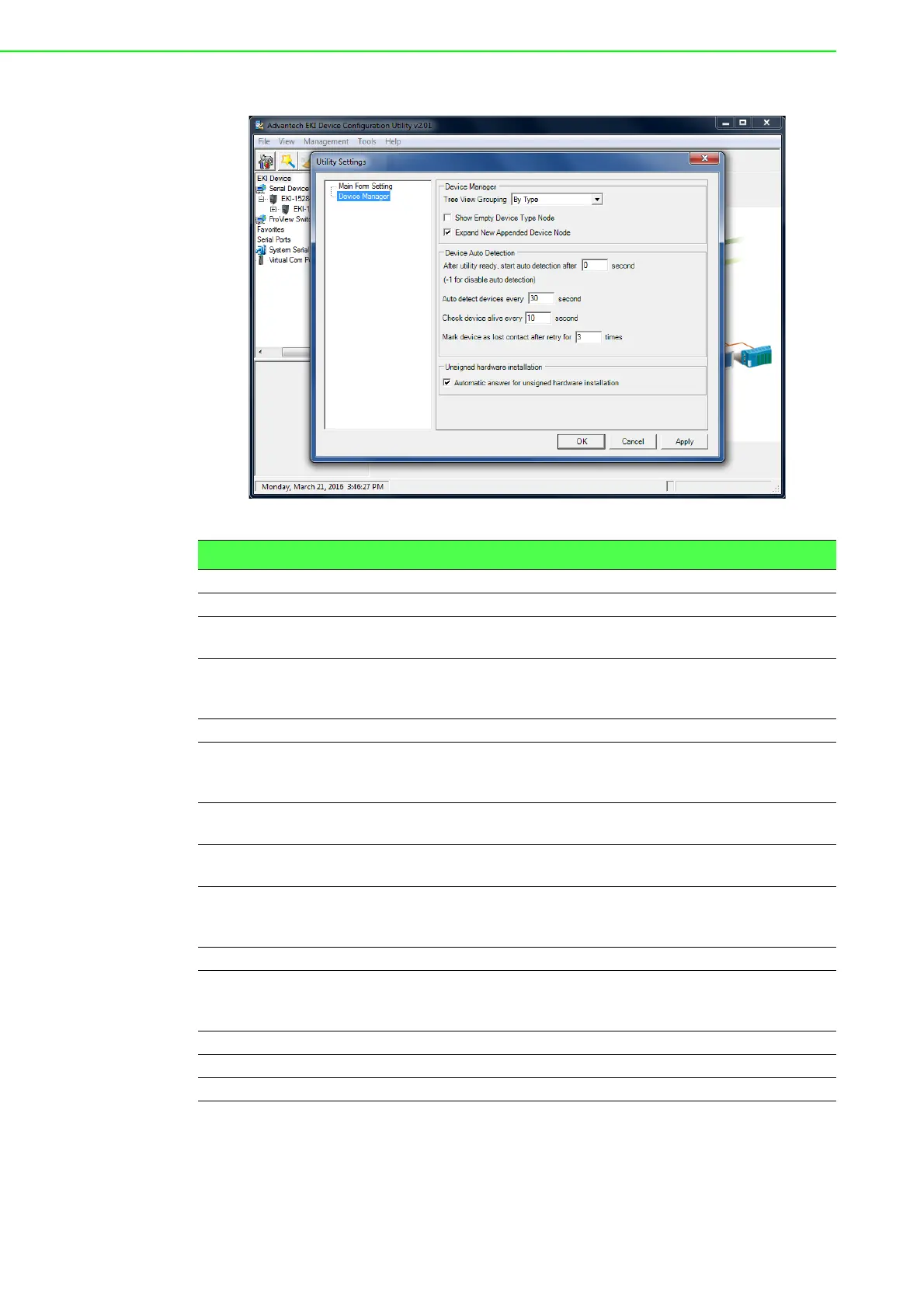EKI-1526(TI) | 1528(TI) User Manual 22
3.4.1.2 Device Manager
Figure 3.8 View > Settings > Device Manager
Item Description
Device Manager
Tree View Grouping Click the drop-down menu to enable or disable grouping.
Show Empty Device
Type Node
Check the check box to show empty device type node or not.
Expand New
Appended Device
Node
Check the check box to expand a new appended device node.
Device Auto Detection
After utility ready,
start auto detection
after X second
Enter a value to specify the time to auto detection time (-1 means dis-
able auto detection).
Auto detect devices
every X second
Enter a value to specify the time to auto detect devices.
Check device alive
every X second
Enter a value to specify the time to check device alive.
Mark device as lost
contact after retry for
X times
Enter a value to specify the time to mark device as lost contact.
Unsigned Hardware Installation
Automatic answer for
unsigned hardware
installation
Check the check box to enable or disable answer automatically for
unsigned hardware installation.
OK Click OK to save and exit the utility setting.
Cancel Click Cancel to discard the changes.
Apply Click Apply to save the utility setting.