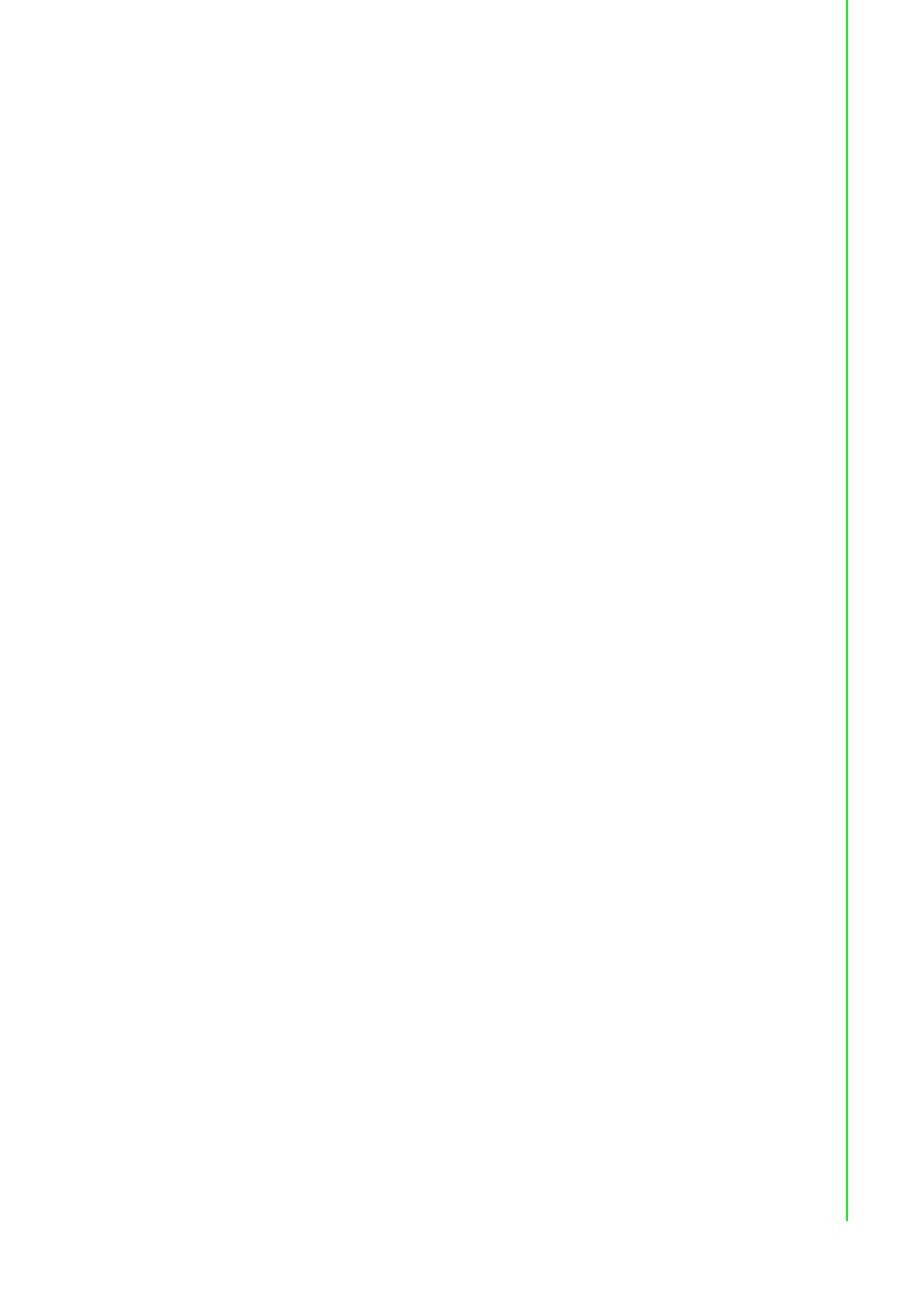81 EKI-1526(TI) | 1528(TI) User Manual
7.4.10 monitor
Usage: monitor port [1|2|..] setting
Monitor COM port setting
Usage: monitor port [1|2|..] statistic
Monitor COM port statistic data
Usage: monitor port [1|2|..] ip
Monitor connected IP
7.4.11 time
Usage: time
Show current time informations.
Usage: time [YYYYMMDDhhmmss]
Set current time configuration.
Usage: time ntp [timeserver]
Set current time server configuration.
7.4.12 service
Usage: service telnet [enable|disable]
Enable/Disable telnet function
Usage: service snmp [enable|disable]
Enable/Disable SNMP function
7.4.13 mrfc2217
Usage: mrfc2217
Show all port mode and mode informations.
Usage: mrfc2217 [nn|all]
Set port [nn|all] as RFC2217 mode.
Usage: mrfc2217 [nn|all] idleto [] lsport []
Set host idle timeout(s) and listen port.
7.4.14 apply
Usage: apply
Save the settings to flash and reboot right now.
7.4.15 exit
Usage: exit
Terminate shell session
7.4.16 help
Usage: help [cmd]
Display help information of command cmd
7.4.17 reboot
Usage: reboot
Write settings and reboot the system immediately.