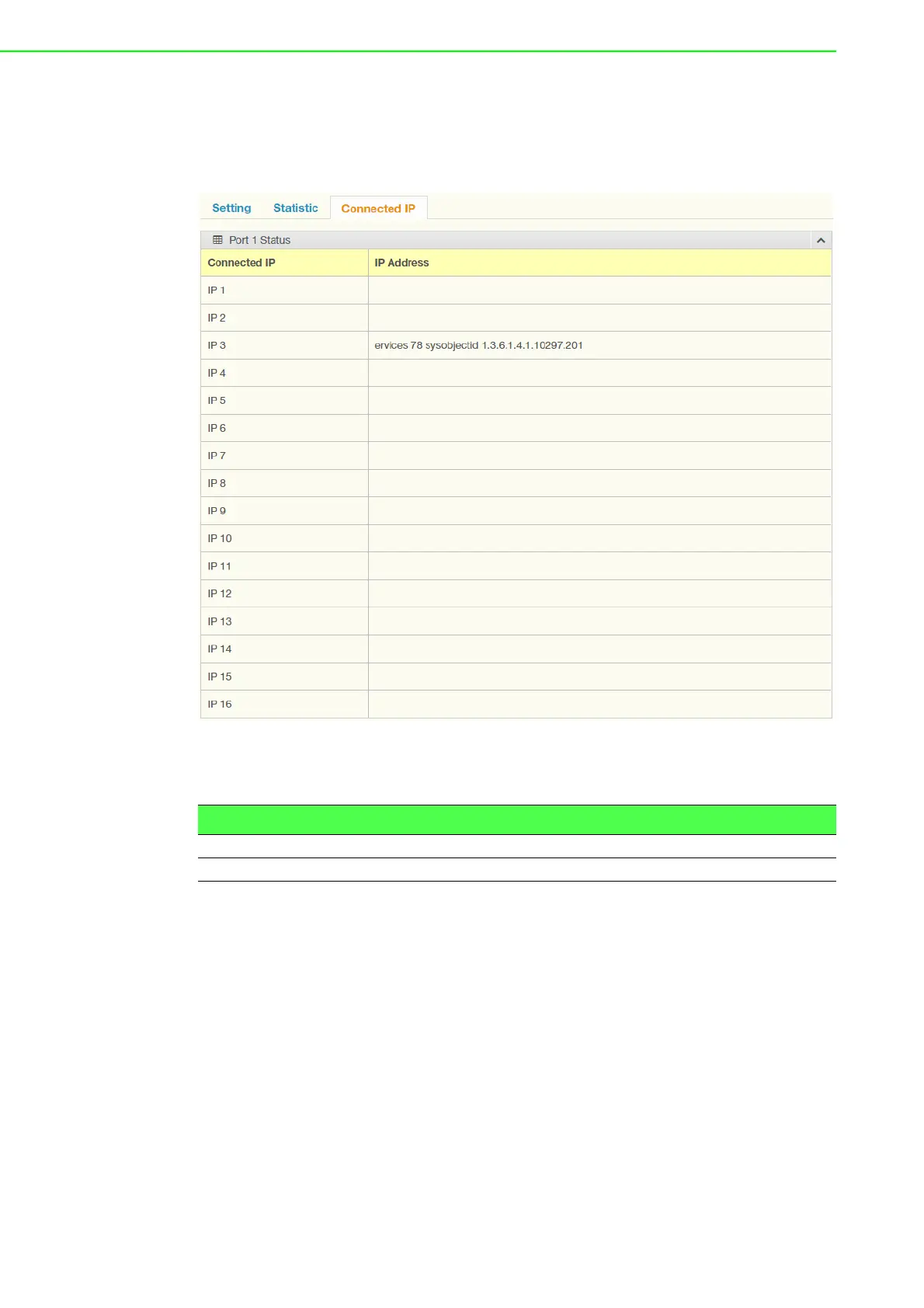EKI-1526(TI) | 1528(TI) User Manual 62
6.6.3 Connected IP
The Monitor Connected IP page allows for easy viewing of all connected device’s IP
address.
To access this page, click Monitor > Connected IP.
Figure 6.9 Monitor > Connected IP
The displayed attributes are not configurable in this menu, and are for information
purposes only.
Item Description
Connected IP Displays the IP designation for the device.
IP Address Displays the current connected IP address of the selected port.