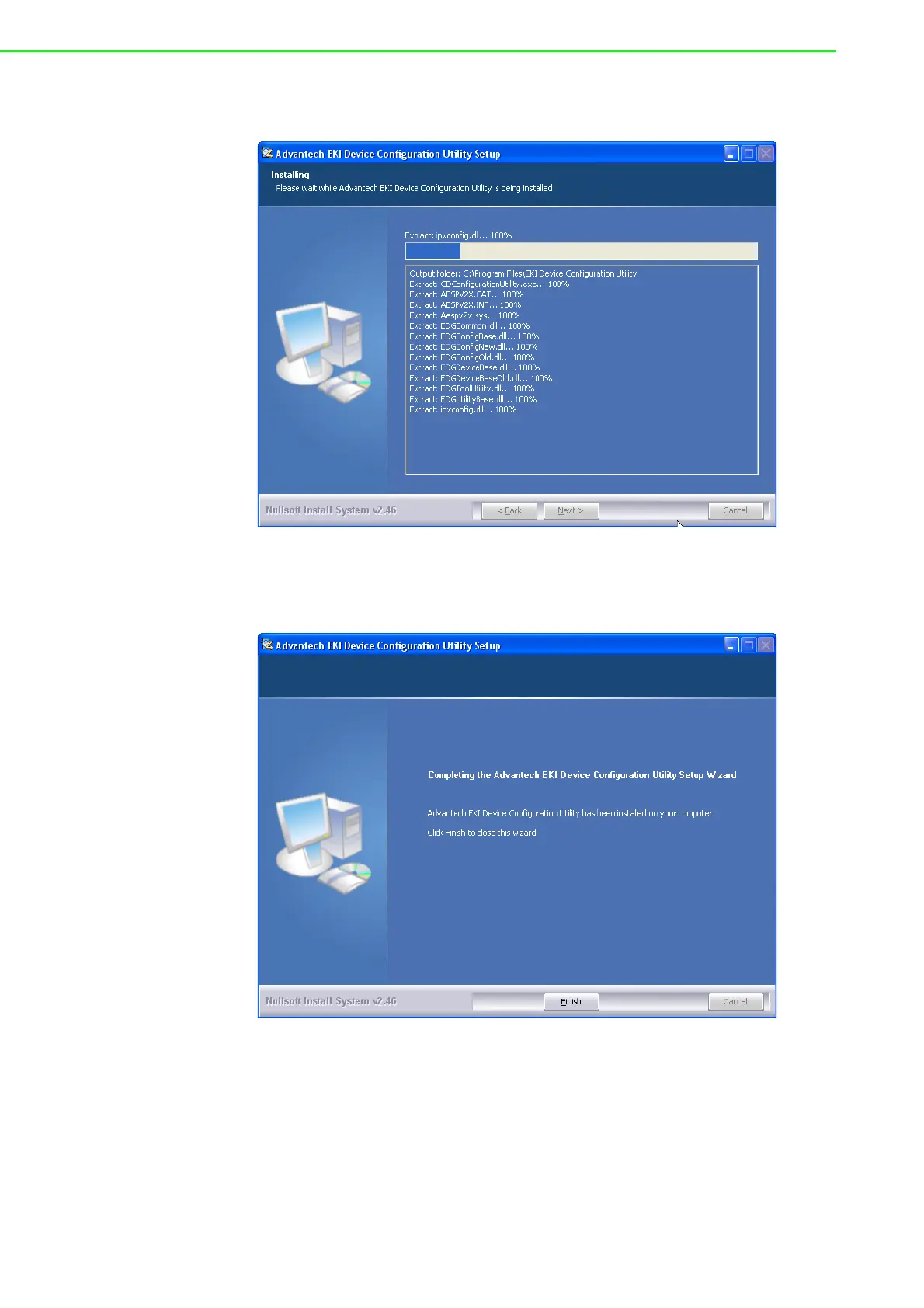EKI-1526(TI) | 1528(TI) User Manual 18
The InstallShield continues and a status screen displays. The default installation
path is C:\Program Files\EKI Device Configuration Utility.
Figure 3.3 InstallShield Wizard 3 of 4
6. Once the installation of the package is finished a Configuration Utility Setup
screen displays. Click Finish to conclude the process and exit the InstallShield
Wizard.
Figure 3.4 InstallShield Wizard 4 of 4
