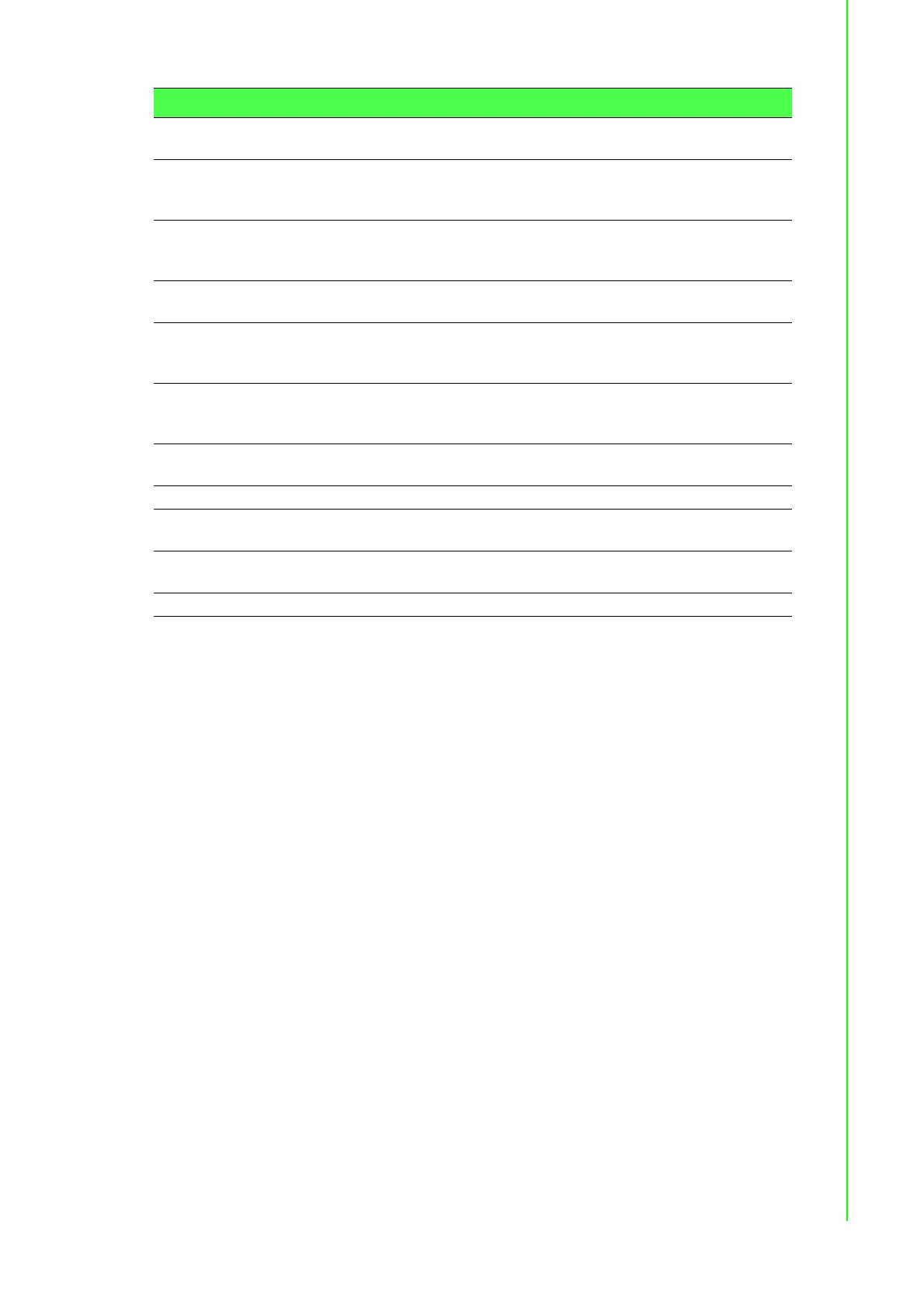59 EKI-1526(TI) | 1528(TI) User Manual
6.6 Monitor
The EKI serial device server provides the function that allows monitoring of the serial
ports’ status. The serial port’s operation mode and status is available for display. The
IP address of the host PC which is communicating with serial port is also displayed.
The Monitor function provides a method to monitor the serial device server’s status
(operation mode, baud rate, data bits, stop bits, parity and RTS/XON/DTR).
Monitoring information is divided into three main message types: Setting/Statistic/
Connected IP.
Enable BufferData
Size
Click the option to enter the value to queue data to become a packet.
Port Timeout Settings determine the time period that received data from serial port
is postponed.
Click the option to enter the value to define the timeout period.
RTL Receiver Trigger Level
Click the option to determines how often or when the receiver interrupt
is be triggered.
TTL Transmitter Trigger Level
Click the option to designate to suspend or resume transmission.
FCL Flow Control Lower Trigger Levels
Click to set register for automatic flow control. FCL stores the lower
trigger level.
FCH Flow Control Higher Trigger Level
Click to set register for automatic flow control. FCH stores the upper
trigger level.
Write to FIFO Size Click the option to determines the maximum characters will be wrote
into one interrupt.
USDG Advanced Options (Flow Control will overwrite these options)
RTS Control Click the drop-down menu to select the status of RTS: ON, OFF, Tog-
gle By Connect or Toggle By Data.
DTR Control Click the drop-down menu to select the status of DTR: ON, OFF, Tog-
gle By Connect or Toggle By Data.
Save Click Save to save the values and update the screen.
Item Description