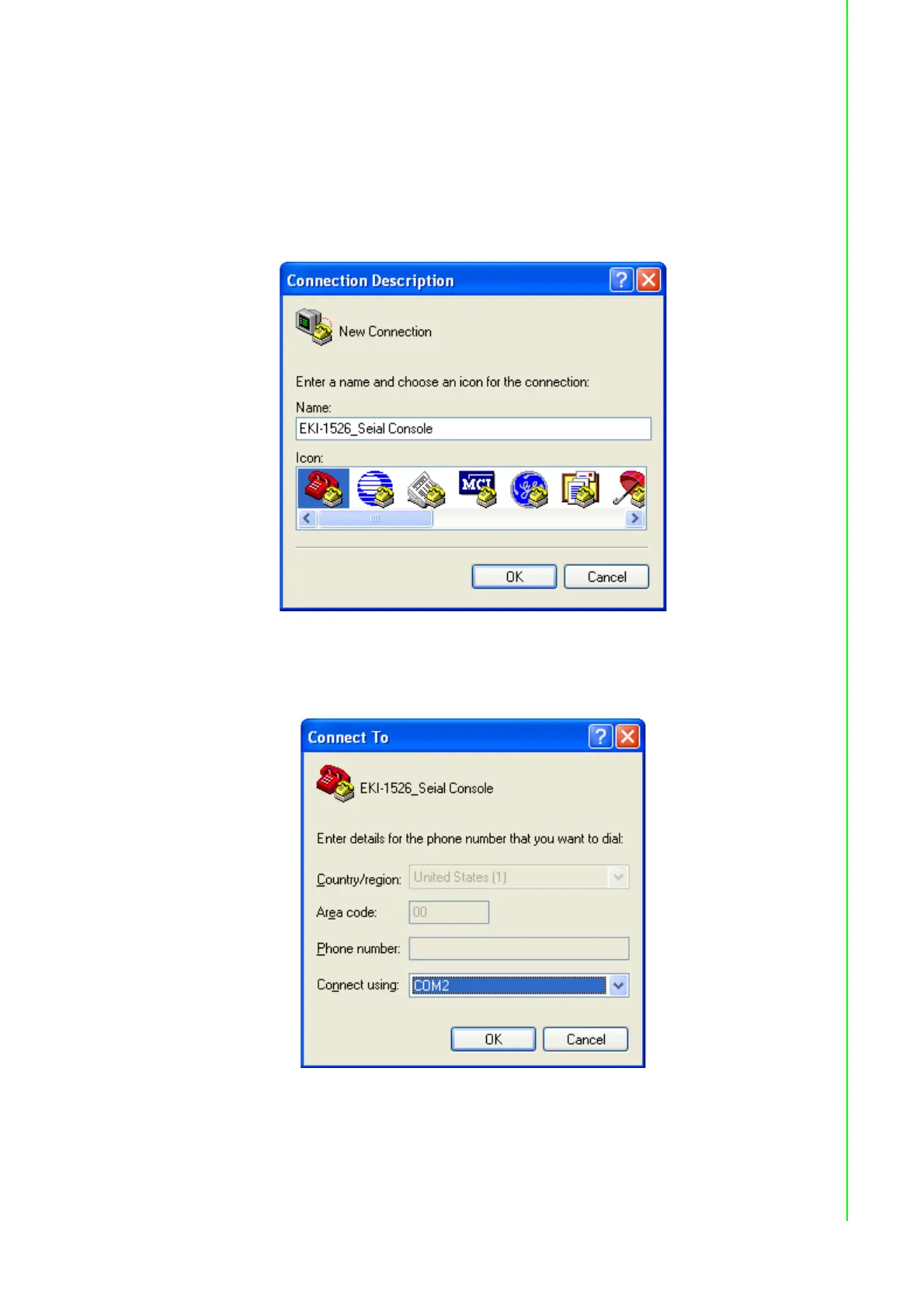75 EKI-1526(TI) | 1528(TI) User Manual
7.3 Serial Console
7.3.1 Connecting the cable
You can connect to the EKI-1526(TI) | 1528(TI) serial device server’s console port
with a RS-232 DB9 M-type communication cable, with the other end connecting to
the host’s serial port. Make sure the connection is OK and then run the Hyper Termi-
nal Program on your host.
Figure 7.4 Creating a Serial Connection
7.3.2 Select the COM port
Confirm that the console configuration works ok.
Figure 7.5 Creating a Serial Connection
