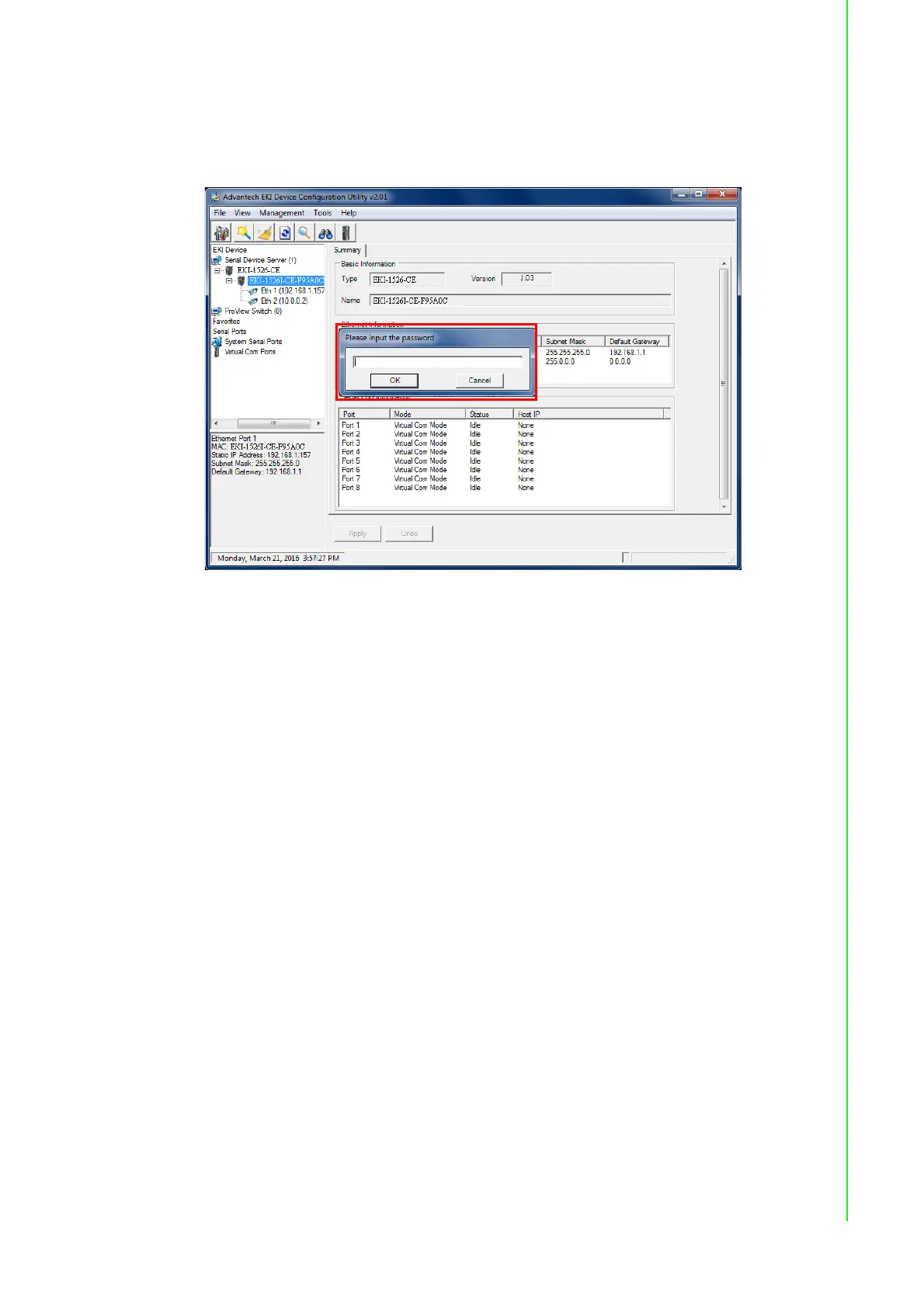31 EKI-1526(TI) | 1528(TI) User Manual
3.5.2.2 Unlock the Serial Device Server
To unlock the serial device server:
1. Right-click a desired device to display the settings menu.
2. Select Unlock Device.
Figure 3.19 Unlock the Serial Device Server
3. Enter the password as entered in the Lock Device procedure.
If you forgot the password, you must restore the setting of the serial device
server to the factory defaults, which will be introduced in the next section.
3.5.3 Restore to Factory Default Settings
The configuration utility provides the function to restore the serial device server to
factory default settings. The confirm message will display after clicking Restore to
Factory Default Settings. If you really want to restore the serial device server to fac-
tory default settings, please click “Yes” button to continue.
Power off the serial device server within ten seconds. After reconnecting the power,
all settings will be reset to the factory default. If the power supply remains connected
for more than ten seconds, the serial device server will not be changed.