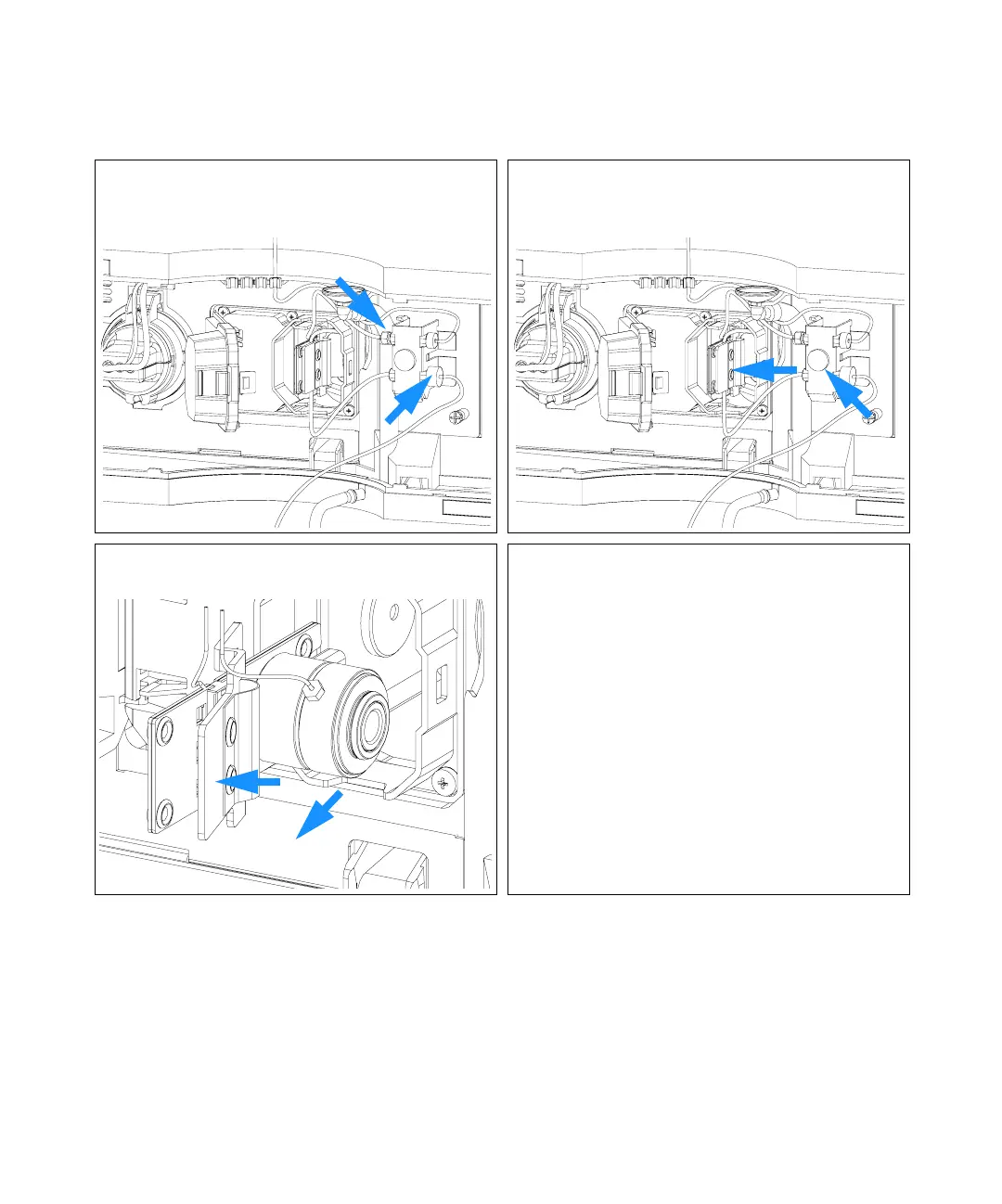122 1100 Series DAD and MWD User Manual
8Maintenance
3
Disconnect the flow cell inlet capillary (top) and the waste
tubing (bottom) from the unions.
4 Loosen the thumb screw and remove the flow cell outlet
capillary (bottom) with the union.
5 Remove the flow cell while pressing the flow cell holder. Note:
The label attached to the flow cell provides
information on part number, path length and
maximum pressure.
If you want to replace flow cell parts, see “Repairing
the Standard or Semi-Micro Flow Cell” on page 124
or “Repairing the Standard or Semi-Micro Flow
Cell” on page 124.