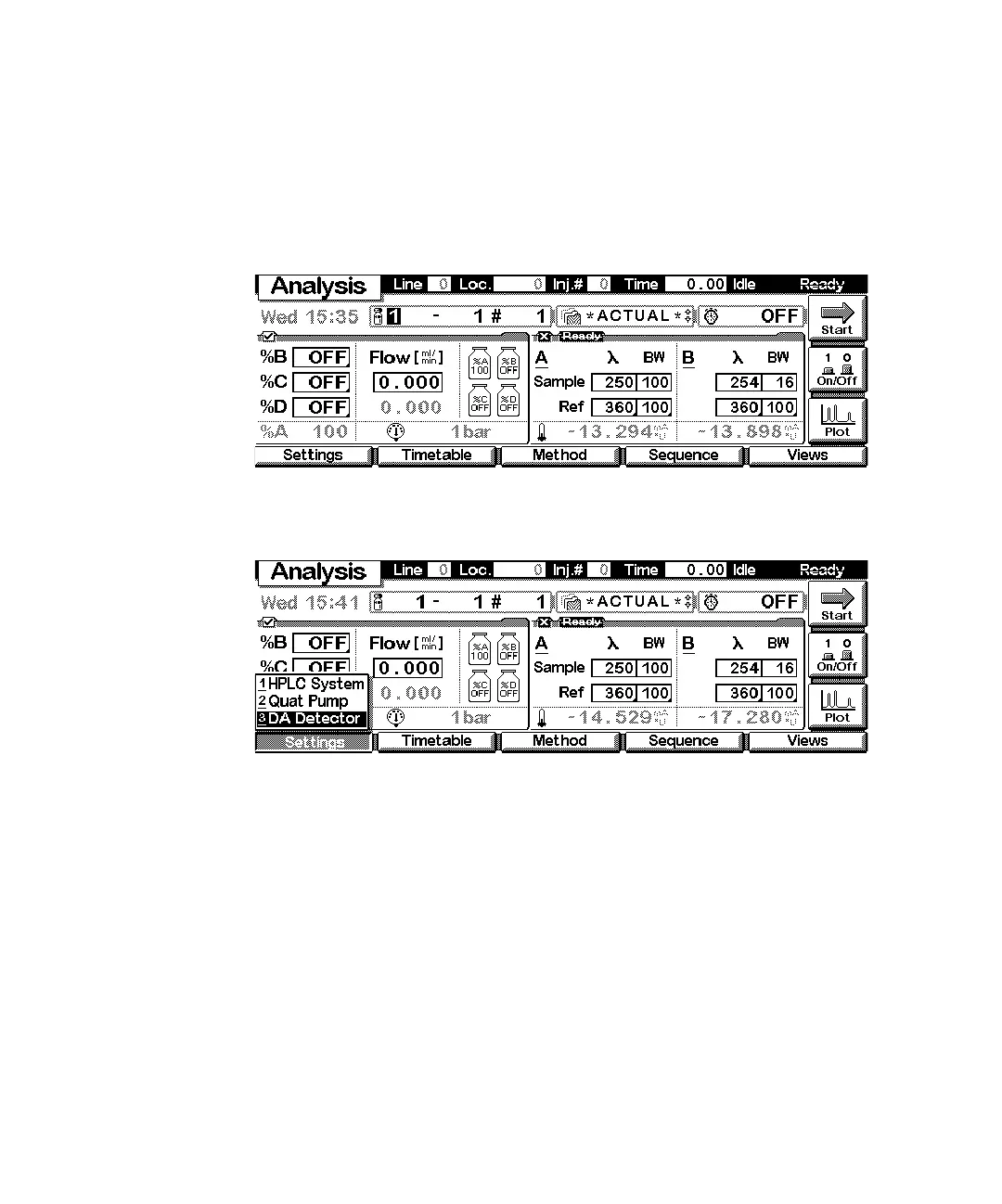174 1100 Series DAD and MWD User Manual
10 Control Module Screens
Here, e.g. the pump parameters are shown on the display as well. The number
of parameters on the display are restricted as additional modules are added.
Maximum 4 modules are shown automatically. If more modules are in the
system, you have to chose in Setup view.
With the Settings key you open a pull-down menu where you can select the
DAD modules.