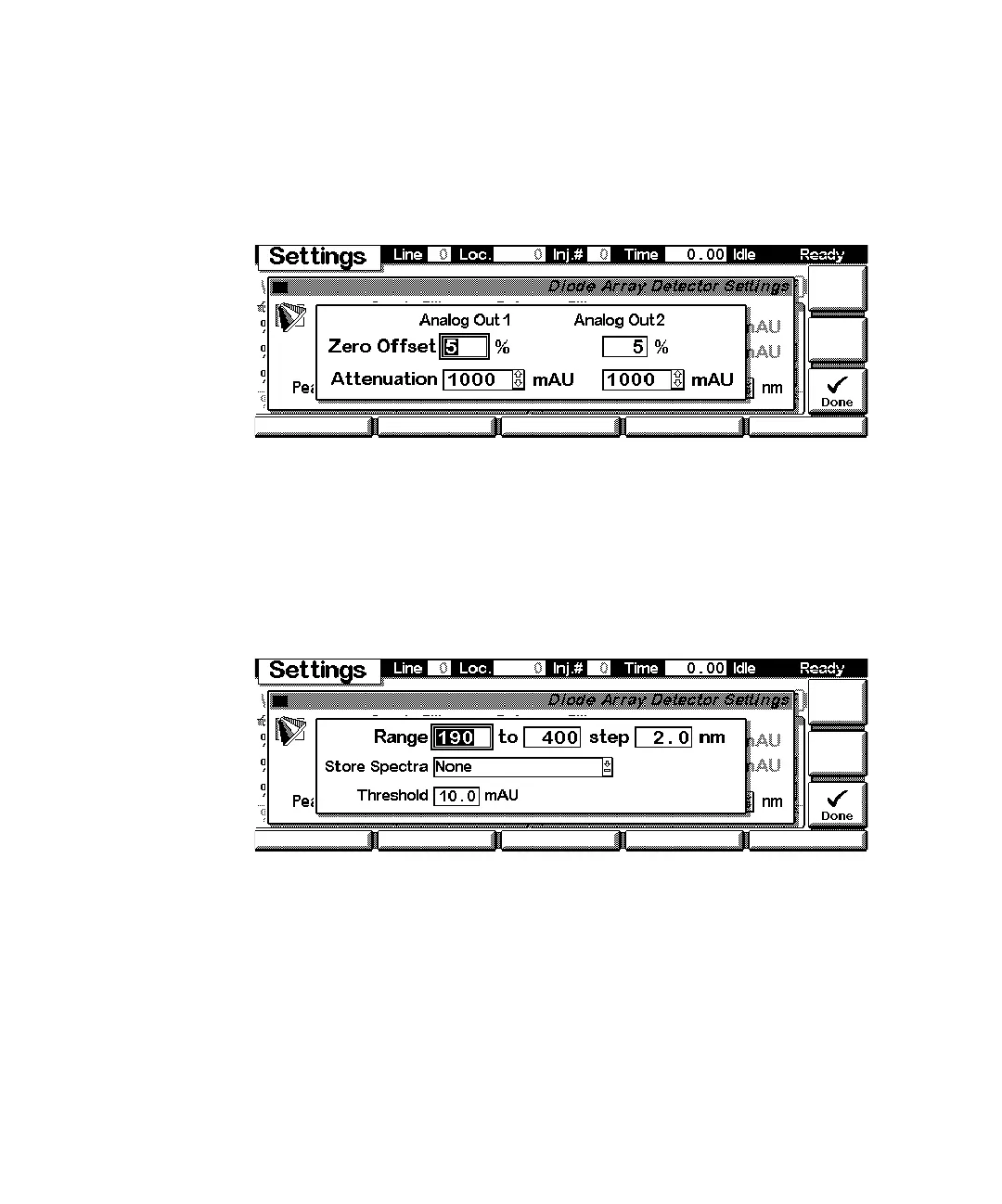178 1100 Series DAD and MWD User Manual
10 Control Module Screens
Settings - Analog
With the F3 key (Analog) you can change the settings for the analog outputs.
Settings - Spectrum Range
FOR G1315A/B DAD: With the F4 key (Spectrum) you can change the settings
for the spectrum acquisition.
FOR G1365A/B MWD: You can change the settings for the spectrum
acquisition (STOP FLOW). The spectrum is started via “Sample, Holmium and
Dark Current Spectrum” on page 193.