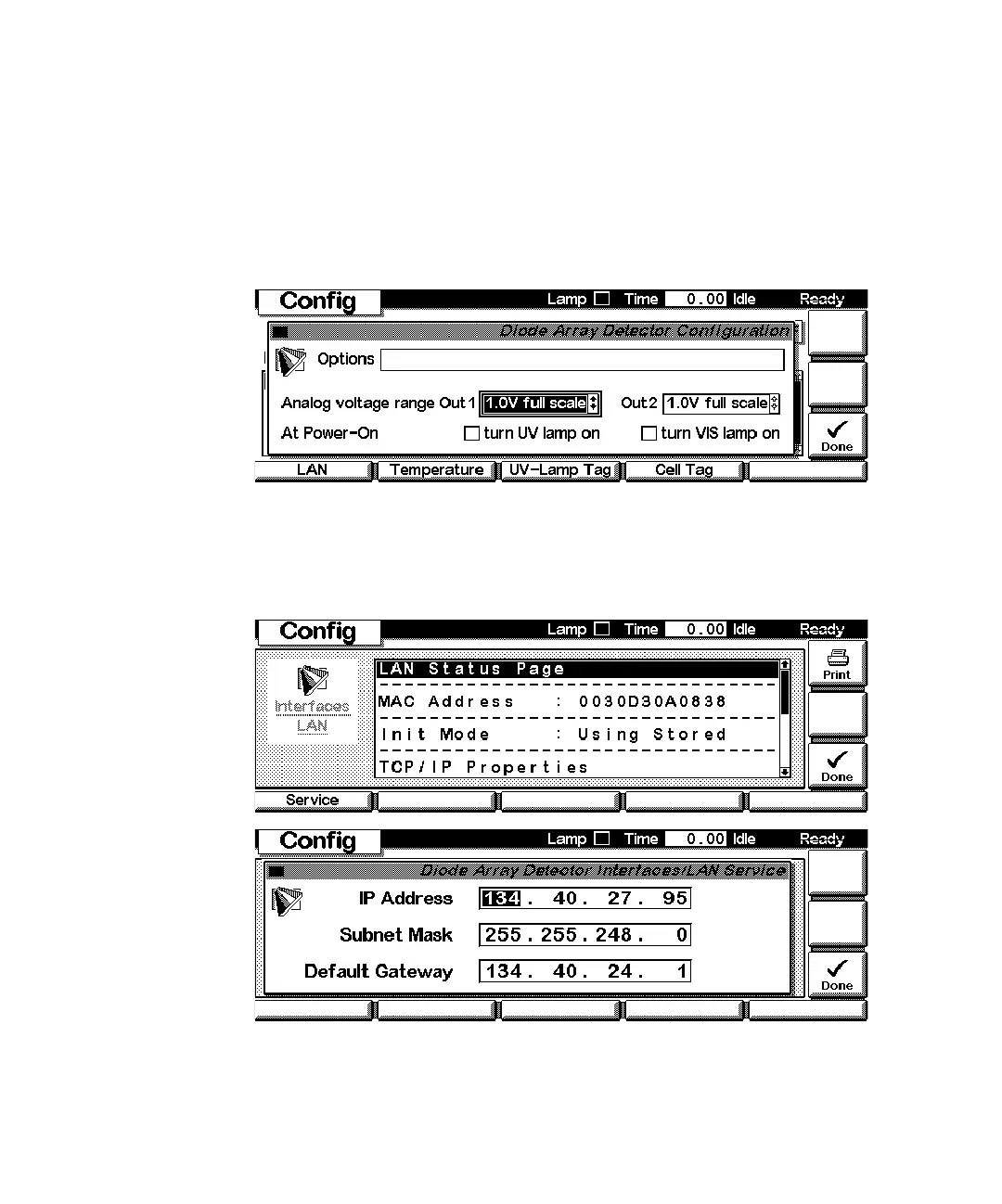1100 Series DAD and MWD User Manual 183
Control Module Screens 10
System - Configuration
Use the Esc key to receive Views on the F5 key. Choose System from the
pull-down menu. Use the F2 key (Configure) to select the DAD or MWD. Here
you define further special setpoints for the DAD or MWD operation.
Use the F1 key (LAN) to access the LAN interface settings. The TCP Status
Page displays the current settings (MAC address of the LAN interface, Init
Mode and the TCP/IP information). Use the F1 key (Service) to change the
TCP/IP settings.