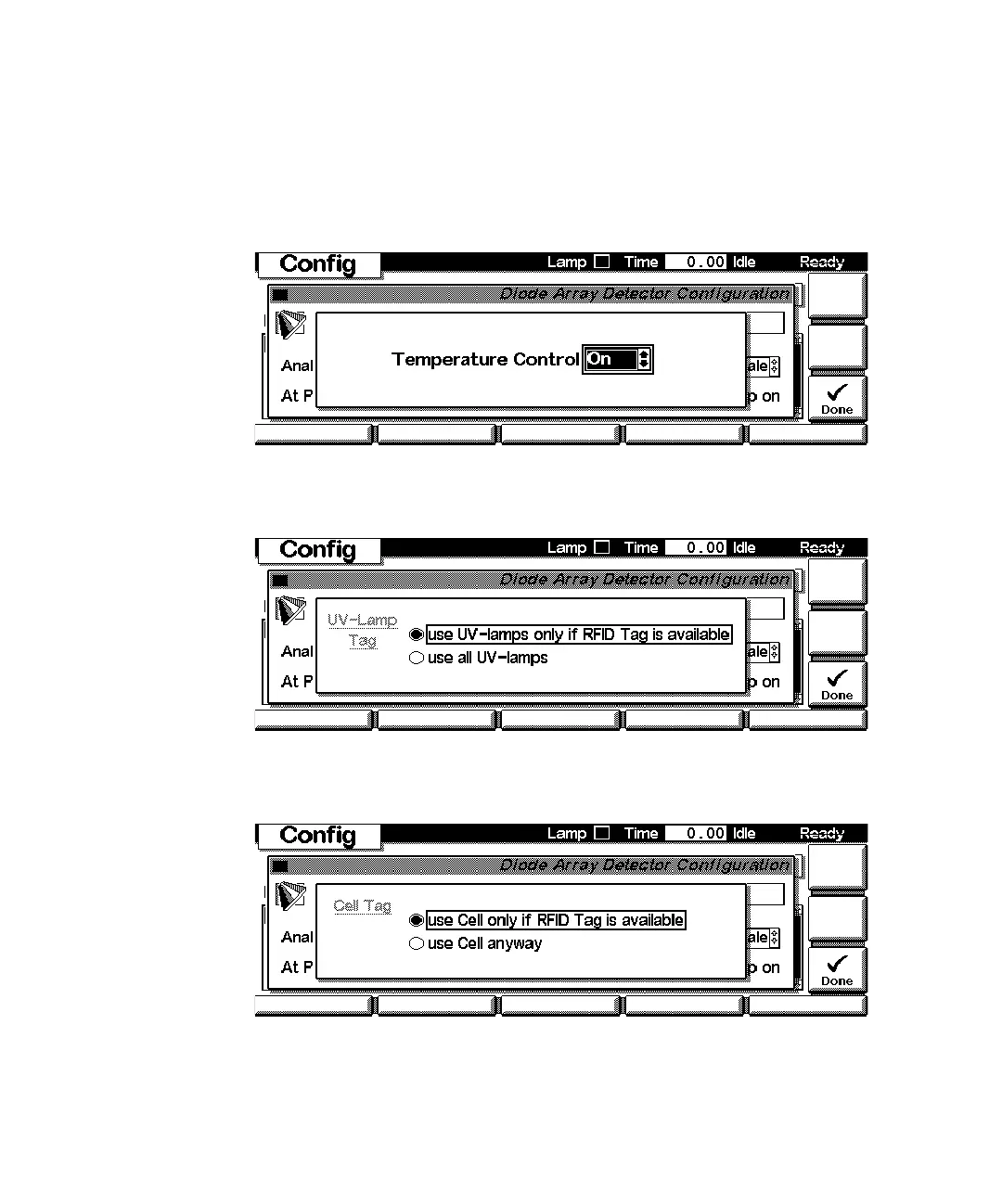184 1100 Series DAD and MWD User Manual
10 Control Module Screens
Use the F2 key (Temperature) to turn on/off the temperature control of the
optical unit. Default is ON to keep the optical unit stable in instable
environments (e.g. air conditioners).
Use the F3 key (UV-Lamp Tag) to configure the lamp tag reader. Use option
“use all UV-lamps“ if UV-lamp has no I.D. tag.
Use the F4 key (Cell Tag) to configure the flow cell tag reader. Use option “use
Cell anyway“ if flow cell has no I.D. tag.