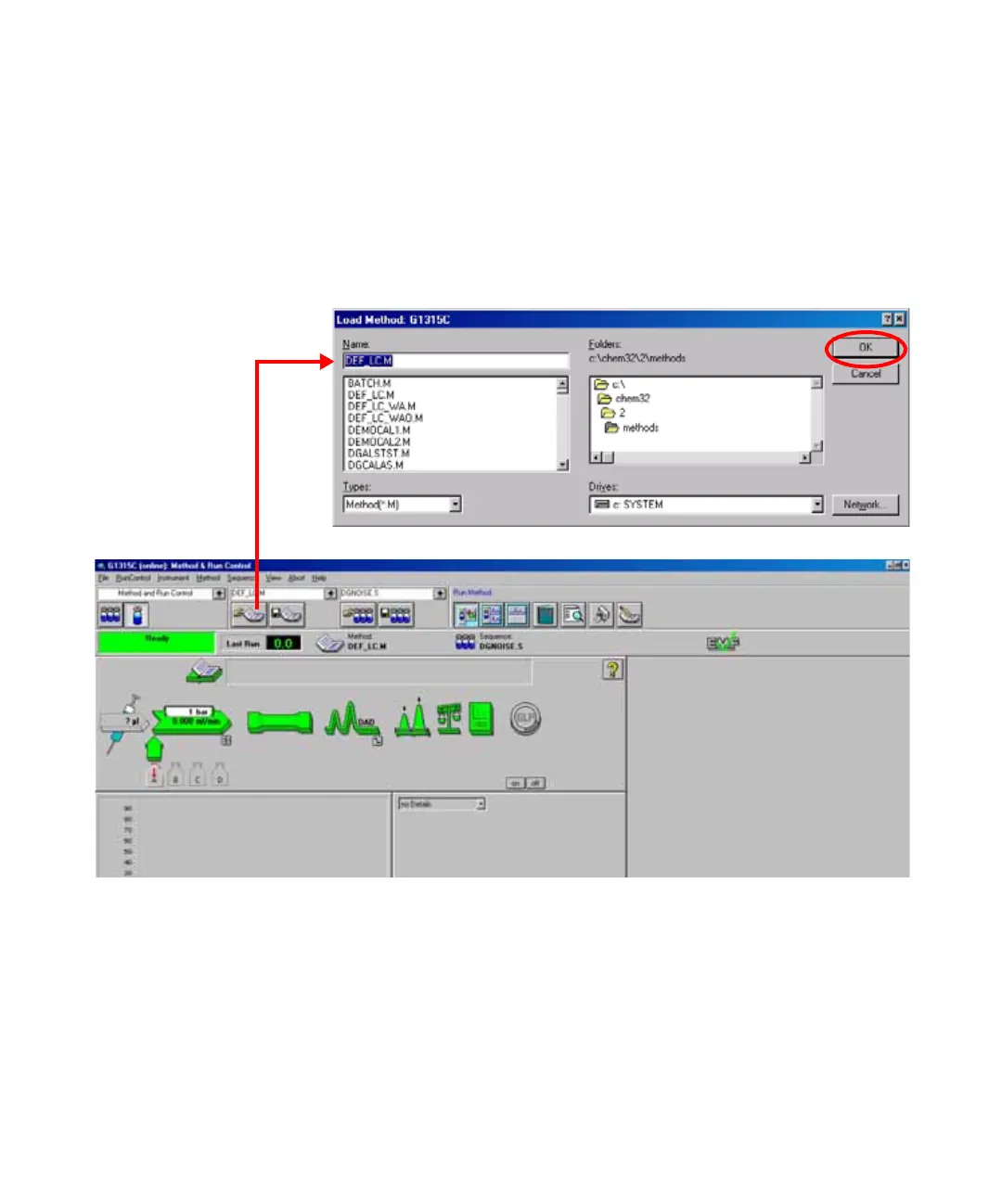66 1100 Series DAD and MWD User Manual
4Using the Detector
7 For the isocratic pump, fill the solvent bottle with the mixture of
HPLC-grade bi-distilled water (30 %) and acetonitrile (70 %). For binary-
and quaternary pumps you can use separate bottles.
8 Click on the Load Method button and select
DEF_LC.M and press OK. The
default LC method parameters are transferred into the 1100 modules.
Figure 35 Loading Default LC Method
After turn on:
The detector status
green (lamp(s)
ignited).
The System status is
green (Ready).