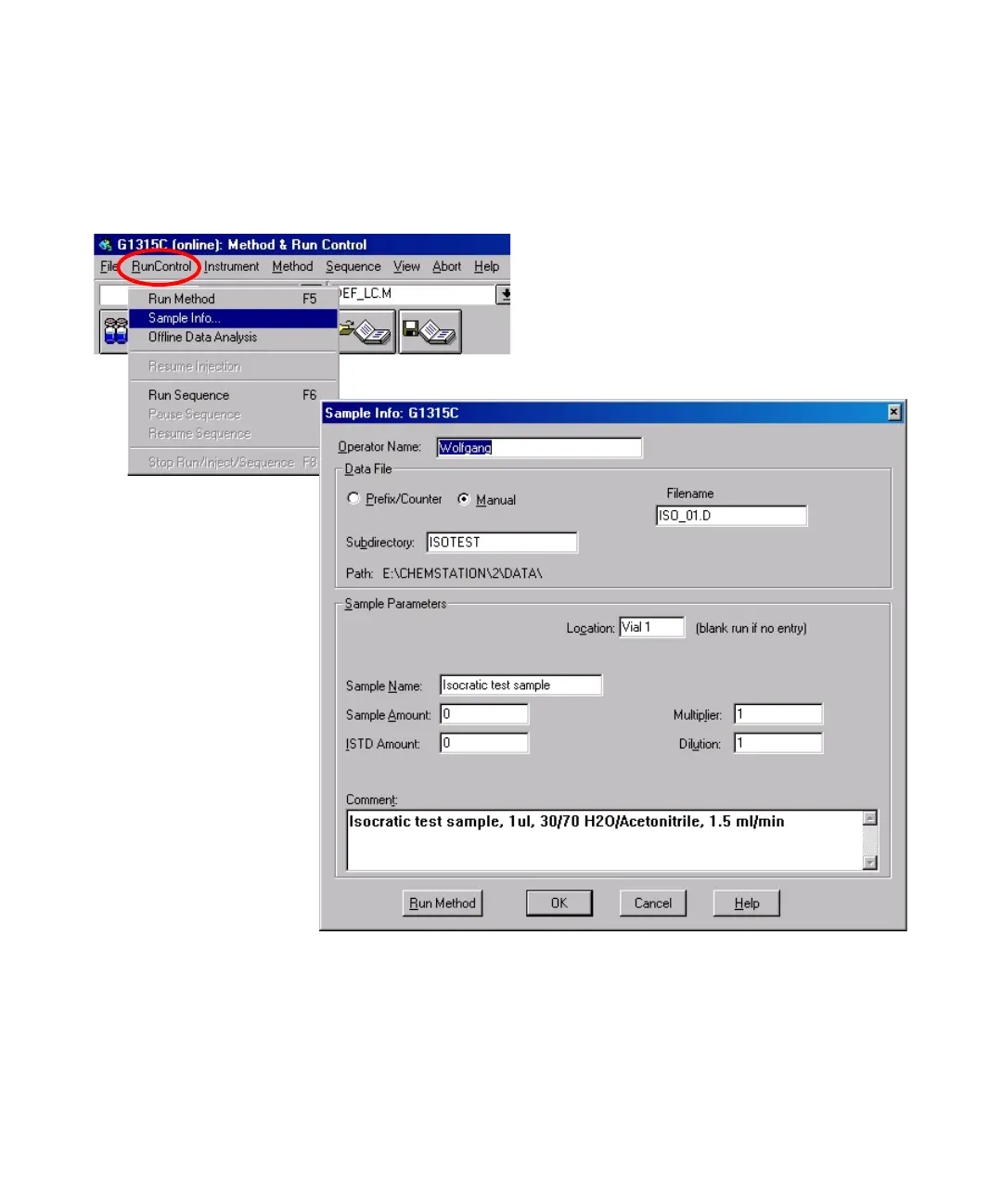1100 Series DAD and MWD User Manual 71
Using the Detector 4
14 Select the menu item RunControl -> Sample Info and enter information
about this application (Figure 40 on page 71). Press OK to leave this screen.
15 Fill the content of an isocratic standard sample ampoule into a vial and seal
the vial with a cap and place the vial into autosampler tray (position #1).
Figure 40 Sample Information
Enter:
Operator Name
Filename
Subdirectory
Vial#
Sample Name
Comment