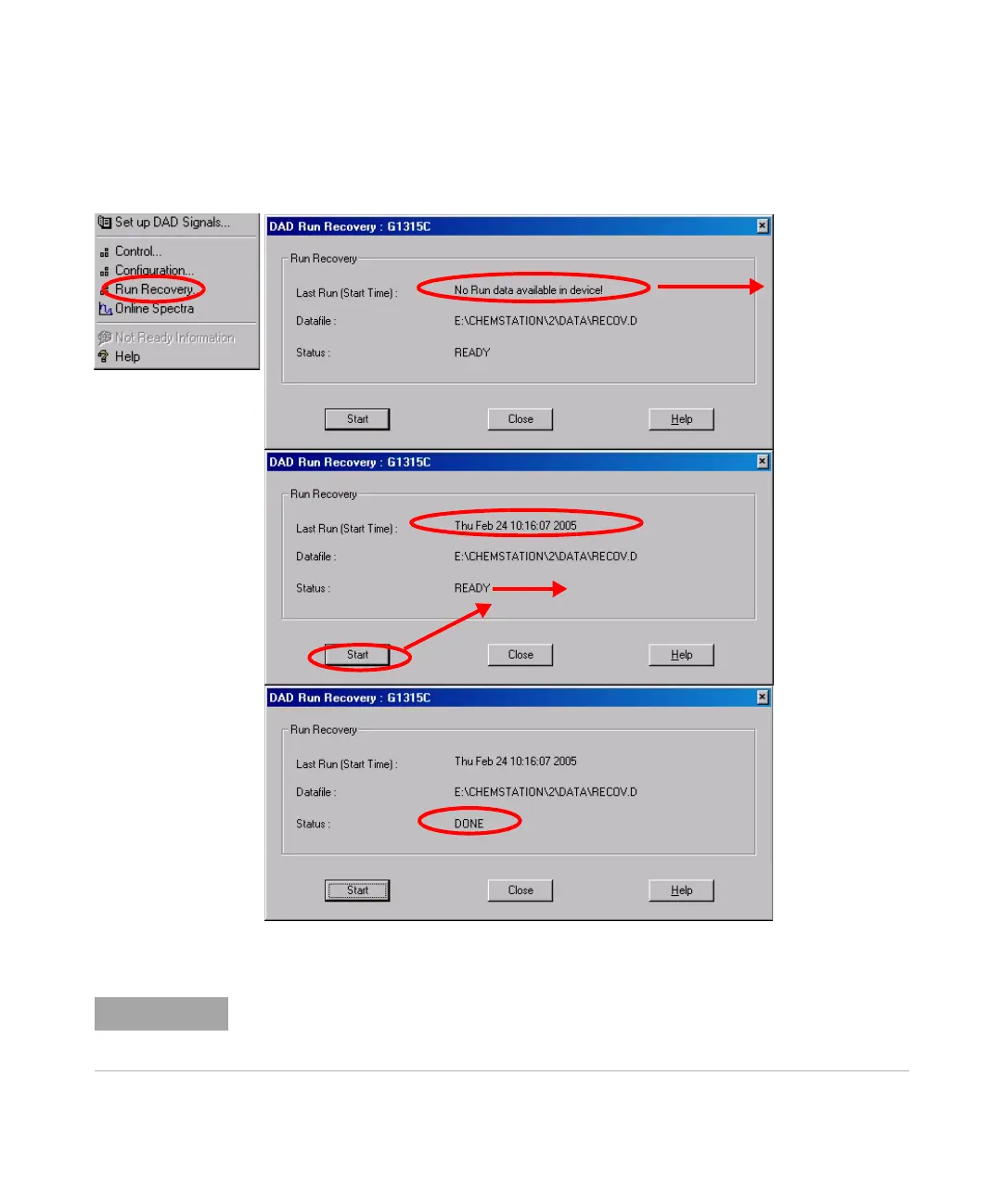78 1100 Series DAD and MWD User Manual
4Using the Detector
Manual Run Recovery in case of permanent communication failures
Figure 45 Manual Run Recovery in case of permanent communication failures
RUN RECOVERY IN PROGRESS
After a recover
Start a recover
see Note
below
NOTE
When during recovery an error “Method/Sequence stopped” appears, the instrument
logbook shows an entry “No Run data available in device“. In this case refer to “No Run
Data Available In Device” in the Service Manual.