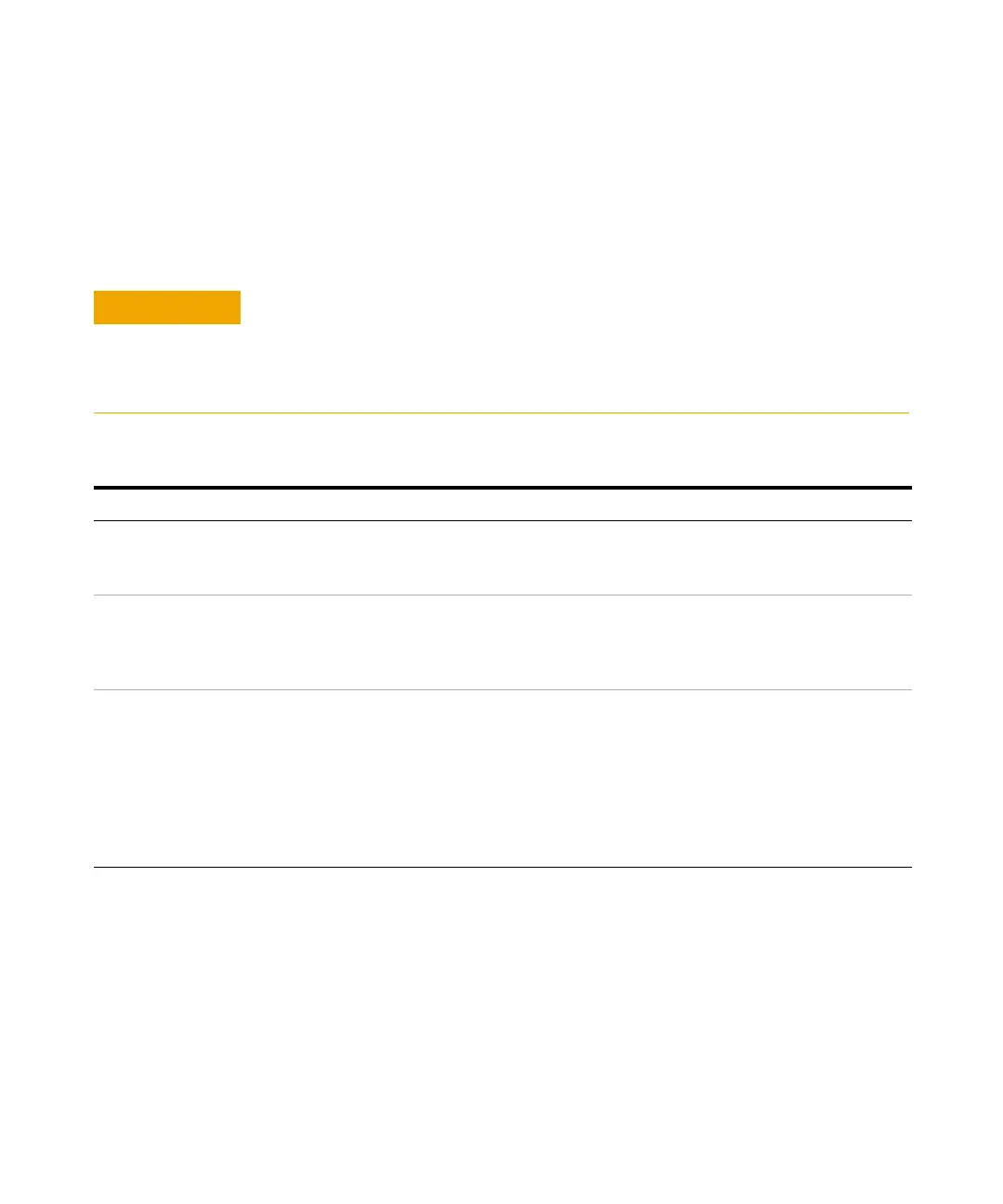66 1260 Infinity Binary Pump User Manual
4 Using the Pump
Setting up the Agilent 1260 Infinity Binary Pump G1312B with the Instrument Control Interface
Auxiliary Pump Parameters
The auxiliary pump parameters are pre- set to fit most applications.
Adjustments should only be made when required. Table 5 on page 66
shows the available auxiliary parameters with their default values.
Upon initialization, the pump ignores the Maximum Flow Gradient value.
This can result in a rapid and uncontrolled pressure increase.
➔ To prevent harm to the column, open the purge valve until the initialization is
finished.
Tabl e 5 Auxiliary pump parameters
Parameter Limits Description
• Maximum Flow
Gradient
0.1 – 100 mL/min²
default:
100 mL/min²
With this parameter flow rate changes can be ramped up and down slowly to
avoid pressure shocks to the column. The default value is 100 mL/min² which
in fact turns the function off.
• Minimum
Stroke
20 – 100 µL
default: Auto
The volume one pump piston delivers per stroke. In general, a smaller stroke
volume results in lower pump ripple. The Auto setting adjusts the strokes
dynamically to the lowest possible value.
The strokes can be set individually for pump heads A and B.
• Compressibility
0 - 150·10
-6
/bar
bar or enhanced
compressibility
calibration
default: use
enhanced comp.
calibration
For best performance, check option Use enhanced compressibility calibration.
With this option, the pump will use solvent data libraries provided by Agilent or
data generated by using solvent compressibility calibrations (see “Running the
Solvent Compressibility Calibration” on page 134 ).
For details on solvent compressibility see “Binary Pump Solvent
Compressibility Calibration” on page 133.
For backward compatibility to 400 bar pumps, the solvent compressibility can
still be set manually for each channel when the box is unticked.