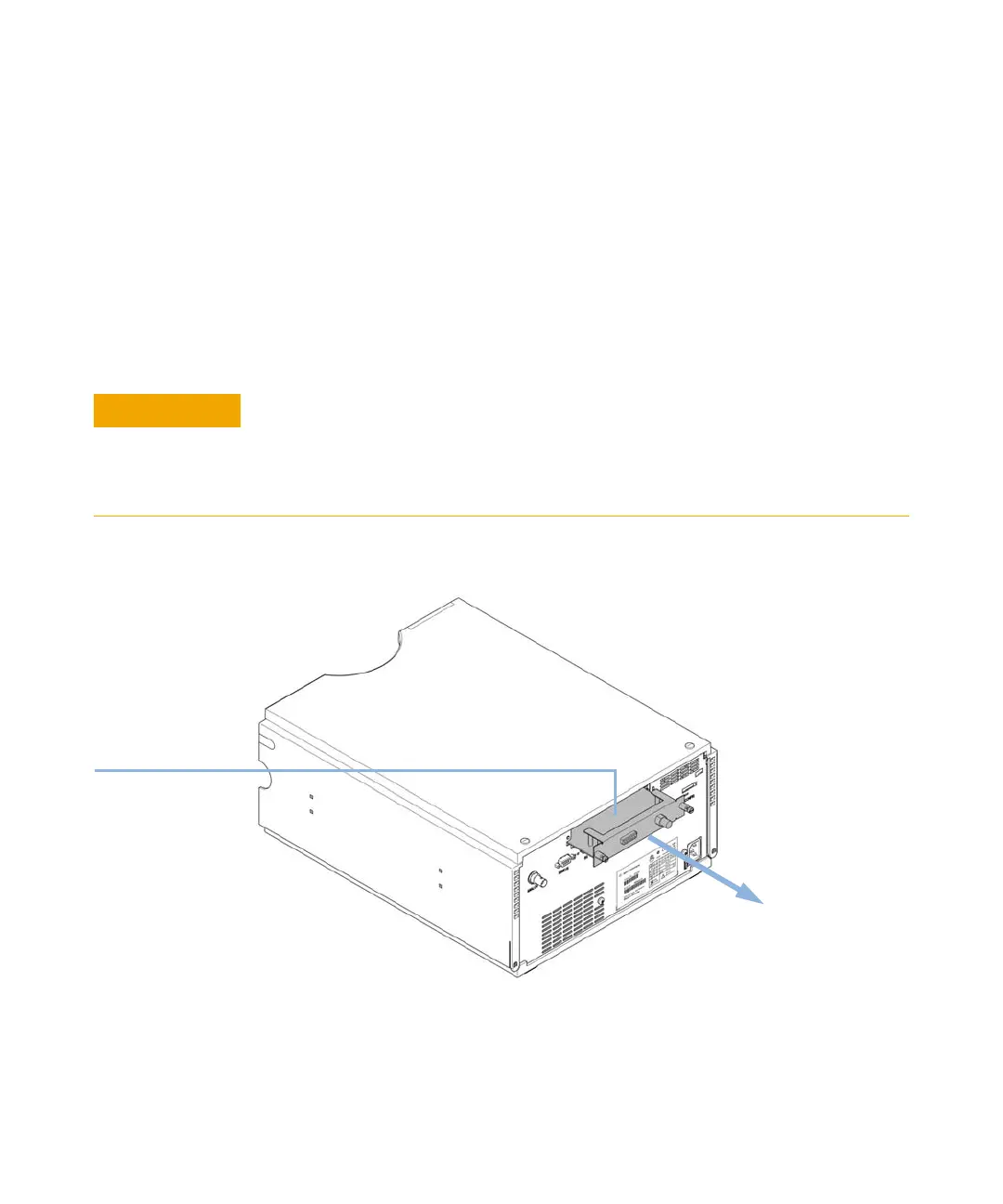180 1260 Infinity Binary Pump User Manual
10 Maintenance
Exchanging the Optional Interface Board
Exchanging the Optional Interface Board
1 Disconnect cables from the interface board connectors.
2 Loosen the screws. Slide out the interface board from the module.
Figure 24 Exchanging the Interface Board
3 Install the new interface board. Secure the screws.
4 Reconnect the cables to the board connector
When Board defective
Parts required # Description
1 BCD (Interface) board
Preparations • Switch OFF the module at the main power switch.
• Unplug the module from main power.
Electronic boards and components are sensitive to electrostatic discharge (ESD).
ESD can damage electronic boards and components.
➔ In order to prevent damage always use an ESD protection when handling electronic
boards and components.
