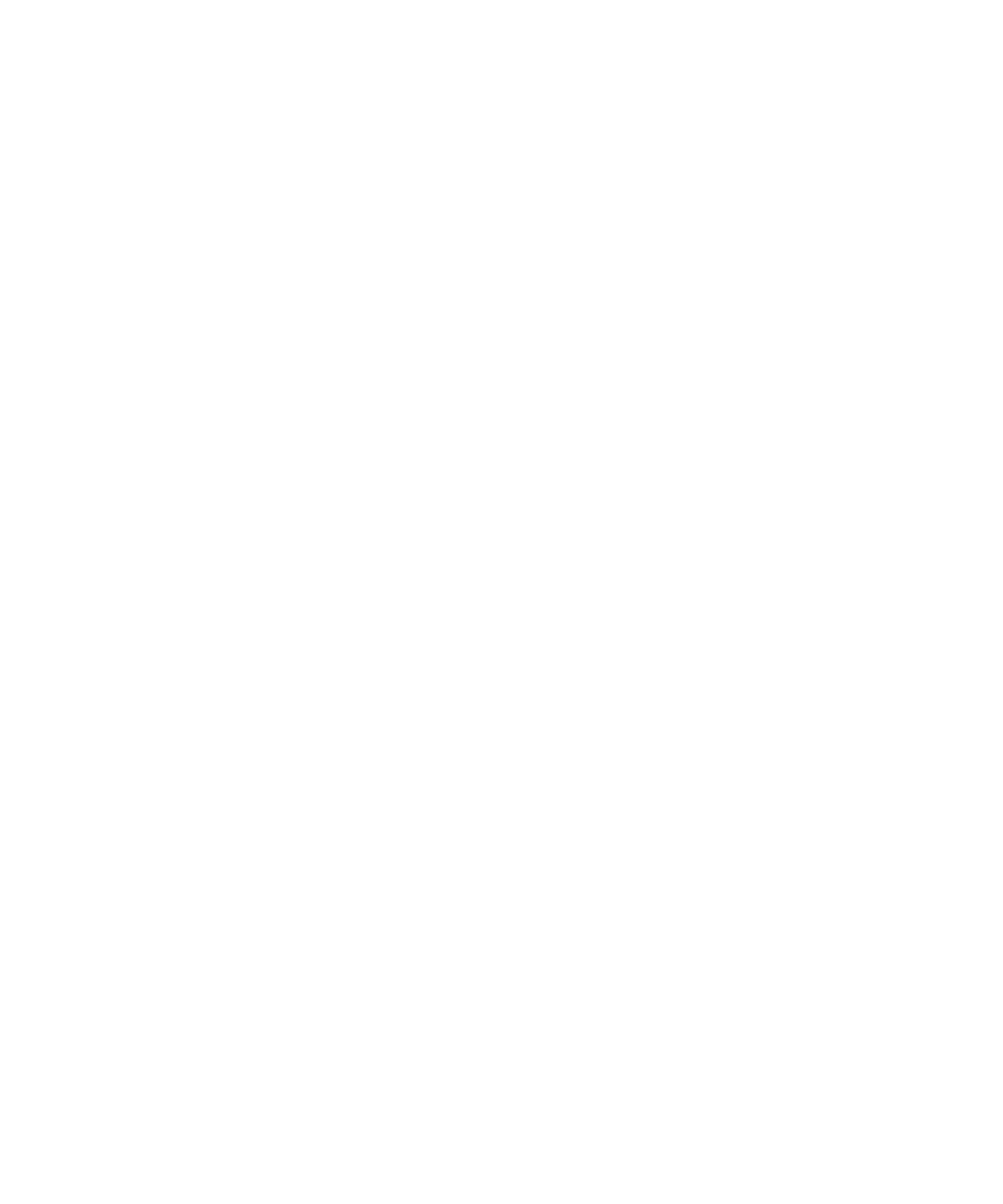1260 Infinity Binary Pump User Manual 109
Error Information
7
Module Error Messages
Module Error Messages
Solvent Zero Counter
Error ID: 2055
The error message is triggered if the remaining volume in a solvent bottle
falls below the set limit.
Pressure Above Upper Limit
Error ID: 2014, 2500
The system pressure has exceeded the upper pressure limit.
Probable cause Suggested actions
1 Volume in bottle below specified volume.
Refill bottles and reset solvent counters.
2 Incorrect setting.
Make sure the set solvent volume matches the
actual bottle filling and set the shutoff limit to a
reasonable value (e.g. 100 mL for 1 L bottles)
Probable cause Suggested actions
1 Upper pressure limit set too low.
Ensure the upper pressure limit is set to a value
suitable for the analysis.
2 Blockage in the flowpath (after the damper).
Check for blockage in the flowpath. The
following components are particularly subject
to blockage: inline filter frit, needle
(autosampler), seat capillary (autosampler),
sample loop (autosampler), column frits and
capillaries with small internal diameters (e.g.
50 µm ID).
3 Defective damper.
Please contact your Agilent service
representative.
4 Defective main board.
Please contact your Agilent service
representative.