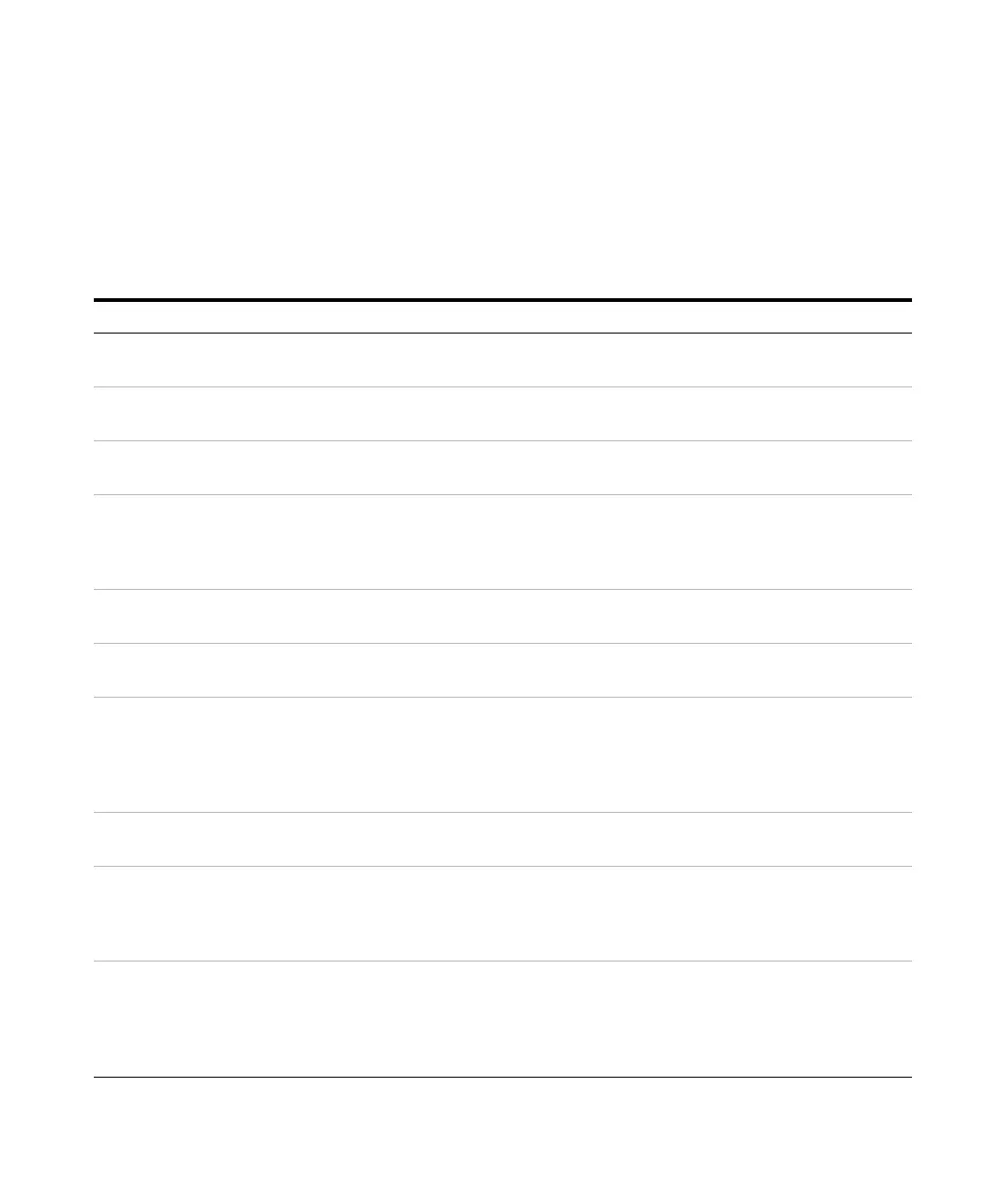64 1260 Infinity Binary Pump User Manual
4 Using the Pump
Setting up the Agilent 1260 Infinity Binary Pump G1312B with the Instrument Control Interface
Setup of Basic Pump Parameters
The most important parameters of the pump are listed in Table 4 on
page 64.
Tabl e 4 Basic pump parameters
Parameter Limits Description
•Flow 0.001 – 5 mL/min Total flow rate of the pump. See “When to Remove Damper and Mixer” on
page 84 for pump hardware modifications to achieve lowest delay volume.
•Stop Time 0.01 min - no limit The stop time of the pump usually controls the run time of the whole LC system.
Use no limit to stop the run manually (useful for method development).
•Post Time off - 99999 min Time between the end of a run and the start of the next. Used for column
equilibration after a gradient.
• Pressure
Limits
Max: 0 – 600 bar
Min: 0 – 600 bar
Max must be bigger than Min! Set max pressure to the maximum operating
pressure of your column. A min pressure setting of e.g. 10 bar will turn off your
pump automatically when running out of solvent. A smarter way, however, is to
use the bottle fillings function (see “Bottle Filling” on page 67).
• Solvent A 0 – 100 % Although channel A can be set to 0 %, it cannot be turned off. This channel should
be used for the aqueous phase (water).
• Solvent B off - 100 % The percentage of channel B is automatically complemented by channel A to give
100 %.
• Solvent
type
H
2
O, ACN, MeOH, IPA Select the solvent you are using in the respective solvent channel from the
drop-down list. In case your solvent is not listed, perform a solvent compressibility
calibration (see “Running the Solvent Compressibility Calibration” on page 134.
For details on solvent compressibility see “Binary Pump Solvent Compressibility
Calibration” on page 133.
• Solvent
Comment
Free text field for a description of the solvent. This description will show up in
method printouts, etc.
•Timetable max. number of lines
depends on free
space in pump
memory
Use the timetable to build solvent gradients, flow gradients, or combinations of
both. Gradients are always linear. Use multiple timetable entries to mimic
exponential or parabolic gradients.
•Display There are three ways to display the timetable:
• in tabular form
• as flow/pressure graph
• as solvent percentage plot
Values can only be changed in tabular view.