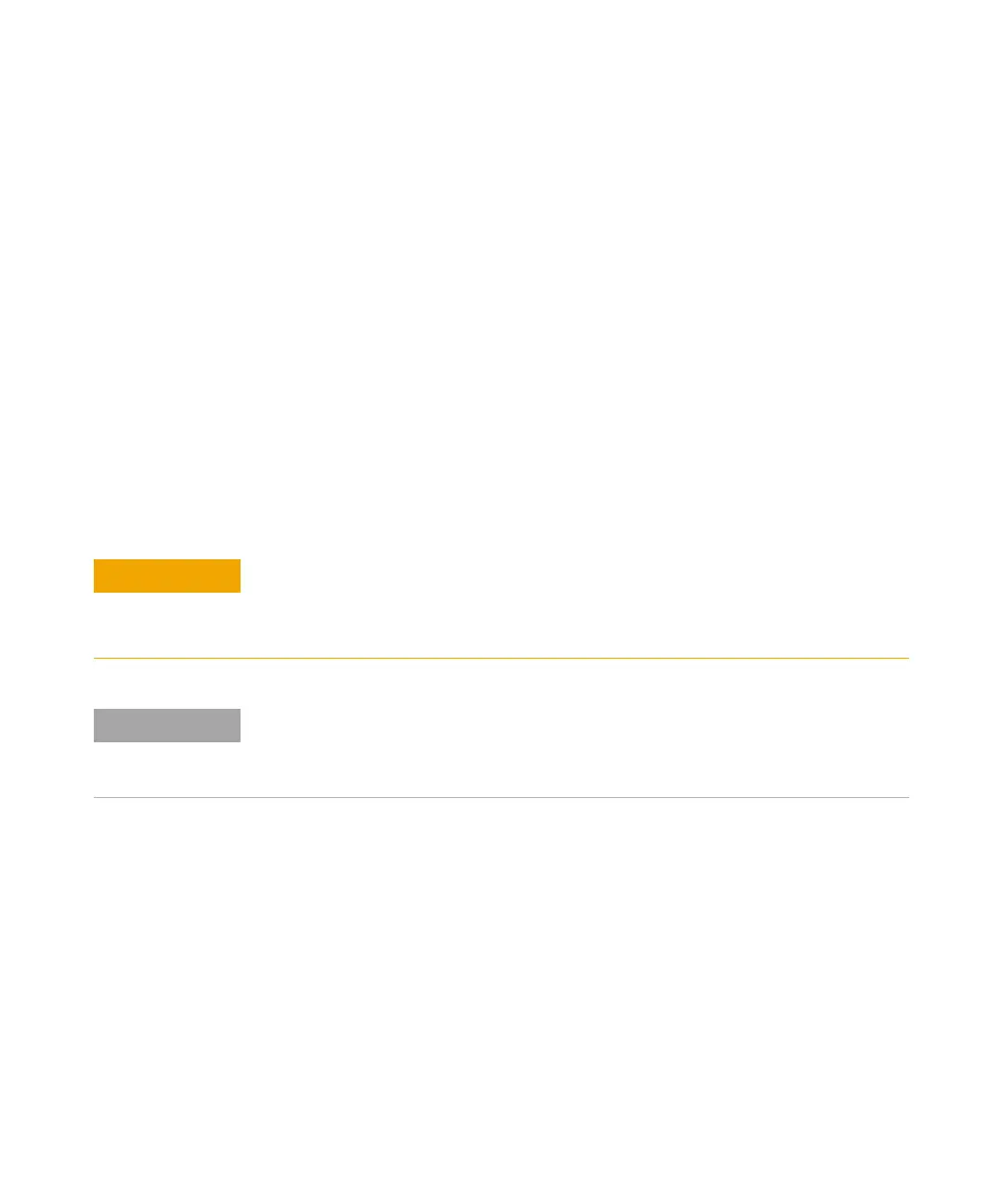1260 Infinity Binary Pump User Manual 157
Maintenance
10
Removing the Pump Head Assembly
Removing the Pump Head Assembly
1 Remove the front cover.
2 Disconnect the capillaries at the back of the purge valve holder, the
pump head adapter and the tube at the active inlet valve. Beware of
leaking solvents.
When • Exchanging pump seals
• Exchanging pistons
• Exchanging seals of the seal wash option
Tools required p/n Description
8710-0510 Wrench open 1/4 — 5/16 inch
8710-2411 Hex key 3 mm12 cm long
8710-2392 Hex key 4 mm15 cm long T-handle
5023-0240 Hex driver, ¼", slitted
Preparations Switch off the pump at the main power switch
Damage of the pump drive
Starting the pump when the pump head is removed may damage the pump drive.
➔ Never start the pump when the pump head is removed.
Both pump head assemblies use the same internal components. In addition, pump head A
is fitted with the purge valve. The following procedure describes the removal and
disassembly of pump head A (left). For pump head B (right) proceed in the same way and
skip steps that deal with the purge valve.