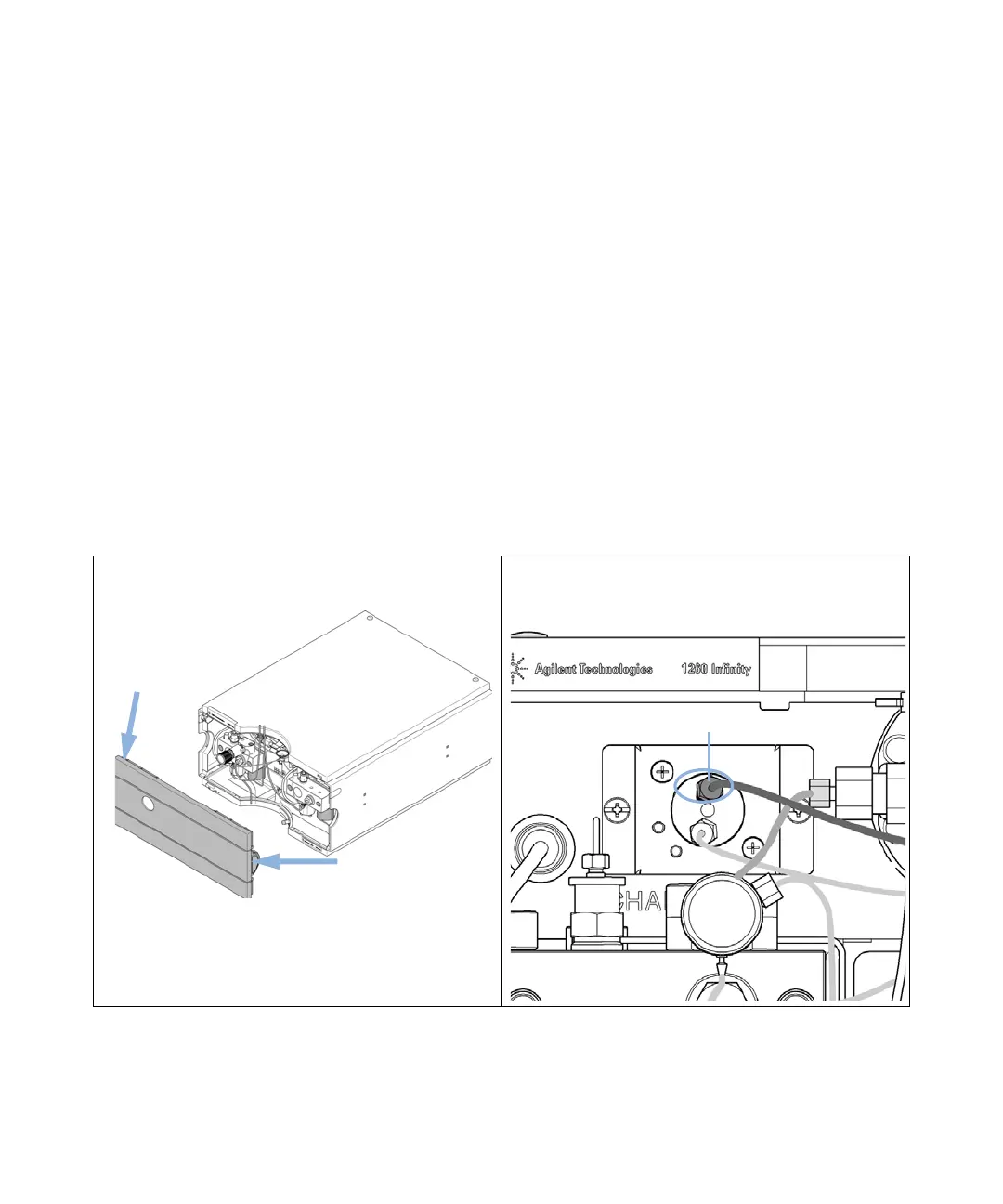1260 Infinity Binary Pump User Manual 85
Optimizing Performance
5
When to Remove Damper and Mixer
Convert the Binary Pump to Low Delay Volume Mode
The binary pump is delivered in standard configuration (damper and
mixer connected). This paragraph shows how to bypass damper and mixer
and convert the pump to low delay volume mode.
Configurations where only damper or mixer are disconnected while the
other part is still in line are not supported by Agilent Technologies.
Tools required p/n Description
8710-0510 Wrench, 1/4 - 5/16 inch, open
Wrench, 14 mm
Hex driver open, 1/4 inch
Preparations Flush the system (water if buffers were used, otherwise isopropanol).
Turn the flow off.
1 Remove the front cover by pressing the clip fastener on
both sides of the cover.
2 Use the 1/4 inch hex driver to remove fitting B from port
2 of the pressure sensor.
