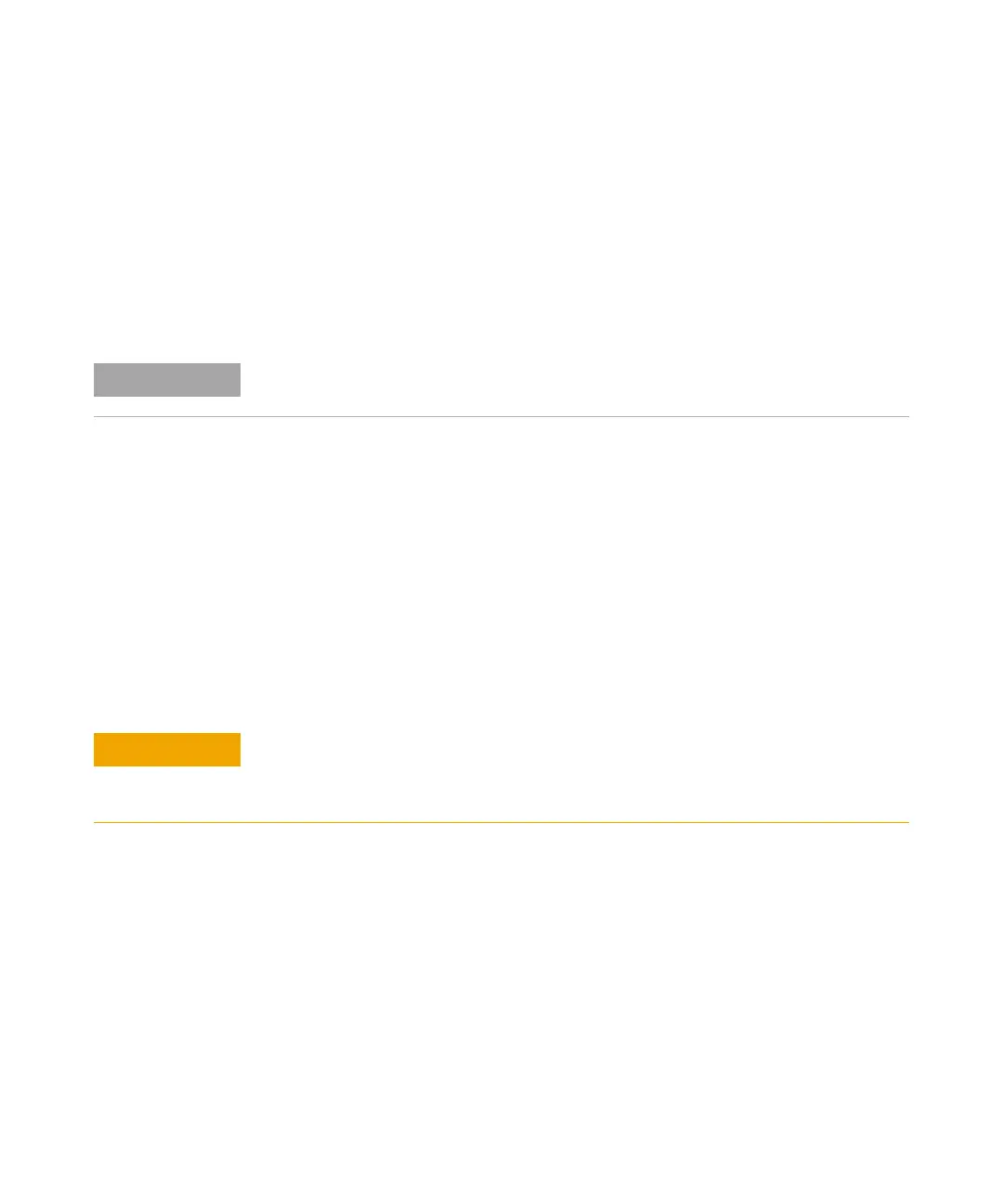1260 Infinity Binary Pump User Manual 67
Using the Pump
4
Setting up the Agilent 1260 Infinity Binary Pump G1312B with the Instrument Control Interface
Data Curves
The binary pump provides the possibility to store the following operational
data in the data file of the Agilent data system:
• Solvent percentage for each channel,
• pump flow,
• pressure
For details, please refer to the online help or manual of your instrument
control software.
Bottle Filling
The pump offers a powerful feature to monitor the liquid level in the
solvent bottles. With total bottle volume and initial filling volume set
correctly, the pump subtracts the consumed volume continuously from the
initial value and stops the pump and method/sequence execution before
the system runs dry or an analysis is corrupted.
Table 6 on page 68 lists the available bottle filling parameters.
The pressure data curve is generated from the pressure sensor readings, while %A, %B and
flow are calculated from the method settings of the pump.
The bottle filling feature fails if multiple solvent inlets are put into one solvent bottle!
➔ In that case implement a minimum pressure limit (see Ta b le 4 on page 64) to avoid
that the pump runs dry when solvents are empty.