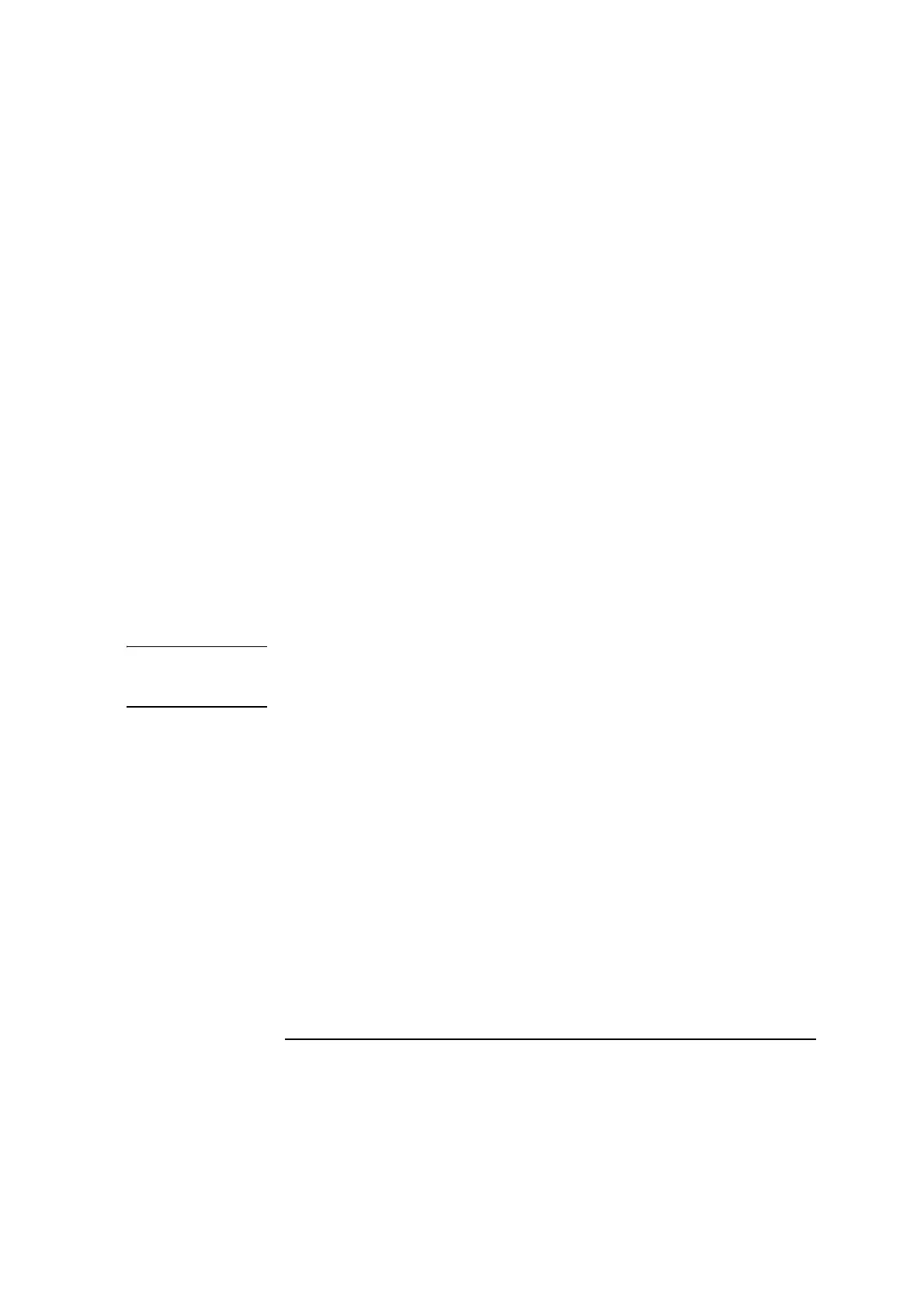Chapter 5 Straightness Measurements
Positioning the Laser Head and Target Machine
Measurements Reference Guide 5-9
2 If the machine’s table moves, move it as close as possible to the laser head.
3 If the machine’s spindle moves, move it as far as possible from the laser
head.
Steps 2 and 3 ensure that any movement of the machine’s moveable part
will move the optics apart, not toward each other. This decreases the
possibility of damaging them.
4 Adjust the laser head to the approximate height at which you will mount
the optics.
5 Determine how to position the optics. See Figures 5-3, 5-4, and 5-5 for
sample setups, and use the following guidelines:
• Mount the interferometer or the combined
retroreflector/interferometer where the tool mounts.
• Mount the reflector where the work piece mounts.
NOTE This chapter uses a machine with a spindle as an example for making
straightness measurements. Although your machine may be different, the
general procedures described here still apply.
Your measurement will determine how straight a machine will cut or
measure a work piece. The measurement corresponds to a straightedge
and dial indicator measurement.
You are now ready to assemble, mount, and align the optics.
To make a straightness measurement along the vertical Z-axis, go directly
to “Making Vertical Axis Straightness Measurements” later in this
chapter.
To make a straightness measurement along the X-axis or Y-axis, continue
with the next section, “Mounting and Aligning Optics for X-Axis or Y-Axis
Measurements.”