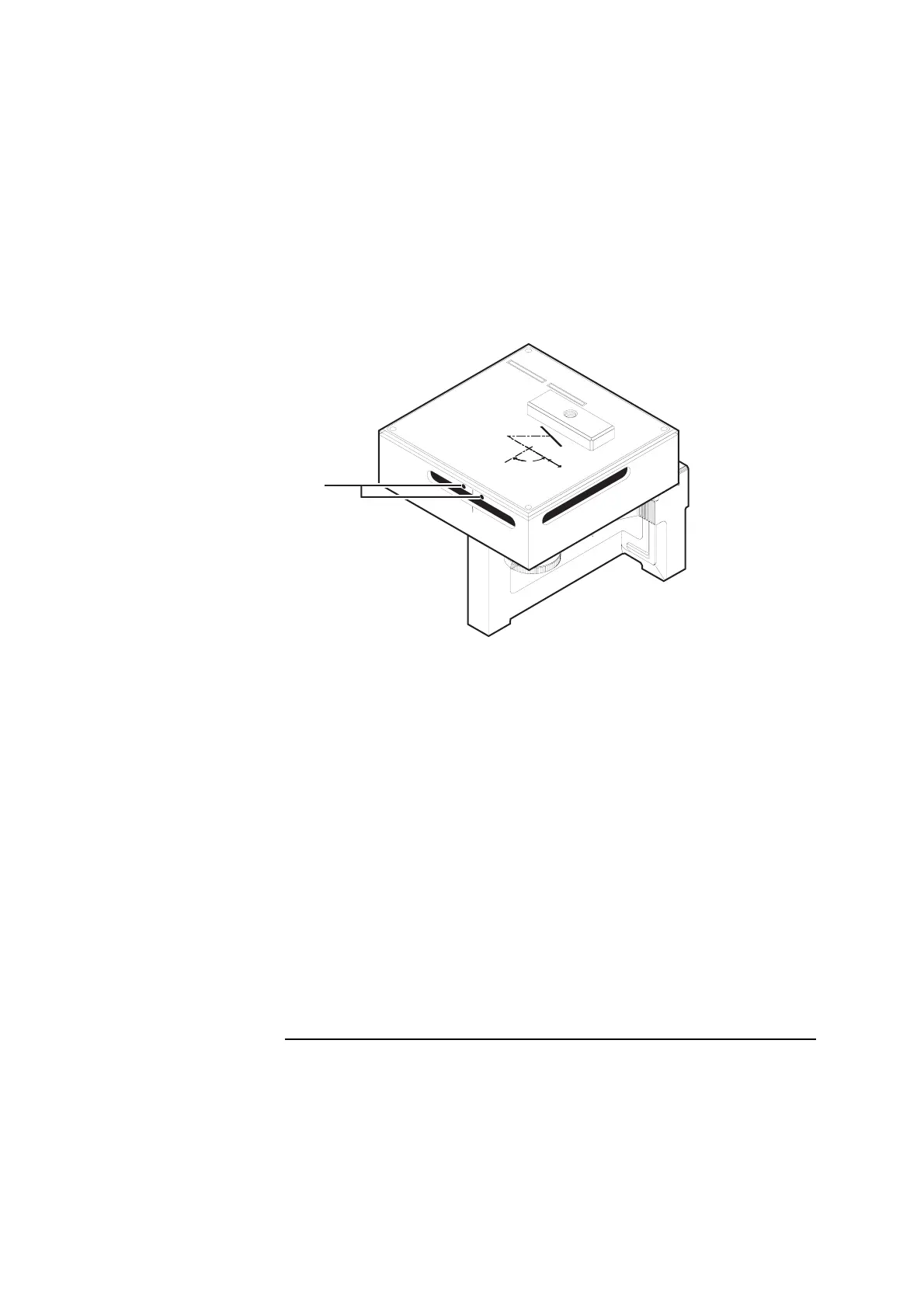Chapter 6 Squareness Measurements in a Horizontal Plane
Mounting and Aligning the Reflector for the First Axis Measurement
Measurements Reference Guide 6-19
Figure 6-8. Position of the two dots after adjusting the reflector
10 Adjust the tilt of the reflector (using the micrometer knobs on the back of
the reflector mount) until the dots disappear into the slot on the optical
square.
Two dots now appear on the front panel of the laser head. If you cannot
see the dots, it is because the beams from the optical square are not
entering the interferometer. To correct this problem, follow these steps:
a. Look at the side of the interferometer facing the optical square.
You should see one dot or two dots very close together on the face of
the interferometer.
b. Adjust the tilt of the reflector (using the two micrometer knobs on the
back of the reflector’s mount) until the dots disappear into the
interferometer’s window.
You should see the dot(s) on the front of the laser head.
1
Two dots
90
OPTI
CA
L SQ
U
AR
E
10777A
H
E
WLETT
-
P
ACKARD
90
90
1