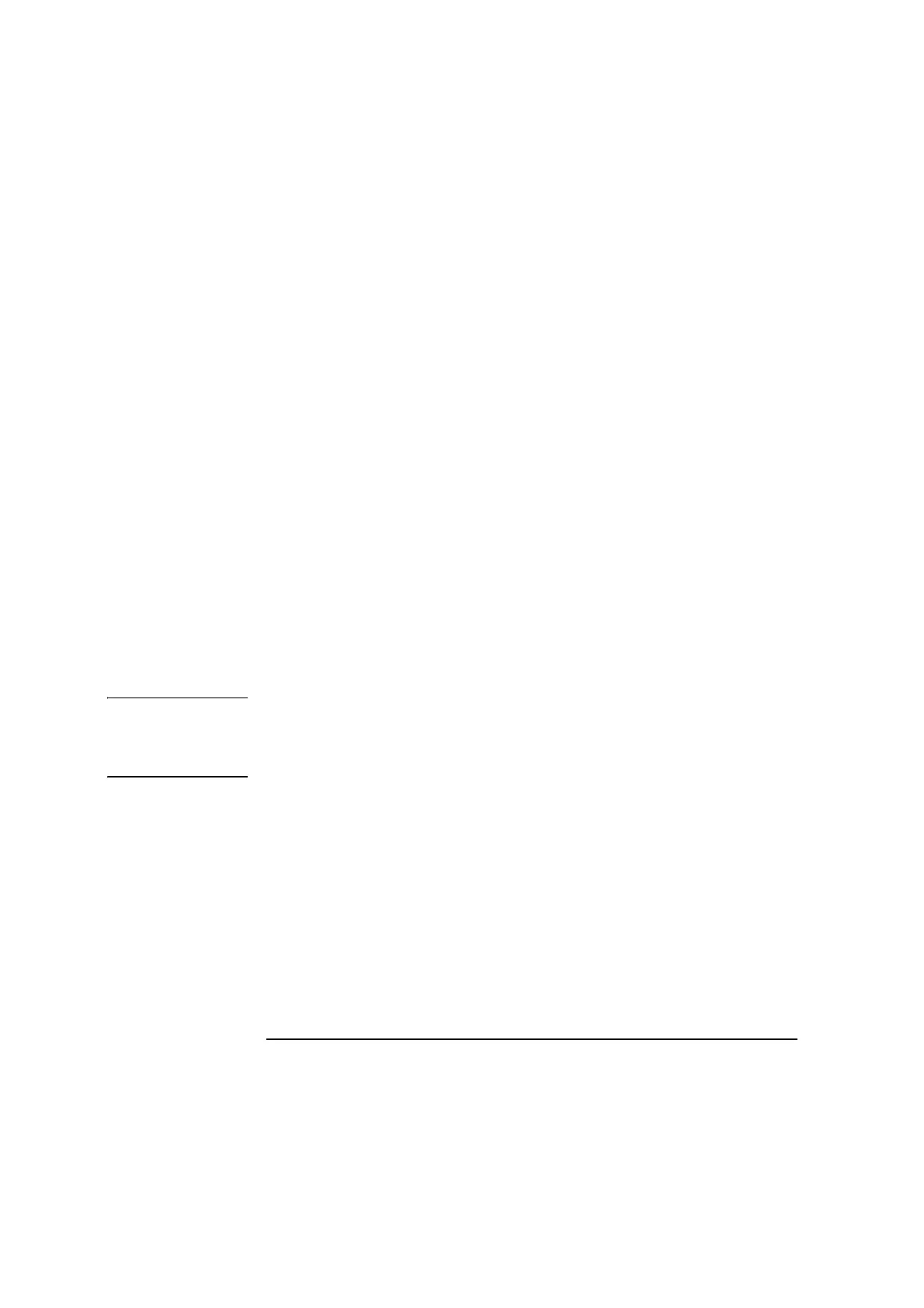Chapter 7 Squareness Measurements in a Vertical Plane
Mounting and Aligning the Optics for the First Axis Measurement
7-8 Measurements Reference Guide
2 Attach the optical square to its mount using the attachment screw
(Figure 6-6).
3 Place the optical square vertically on the machine close to the reflector
assembly. Then line up the midpoint notches on the reflector with the
midpoint notches on the optical square.
To line up the notches, adjust the height of the reflector by loosening the
large knob on the height adjuster, moving the interferometer up or down,
then tightening the knob.
4 Remove the optical square from the machine.
5 Place the reflector assembly on the target machine as shown in Figure 5-3.
Make sure the reflector assembly is no closer to the interferometer than:
• 100 mm (4 inches) for short range measurements, and
• 900 mm (36 inches) for long range measurements.
This ensures that the two beams from the interferometer strike the
reflector properly. Each of the two beams must strike one of the mirrors in
the reflector (Figure 5-3, 5-4, or 5-5).
NOTE Although the mounting assembly provided with the reflector provides
considerable mounting flexibility, there may be some situations when you
need added flexibility. Figure 2-12 shows how you can use additional
hardware to increase flexibility.
6 Complete the steps in “Aligning the optics” in “Mounting and Aligning
Optics for X-Axis or Y-Axis Measurements” in Chapter 5.
You are now ready to align the laser beam to the machine’s travel path.