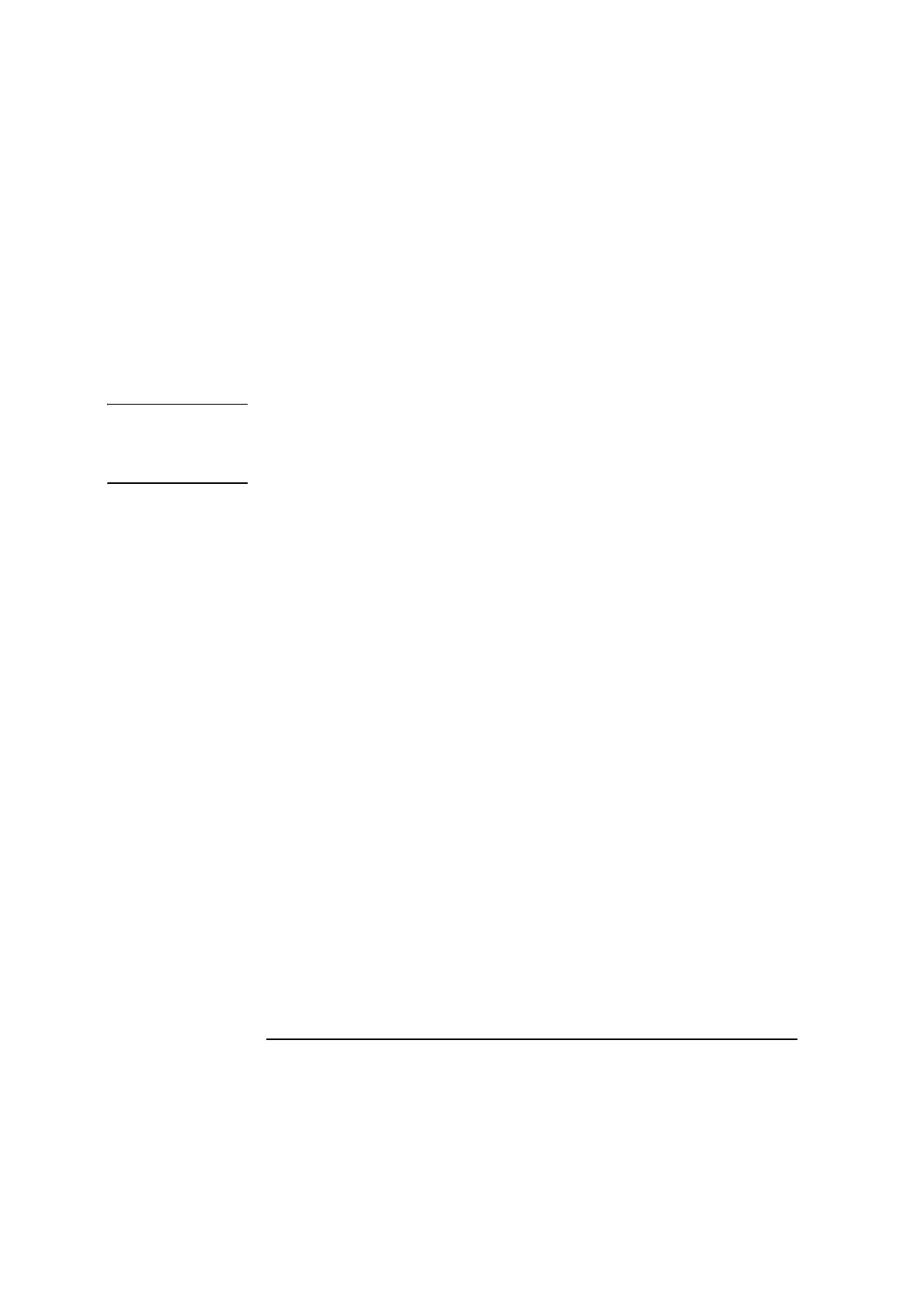Chapter 8 Parallelism Measurements
Mounting and Aligning Optics for Spindle Parallelism Measurements
8-12 Measurements Reference Guide
• If the tailstock is hollow, place the laser head behind it, parallel to the
spindle (Figure 8-6). With this configuration, you direct the laser
beam through the tailstock.
• If the tailstock is light, remove it. Then place the laser head at the end
of the lathe, parallel to the spindle (Figure 8-6).
CAUTION If the tailstock is heavy enough so that one end of the lathe rises even a
small distance after you take it off, your measurement will not be
accurate. Therefore, do not remove the tailstock if you think removing it
would cause the end of the machine to rise.
• If your lathe does not have a tailstock, place the laser head at the end
of the lathe so it is parallel to the spindle (Figure 8-6).
2 Adjust the laser head to the approximate height at which you will mount
the optics.
3 Attach the reflector to the reflector mount using the two attachment
screws on the top of the reflector mount (Figure 5-8).
Position the reflector so the slot is closest to the top edge.
4 Screw the reflector mounting post into the back of the reflector mount.
Throughout the rest of this chapter, this unit is referred to as the
“reflector assembly.”
5 Mount the reflector assembly horizontally or vertically in the spindle
(Figure 8-5 or 8-6).
Although Figure 8-5 shows the reflector mounted horizontally, you may
mount it horizontally or vertically.
6 Mount the interferometer on the tool post so the beam passes through it
(Figure 8-5 or 8-6).
The mounting hardware that you use depends on the type of machine you
are calibrating.