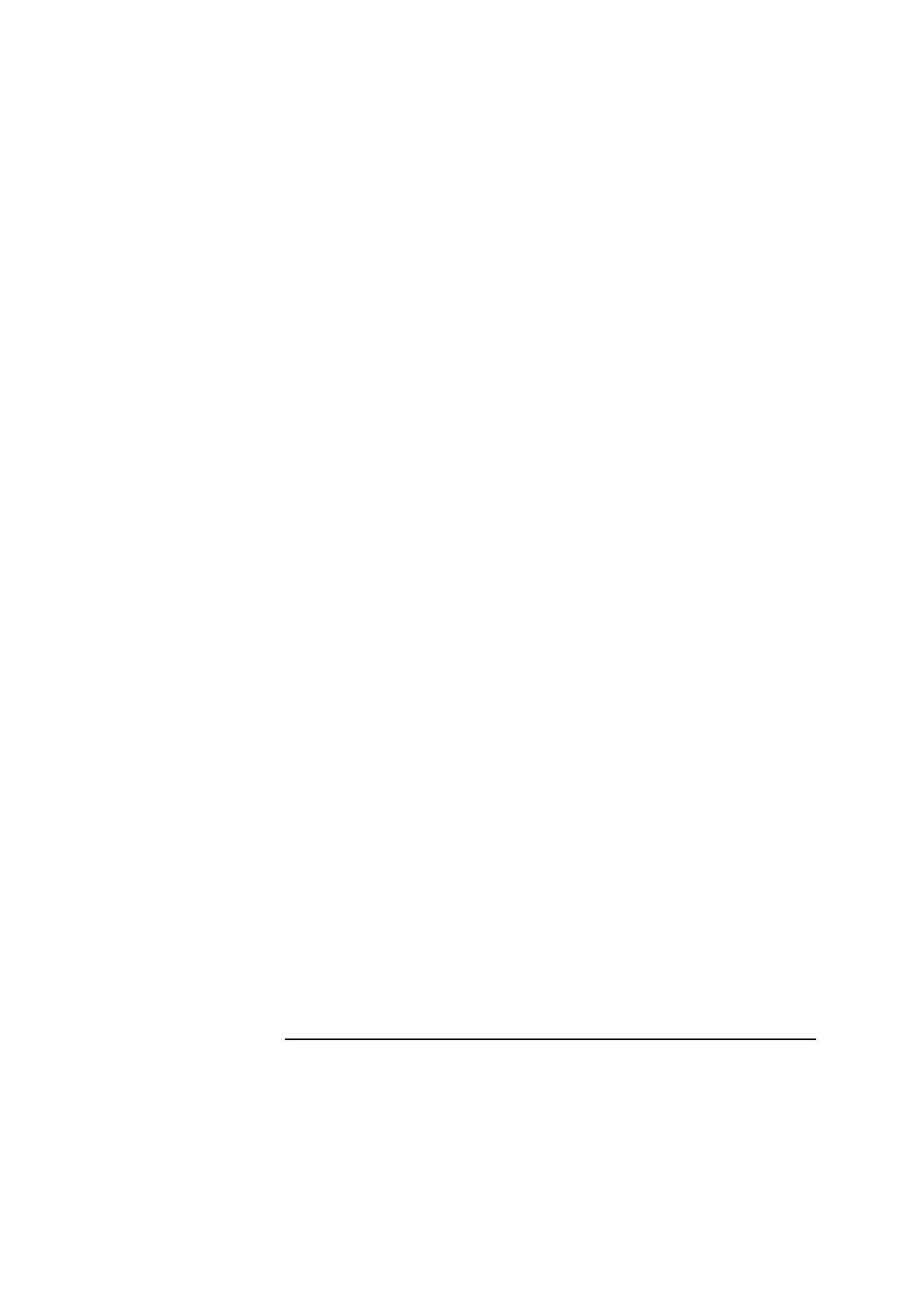Chapter 8 Parallelism Measurements
Mounting and Aligning Optics for Spindle Parallelism Measurements
Measurements Reference Guide 8-13
7 If you did not remove the tailstock, attach the turning mirror to its base
and mount it on the tailstock. Follow these steps:
a. Remove the large knob from the turning mirror’s base and screw in a
post.
b. Mount the post in the tailstock so the turning mirror’s base is oriented
horizontally.
c. Place the turning mirror on the turning mirror base so that one
opening faces the laser head and one opening faces the spindle.
d. Attach the turning mirror to its base using the two attachment
screws.
You are now ready to align the optics.
Aligning the optics
To align the optics, follow these steps:
1 If you are using a turning mirror, follow these steps (otherwise, go directly
to step 2):
a. Ensure that the side of the turning mirror facing the laser head is not
tilted up or down.
b. Adjust the laser head’s position so that the beam is perpendicular to
the turning mirror and strikes the center of the turning mirror.
2 Remove the interferometer from the interferometer assembly.
3 Adjust the laser head so that the beam is centered between the midpoint
notches on the reflector.
If you are using a turning mirror, you can also center the beam by
adjusting the turning mirror’s tilt.
4 Reattach the interferometer to the interferometer assembly.
You are now ready to align the laser beam to the machine’s travel path.