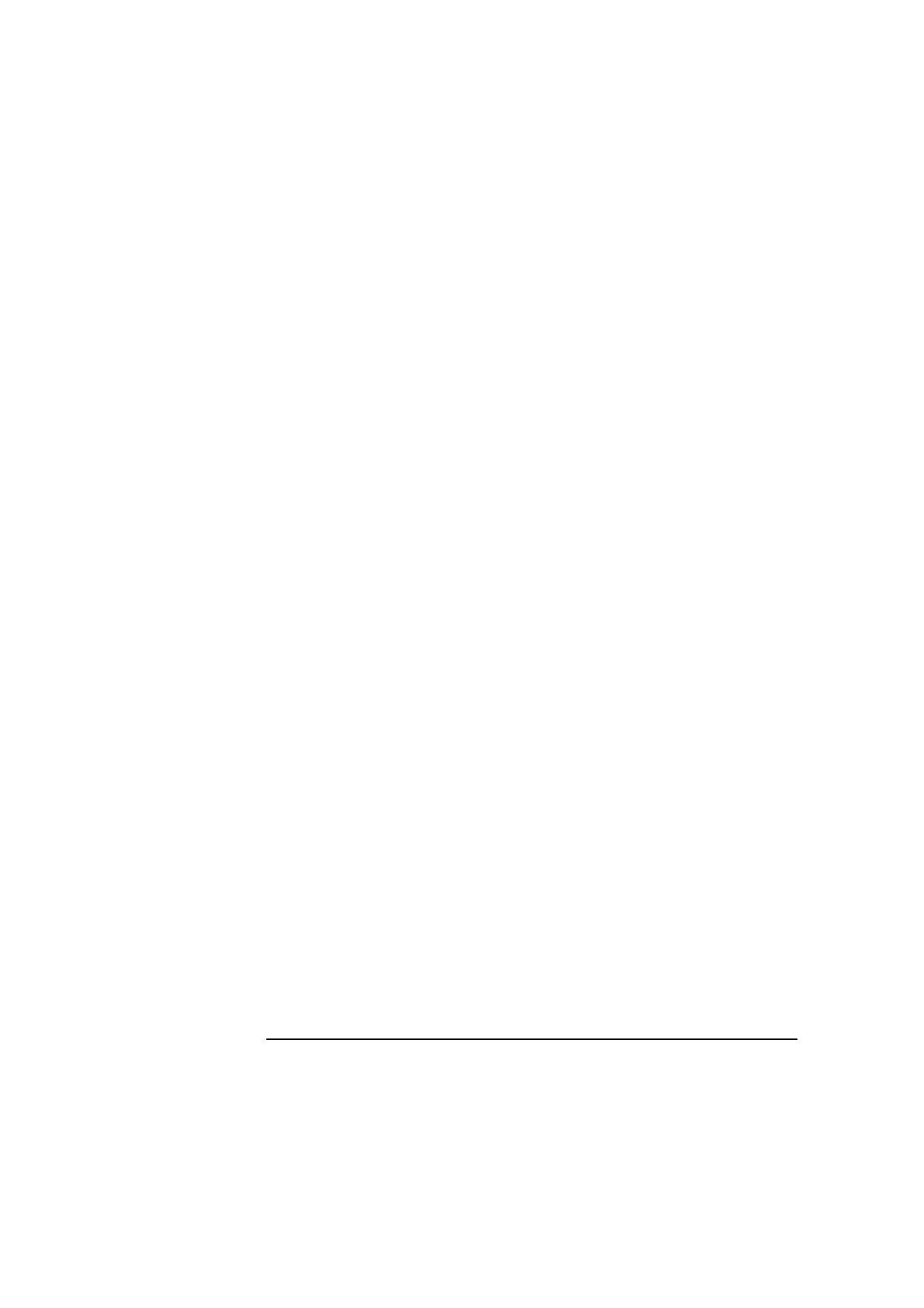Chapter 2 Linear Measurements
Aligning the Laser Beam to the Machine’s Travel Path for Long-Range
Measurements
2-24 Measurements Reference Guide
2 Make the following adjustments:
a. Carefully tilt the laser head up or down until the dot moves vertically
twice the distance in the opposite direction it moved when you
performed step 1.
For example, if the dot moved 25 mm (1 inch) below the target when
you moved the machine’s moveable part, adjust the laser head until
the dot is 25 mm (1 inch) above the target.
b. Carefully rotate the laser head left or right until the dot moves
horizontally twice the distance in the opposite direction it moved when
you performed step 1.
3 Move the machine’s moveable part back to its start position.
Usually, the dot will now be partially or completely off the target cross
hairs.
4 Translate the laser head up or down and left or right until:
• the beam from the laser head completely enters the interferometer’s
lens, and
• both dots overlap the cross hairs on the laser head’s target.
5 Repeat steps 1 through 4 until the machine’s moveable part reaches the
last measurement point or the dots no longer move from their position on
the cross hairs.
You are now ready to make the measurement. Go directly to “Making the
Measurement.”