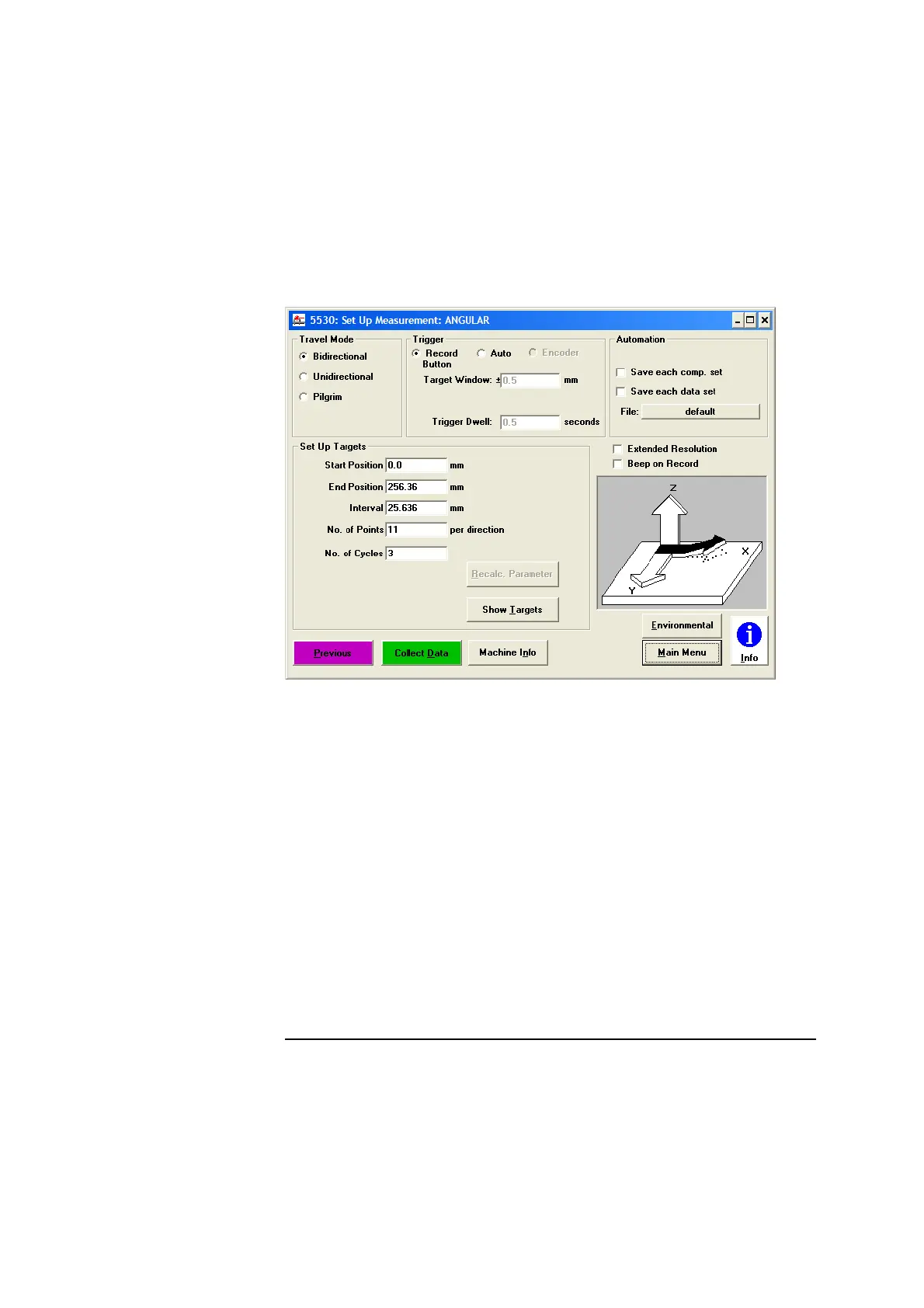Chapter 4 Angular Measurements
Making the Measurement
Measurements Reference Guide 4-21
Figure 4-13. Set Up Measurement: ANGULAR screen
3 Complete the fields on the Set Up Measurement: ANGULAR screen.
If necessary, use the online help.
4 Select Collect Data.
The Collect Data: ANGULAR screen is displayed (Figure 4-14).
5 On the Collect Data: ANGULAR screen, select Reset Position.
This tells the system that the current position of the reflector is the “zero”
point from which all distances will be measured.
If necessary, use the online help to complete the rest of the fields on this
screen.