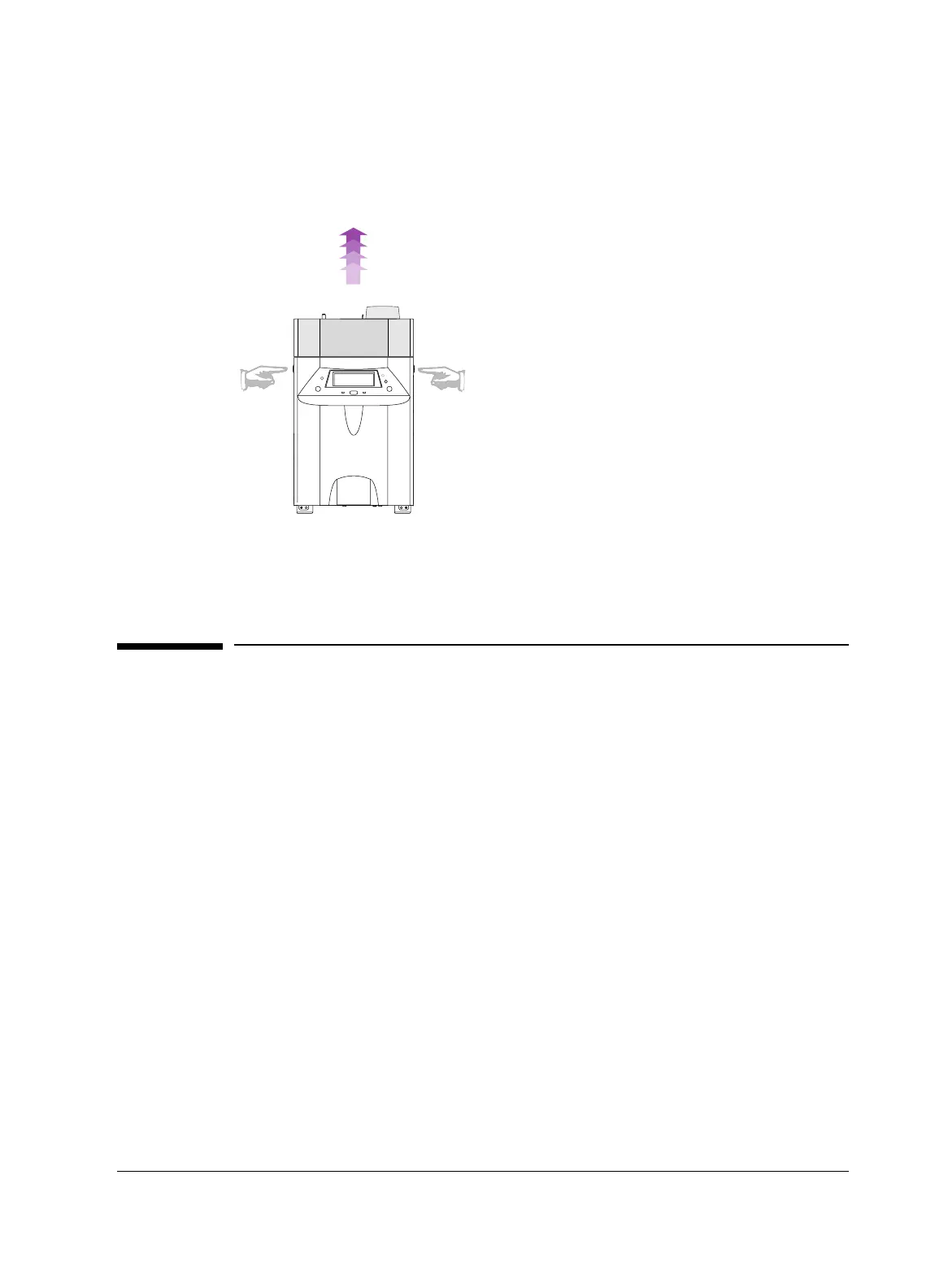Routine Maintenance: General
Removing the lid top cover
Released: March 2004 6850 Series II GC User Information page 105 of 256
2. Press the buttons on each side of the GC just below the lid to release the
latches.
3. Raise the lid.
4. When closing the lid, press down on both top front corners to compress
the insulation and engage the latches.
Removing the lid top cover
To remove the lid top cover, refer to Figure 15.
• For FID, µECD, and TCD, top cover removal is as shown
• For FPD, remove the plastic vent tubing from the detector if it interferes
with lid removal. Loosen the thumb screw at the front of the detector
cover, and remove the remaining five lid mounting screws.
