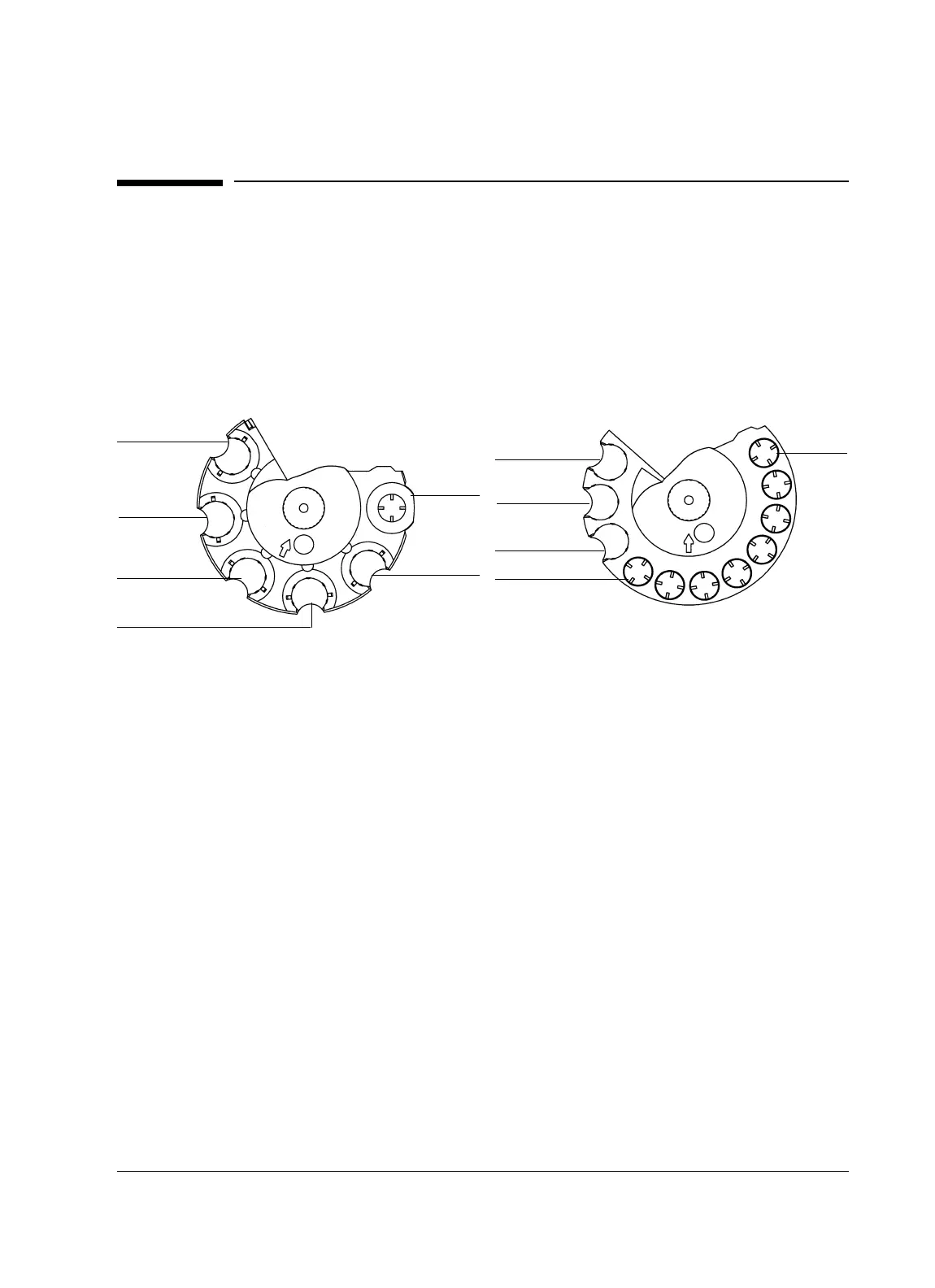Automatic Liquid Sampler and Injector
The 6850 automatic injector
Released: March 2004 6850 Series II GC User Information page 236 of 256
The 6850 automatic injector
Loading the turret
You can place one vial in the standard injector turret, or you can place up to
three vials in it by installing optional inserts (part no. 07673-40150). If you use
the eight sample position turret, you can place up to eight sample vials in it. See
Figure 48.
Figure 48. Vial placement in the turret
Changing the turret
Your injector comes with two types of turrets. You may use either turret.
If you need to remove or replace your turret, use the following instructions for
proper replacement.
1. Disconnect the injector cable from the GC.
2. Open the injector door. Unscrew and remove the knurled nut from the top
of the turret. See Figure 49.
8 position turret
*Requires optional insert (part no. 07673-40150) to hold sample vial.
Sample 1
Solvent A
Solvent B
Waste
Sample 8
Sample 1
Waste B (or Sample 3*)
Solvent A
Waste A
Solvent B
Standard turret
Solvent B2
(or Sample 2*)
