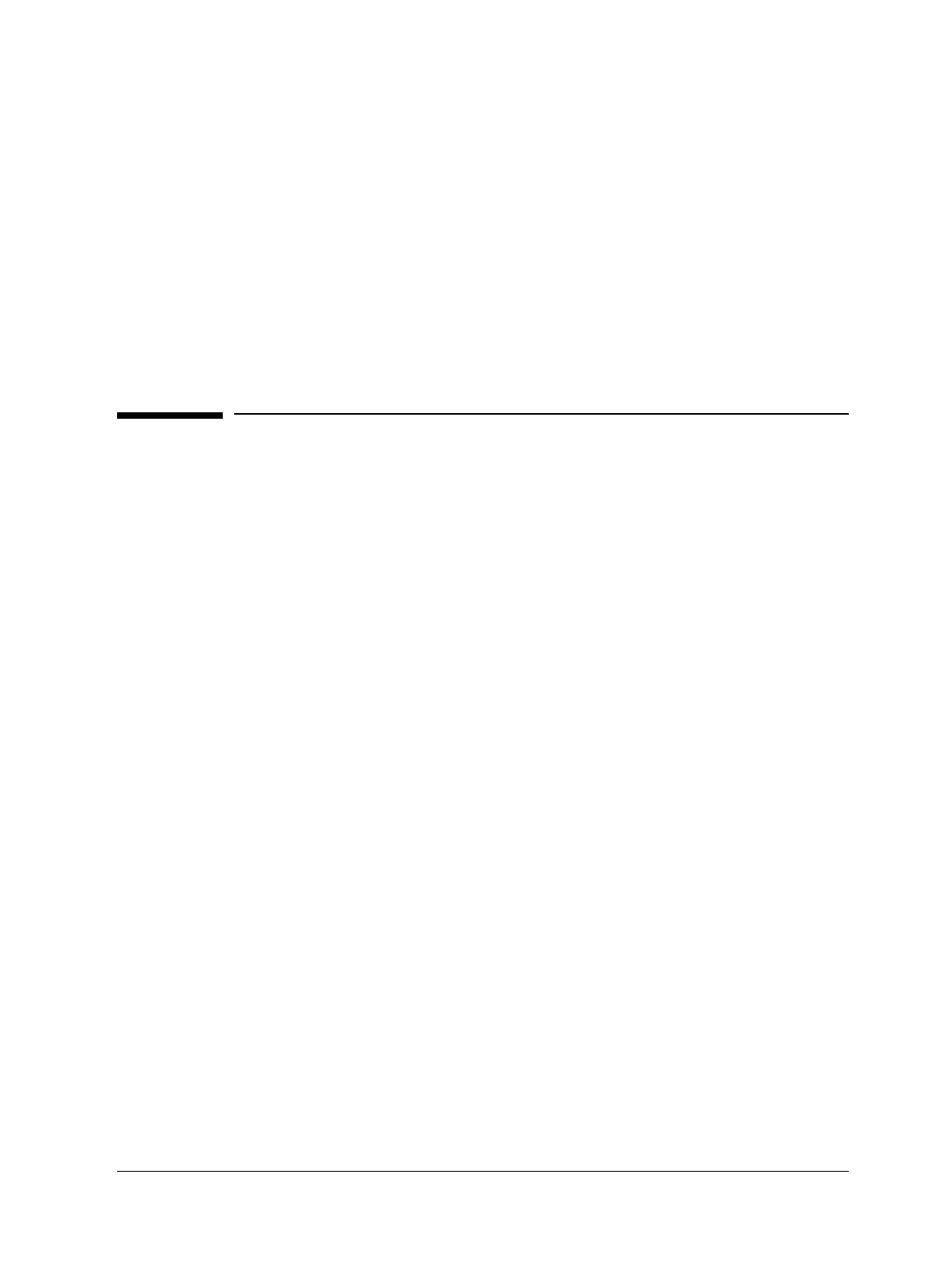Messages
Fault messages
Released: March 2004 6850 Series II GC User Information page 92 of 256
SHUTDOWN 22 Inlet heating slow
To clear the shutdown, turn the inlet zone On, then Off or change the
temperature.
Possible causes: Defective sensor
Defective heater
The inlet heater has been full on for over the allowed duration and the inlet is
not at setpoint. The inlet thermal zone is shut down and the instrument
becomes not ready.
Fault messages
FAULT 201 Pneumatics control
Possible cause: Defective main board
The main board is not functioning properly. Pneumatics are shut down.
FAULT 202 H
2
safety shutdown
To clear the fault, turn the GC off, then on.
Possible causes: Hydrogen supply gas pressure low/no gas
Leak in system (supply, inlet, detector, column)
Broken column
Defective inlet flow manifold
The GC did not reach the hydrogen pressure setpoint before the time limit
elapsed. Because hydrogen presents an explosion hazard, the entire GC has
shut down. The instrument beeps continuously; press Stop to silence it.
The oven is shut off with the flaps half open and the fan stays on for about
3 seconds. The column flow is turned off.
FAULT 203 Signal DSP faulty
FAULT 204 Sig DSP ROM error
FAULT 205 Sig DSP RAM error
FAULT 206 Sig DSP registers
FAULT 207 Sig DSP data corrupt
Possible cause: Defective main board
The GC’s signal processing electronics are not functioning correctly. This indi-
cates a defective main board. The signal path will not function.
Turn the instrument off and then on at least one time. If the error still occurs,
the main board is defective.
