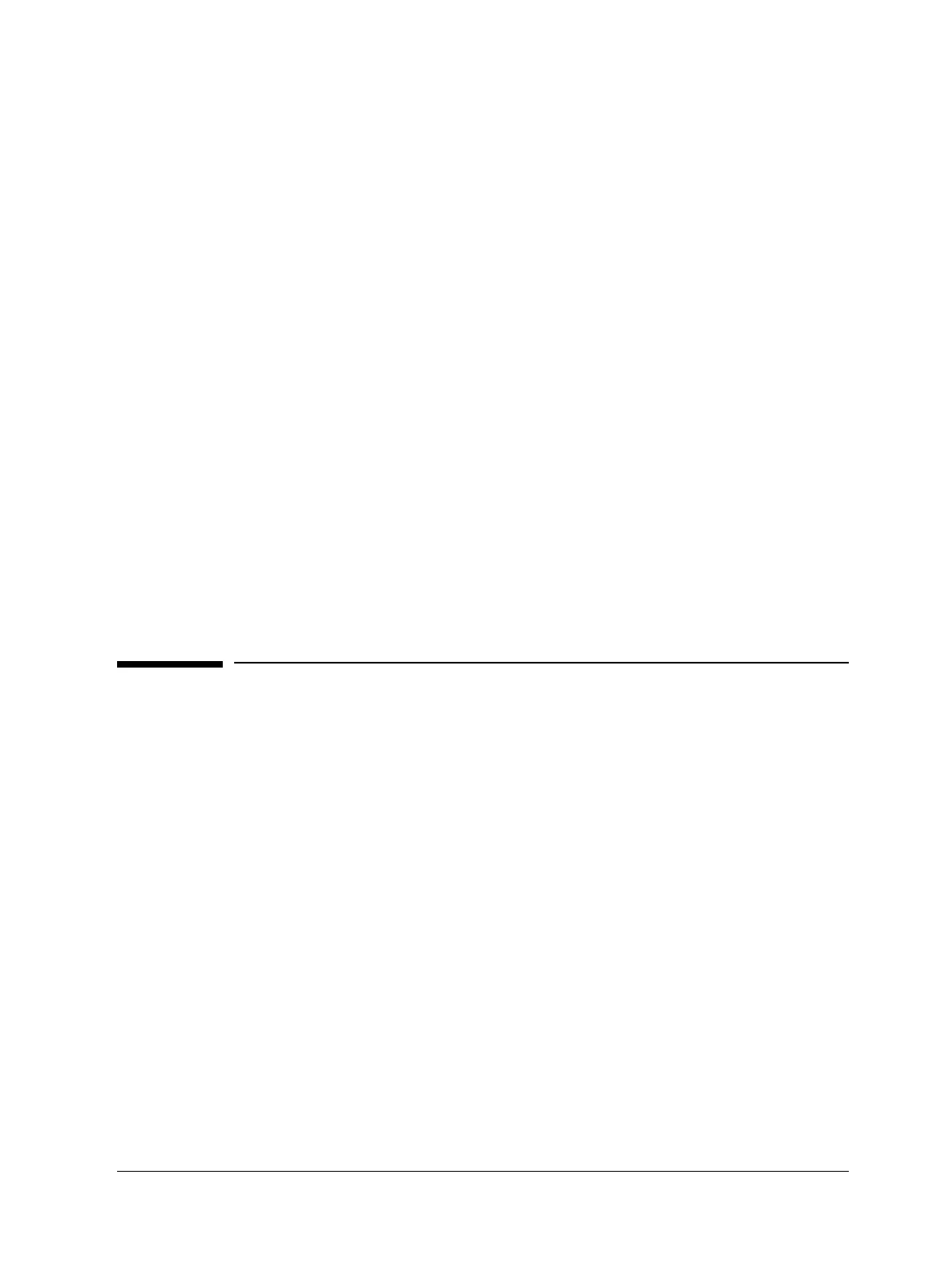Messages
Shutdown messages
Released: March 2004 6850 Series II GC User Information page 89 of 256
WARNING 501 Change liner
The service limit (number of injections) for the liner has been exhausted. To
maintain optimum performance, use your control module to go to Status/
Service/ Start Service when ready to replace the liner.
• The GC will still start a run when this warning is displayed.
• To adjust/turn off the service limit, go to Status/Service/Service Limits.
WARNING 502 Service syringe
The service limit (number of injections) for the syringe has been exhausted. To
maintain optimum performance, use your control module to go to Status/
Service/ Start Service when ready to service the syringe.
• The GC will still start a run when this warning is displayed.
• To adjust/turn off the service limit, go to Status/Service/Service Limits.
WARNING 503 Service column
The service limit (number of injections) for the column has been exhausted. To
maintain optimum performance, use your control module to go to Status/
Service/ Start Service when ready to service the column.
• The GC will still start a run when this warning is displayed.
• To adjust/turn off the service limit, go to Status/Service/Service Limits.
Shutdown messages
SHUTDOWN 1 Oven shut off
To clear the shutdown, turn the GC off and then on again or change the oven
temperature.
Possible causes: Check the oven flaps. If an oven flap is stuck open completely or partially, it is not
operating correctly. During normal use, the flaps should be full open or full closed.
Oven lid down but not latched
Defective main board
Defective heater
The power required to keep the oven at setpoint exceeds the expected power
for that temperature. The oven is shut off and the flaps should be opened
half-way for cooling.
