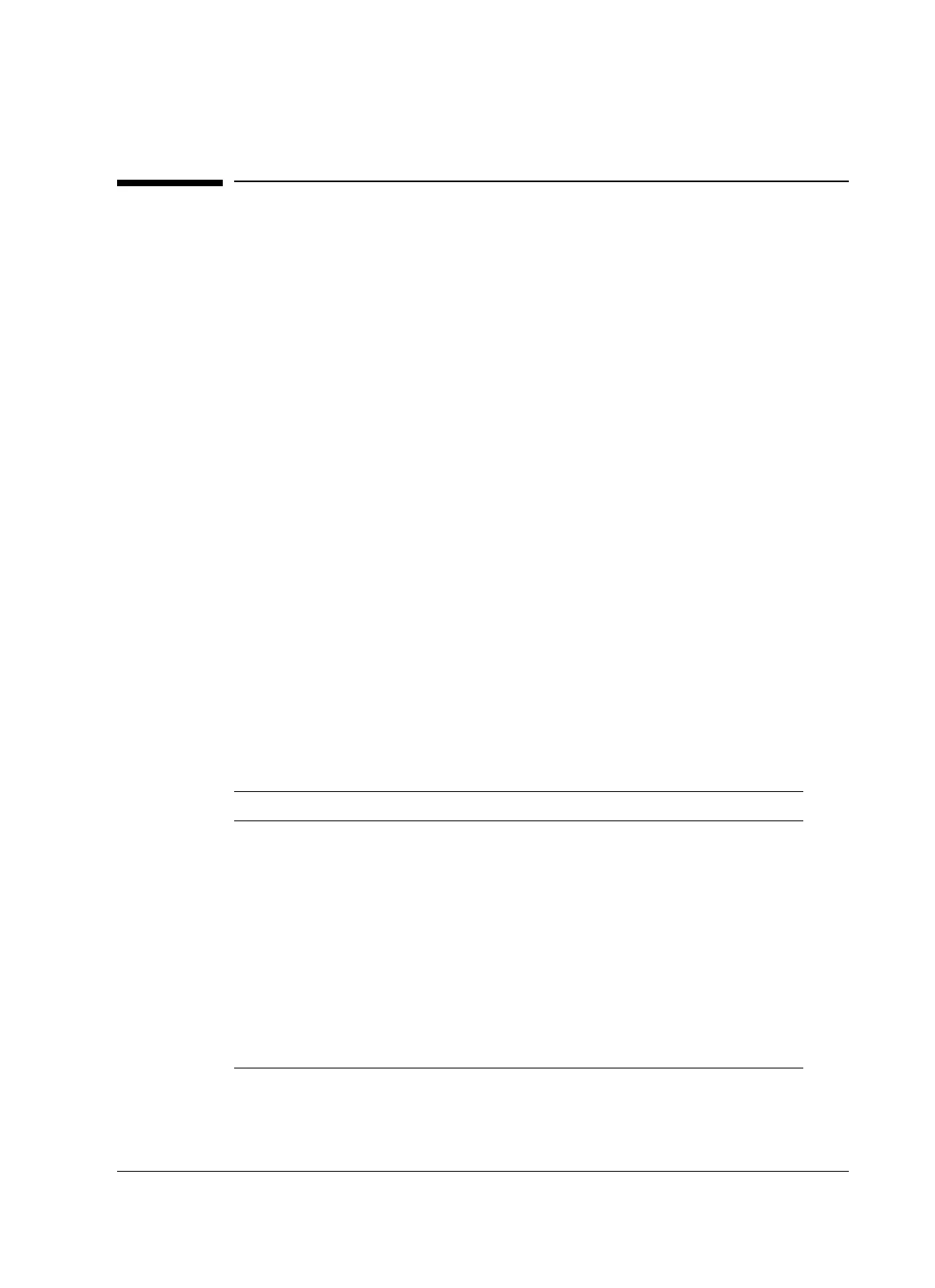Columns and Traps
Installing packed glass columns
Released: March 2004 6850 Series II GC User Information page 49 of 256
Installing packed glass columns
Glass packed columns must be installed simultaneously at the inlet and the
detector.
You can install glass packed columns directly in the purged-packed inlet and
adaptable FID fittings. The TCD requires an adapter.
There are three types of glass packed columns available. You must make cer-
tain that your column is compatible with the inlet fitting and detector used.
Table 16 summarizes the inlet and detector fittings required and the
appropriate column configuration.
The general procedure is:
1. If the capillary column hanger is installed, remove it. (See “Removing the
capillary column hanger” on page 22.)
2. See Table 16 for information on fittings and column configuration
required.
3. Remove or install an adapter, if necessary. (See “Installing an adapter in a
detector fitting” on page 47.)
4. Install the glass column. (See “Installing glass packed columns” on
page 50.)
5. Condition the column, if needed. (See “Conditioning packed columns” on
page 26.)
Table 16. Fittings Required for Glass Packed Columns
Inlet or detector Where to install Comments
Purged packed inlet Inlet fitting (no liner
installed), or
1/4-in. liner. See “Installing
a liner” on page 137
Allow at least 50 mm of empty
column to prevent an inserted syringe
needle from contacting either the
glass wool plug or column packing.
FID (adaptable) Detector fitting Remove adapter, if installed.
There must be at least 40 mm of
empty column to prevent the bottom
end of the jet from touching either
column packing or the glass wool plug.
TCD 1/4-in. adapter
(part no. G1532-20710)
See “Installing an adapter in a
detector fitting” on page 47
