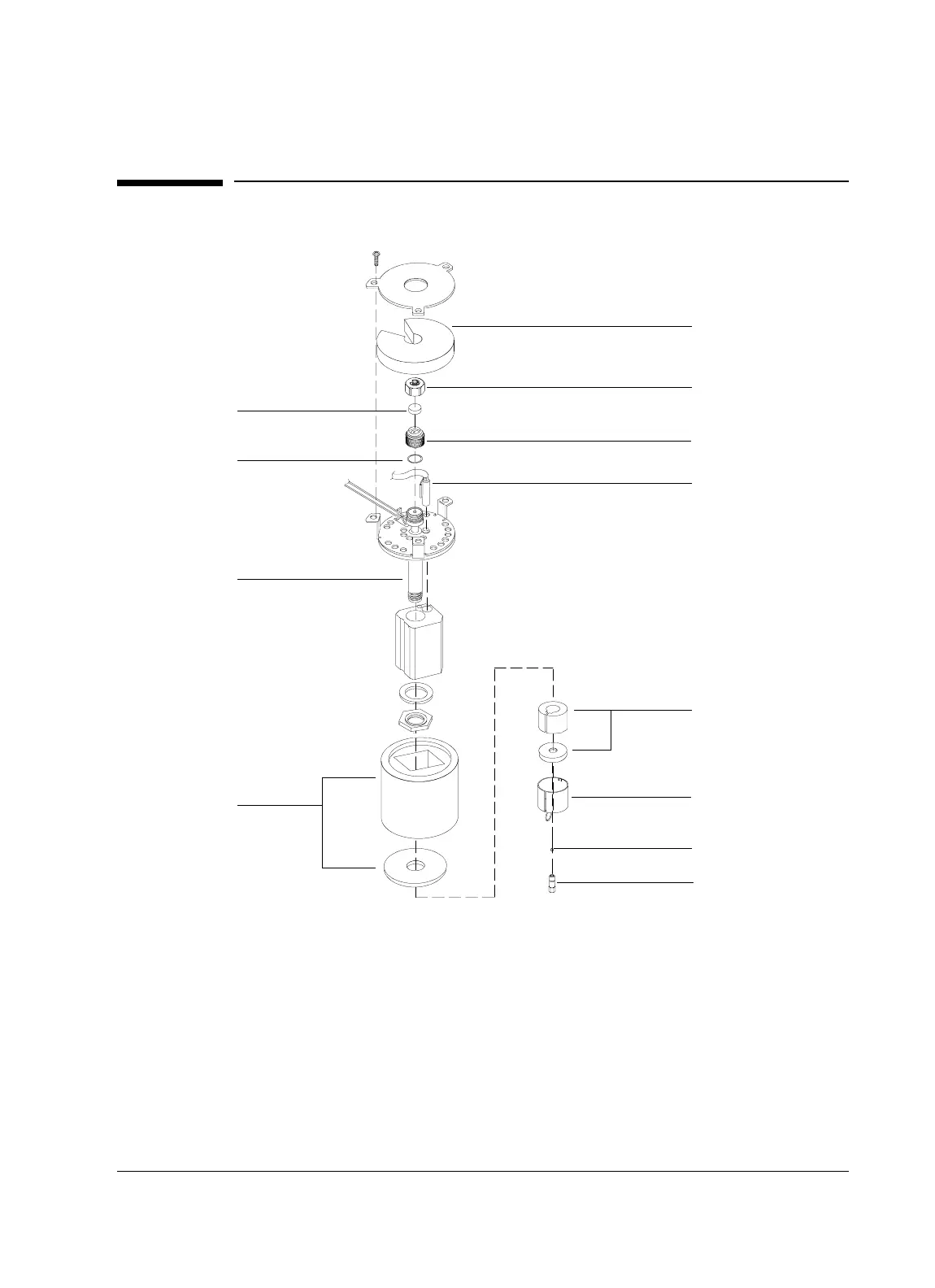Routine Maintenance: Inlets
Maintaining a purged packed inlet
Released: March 2004 6850 Series II GC User Information page 134 of 256
Maintaining a purged packed inlet
Figure 26. The purged packed inlet
Liner and insert choices
Liners. Your choice of liner depends on the type of column you are using.
Liners are available for use with wide-bore capillary, 1/4-inch packed, or
1/8-inch packed columns. The liner functions as an adapter so that columns can
be connected to the inlet. See “Installing a liner” on page 137.
Insulation
Septum nut
Knurled nut
Heater/Sensor
assembly
Septum
O-ring
Purged packed
inlet body
Insulation
Insulation
Insulation cup
Ferrule
Column nut
