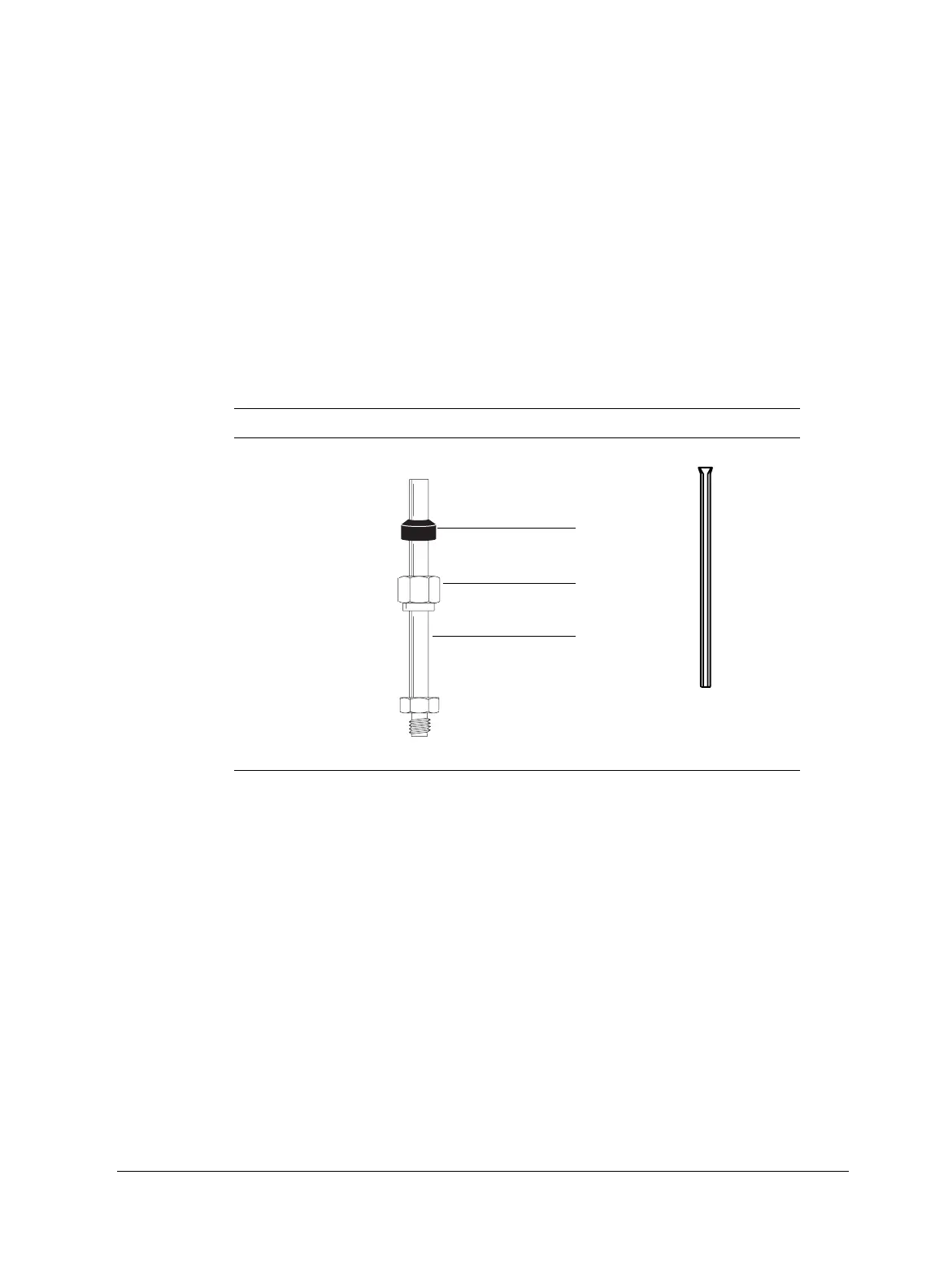Routine Maintenance: Inlets
Maintaining a purged packed inlet
Released: March 2004 6850 Series II GC User Information page 135 of 256
Inserts. Glass inserts are often used with metal liners to reduce reactivity and
trap nonvolatile residues. Always use them with capillary columns. Inserts are
installed from the top of the inlet and should be installed before the column.
See “Installing a glass insert” on page 138.
The purged packed inlet is shipped with a liner and insert for use with capillary
columns; see Table 26. If you are using packed columns, consult Table 27.
Narrow-bore capillary columns are not recommended for use with this inlet.
Table 26. Liner and Insert for Wide-Bore Capillary Columns
Column type Liner Insert
530 µm or
320 µm
19244-80540 5080-8732 or 5181-3382*
*Deactivated
1/4-inch
Vespel ferrule
1/4-inch nut
Capillary liner
