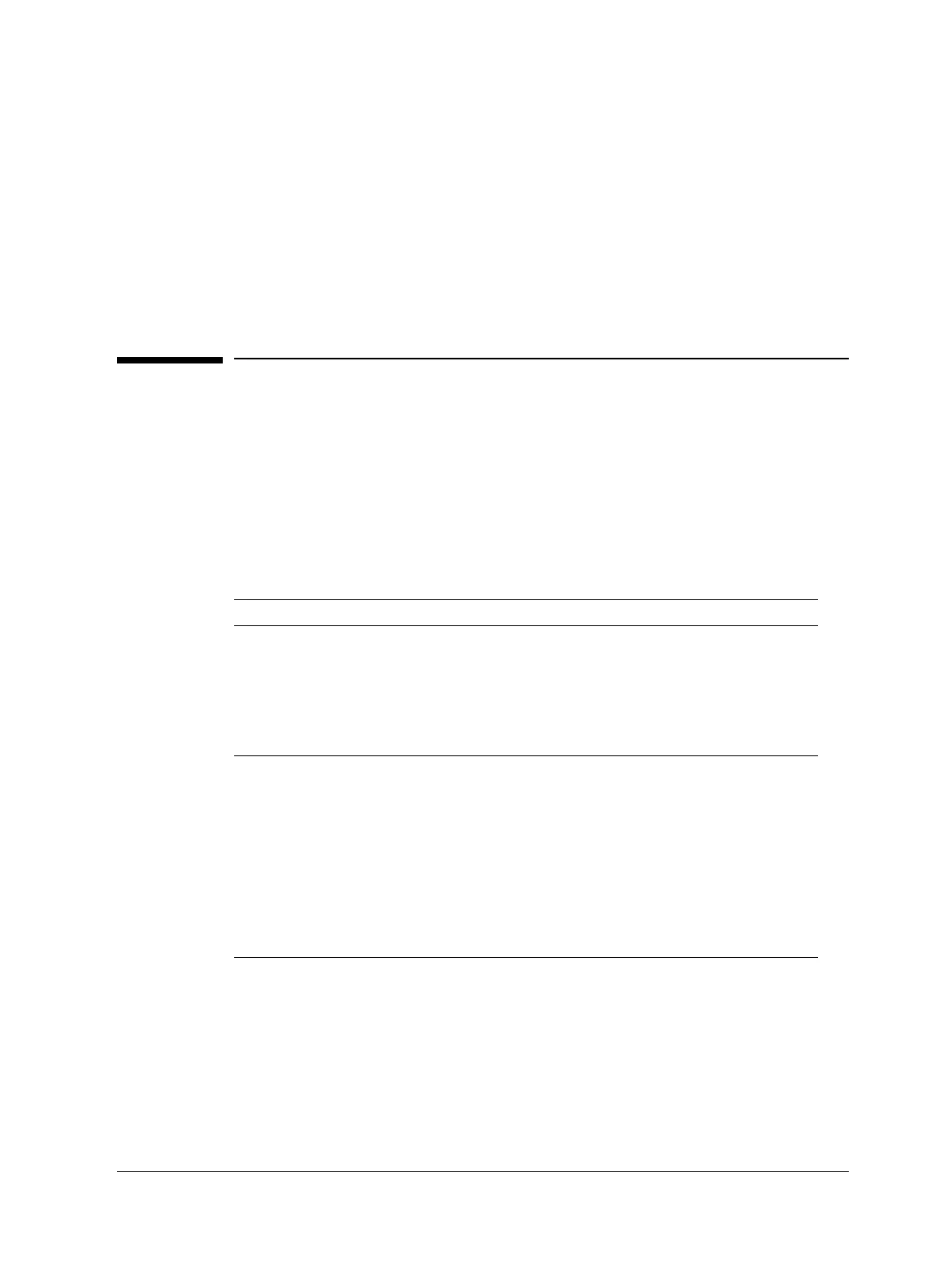Messages
Message types
Released: March 2004 6850 Series II GC User Information page 81 of 256
Messages
The GC monitors the state of its detector, pneumatics, oven, PC boards, and
other components. If a problem exists, the GC displays a message, beeps, or
activates an LED and puts itself in a “safe state” if the problem could be
dangerous to the user.
Message types
Bad main board and Fatal error—These messages almost always indicate
that the main board is malfunctioning and must be replaced. They usually
appear when the instrument is first turned on. See Table 21 for a list of
messages. With the few exceptions listed in Table 21, if you get a Bad main
board or Fatal error message, you will need to contact your Agilent service
representative to replace the board.
Table 21. Bad Main Board and Fatal Error Messages
Not Ready—Some component of the GC is not ready to begin a run. The Not
Ready LED is on and there is a scrolling message in the top line of the display.
See Table 22 on page 83.
Message Comments
BAD MAIN BOARD
Main FPGA failure Defective main board
Static RAM failure Defective main board
Boot ROM checksum Defective main board
Timeout $ # Defective main board
FATAL ERROR
Vect Offset $ # Defective firmware or main board
Bus Error $ # Defective firmware or main board
Addr Error$ # Defective firmware or main board
Instruct $ # Defective firmware or main board
Div by 0 $ # Defective firmware or main board
Det interface board The board is missing, defective, or installed incorrectly. The
ribbon cable may be defective.
