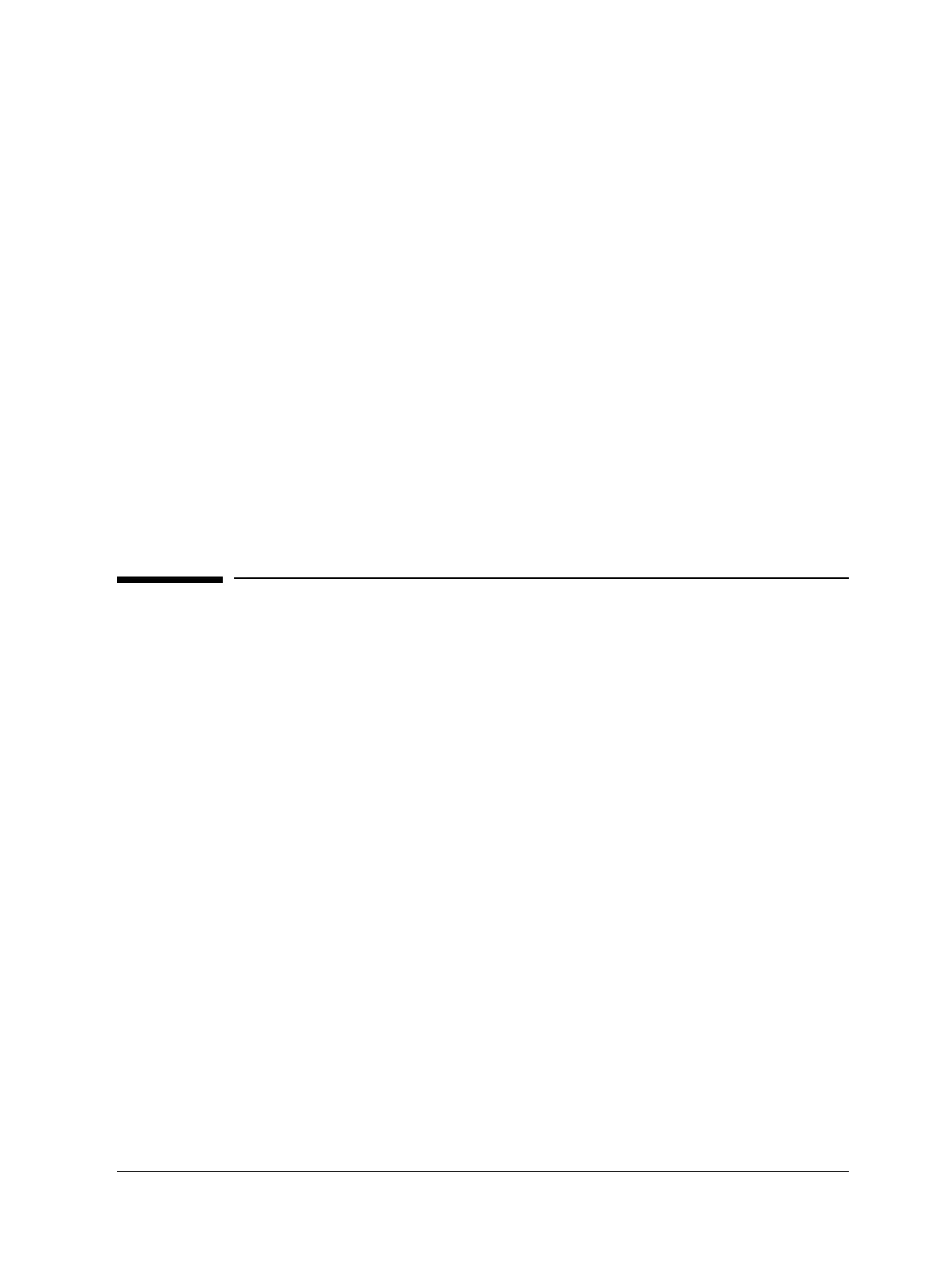Introduction
Methods and memory
Released: March 2004 6850 Series II GC User Information page 14 of 256
Some keypad functions may be deactivated by the Control Module or
ChemStation/Cerity Chemical, for example, to create a dedicated "run-only"
unit. To learn about creating a "run-only" GC, refer to your ChemStation/Cerity
Chemical or Control Module documentation.
Depending on the configuration set by the control module or data system,
during a run the scrolling display can show:
• Oven temperature
• Inlet pressure
• Column flow rate
• Raw detector signal
• Messages
• Sequence information
• Run time
Methods and memory
A method is a group of settings (times, temperatures, menus choices, on/off
settings, etc.) that control how the GC analyzes an injected sample.
Three methods are loaded at the factory:
• An active method (defined shortly) with default setpoints.
• A checkout method for the detector.
•A SERVICE method used to prepare the GC for servicing. You can modify
this method if needed. See your Control Module or GC ChemStation/Cerity
Chemical documentation for details.
GC long-term memory
Use a Control Module or ChemStation/Cerity Chemical to name and store
methods in long-term memory. A backup battery prevents loss when power is
turned off.
You can define and store up to six methods in the GC. 6850 Series GC methods
that meet the 6850 instrument configuration can be used on the 6850. See your
Agilent GC ChemStation/Cerity Chemical documentation for further details.
