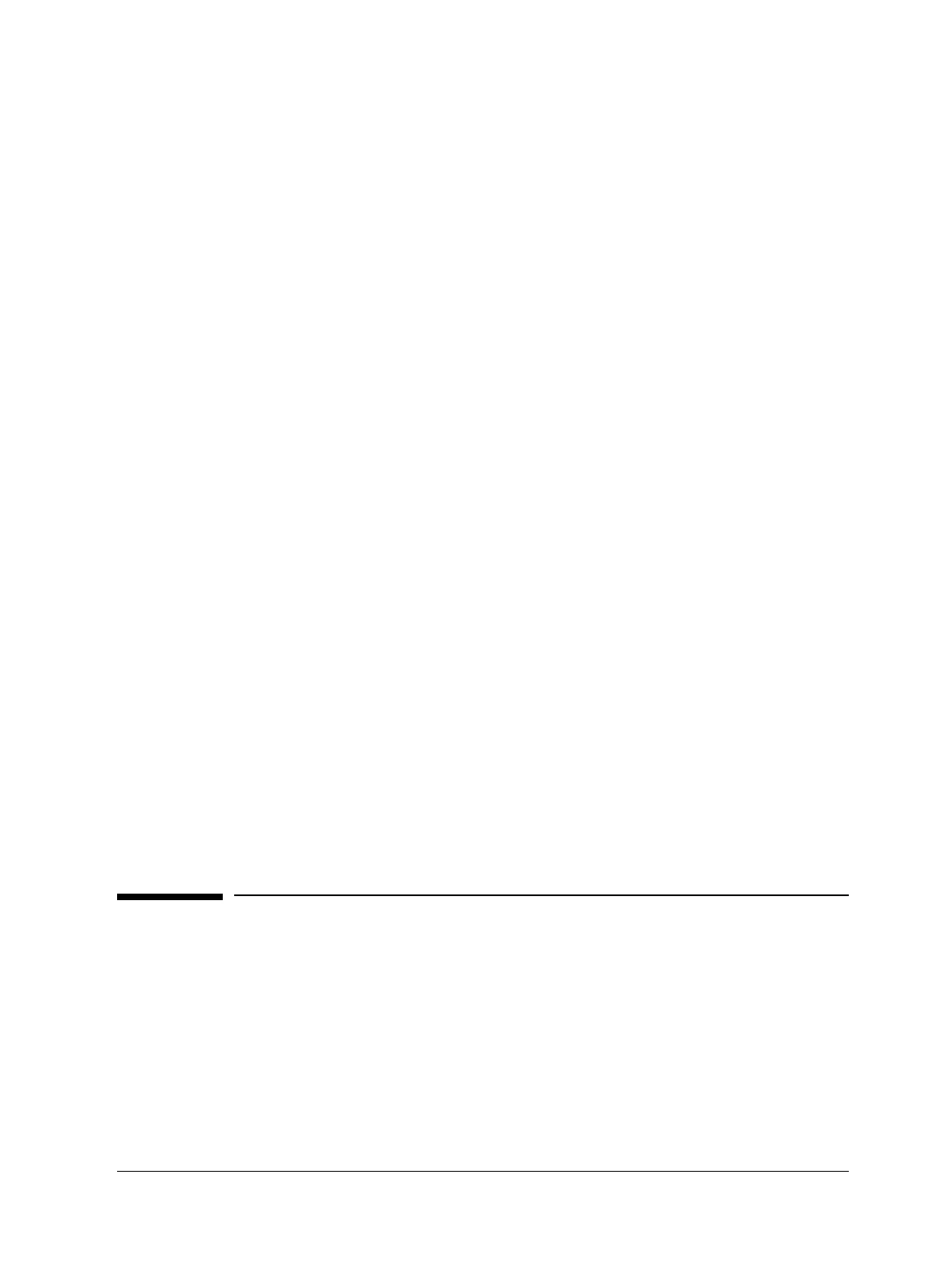Messages
Service warning messages
Released: March 2004 6850 Series II GC User Information page 88 of 256
Sampler error
Possible causes: Defective sampler electronics
The sampler could not function properly for an undocumented reason. Record
the code number shown in the Control Module error message. If the problem
persists, contact Agilent Technologies for service and report the error number.
Sequence aborted
The sequence was aborted during a run or injection. Other messages detail
why.
Seq method load err
Possible causes: Method corrupt or deleted
A method mismatch error occurred
Each method called in a sequence must be able to load without errors.
Syringe error
Possible causes: Defective syringe carriage motor
Syringe not installed properly
Incorrect syringe type
Syringe carriage sensor defective
The syringe carriage could not complete its motions. First check the syringe. If
the needle is bent, replace the syringe or straighten the needle. Make sure the
syringe meets the dimensional specifications required by the injector. For other
problems, see your injector documentation.
Turret error
Possible causes: Something interfered with turret rotation.
Defective injector turret motor or encoder assembly
Turret type was changed without re-alignment
Turret is loose
The injector tracks turret motion, and determined that the turret was not
moving as expected.
Service warning messages
WARNING 500 Change septum
The service limit (number of injections) for the septum has been exhausted. To
maintain optimum performance, use your control module to go to Status/
Service/ Start Service when ready to replace the septum.
• The GC will still start a run when this warning is displayed.
• To adjust/turn off the service limit, go to Status/Service/Service Limits.
