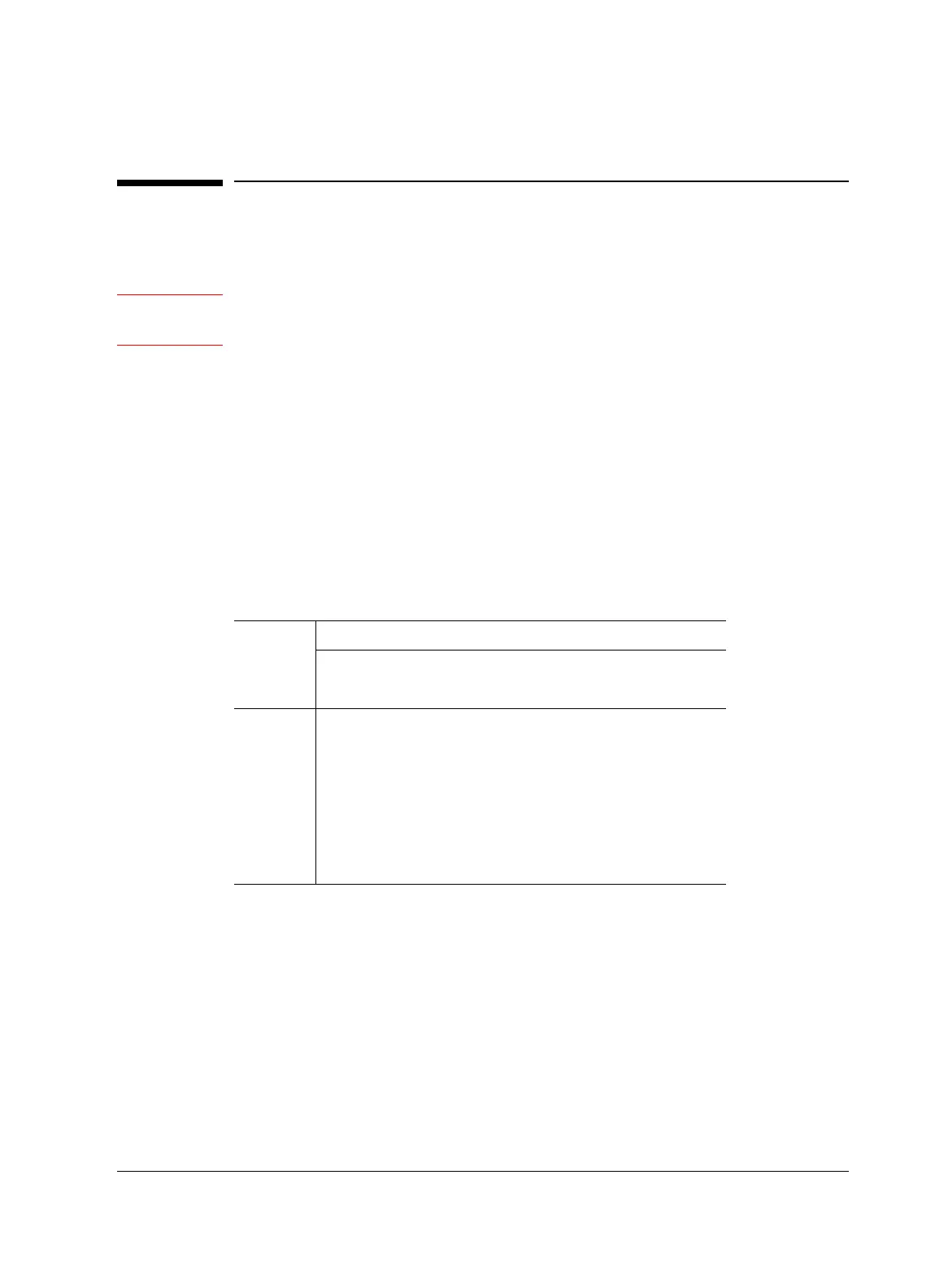Columns and Traps
Conditioning capillary columns
Released: March 2004 6850 Series II GC User Information page 25 of 256
Conditioning capillary columns
Conditioning involves establishing a flow of carrier gas through a column and
then heating it for 1/2 hour to drive off contaminants.
Warning Do not use hydrogen as the carrier for conditioning! It vents into the oven and
could create an explosion hazard.
1. Turn off the detectors. Shut off the detector support gases. Shut off
hydrogen!
2. Install the proper liner in the inlet and attach the column in the normal
manner.
3. Do not connect the column to the detector. Cap the detector fitting with a
no-hole ferrule and column nut.
4. Select an appropriate column pressure from Table 11.
Table 11. Recommended Gas Pressures for Conditioning
Capillary Columns
5. Enter the selected pressure. Let gas flow through the column at room
temperature for 15 to 30 minutes to remove air.
6. Program the oven to heat from room temperature to the maximum
temperature for the analysis. Do not exceed the temperature limit for the
column. Increase the temperature at a rate of 10°C/min to 15°C/min and
hold at the maximum temperature for 30 minutes.
7. If you will not be using the conditioned column immediately, remove it
from the oven. Cap both ends to keep air, moisture, and other
contaminants out.
Recommended gas pressure, psi (kPa)
Inside diameter
Length, m 0.10 mm 0.20 mm 0.25 mm 0.32 mm 0.53 mm
10 25 (170) 6 (40) 3.7 (26) 2.3 (16) 0.9 (6.4)
15 39 (270) 9 (61) 5.6 (39) 3.4 (24) 1.4 (9.7)
25 68 (470) 15 (104) 9.5 (65) 5.7 (40) 2.3 (16)
30 83 (570) 18 (126) 12 (80) 7 (48) 2.8 (19)
50 32 (220) 20 (135) 12 (81) 4.7 (32)
60 39 (267) 24 (164) 14 (98) 5.6 (39)
