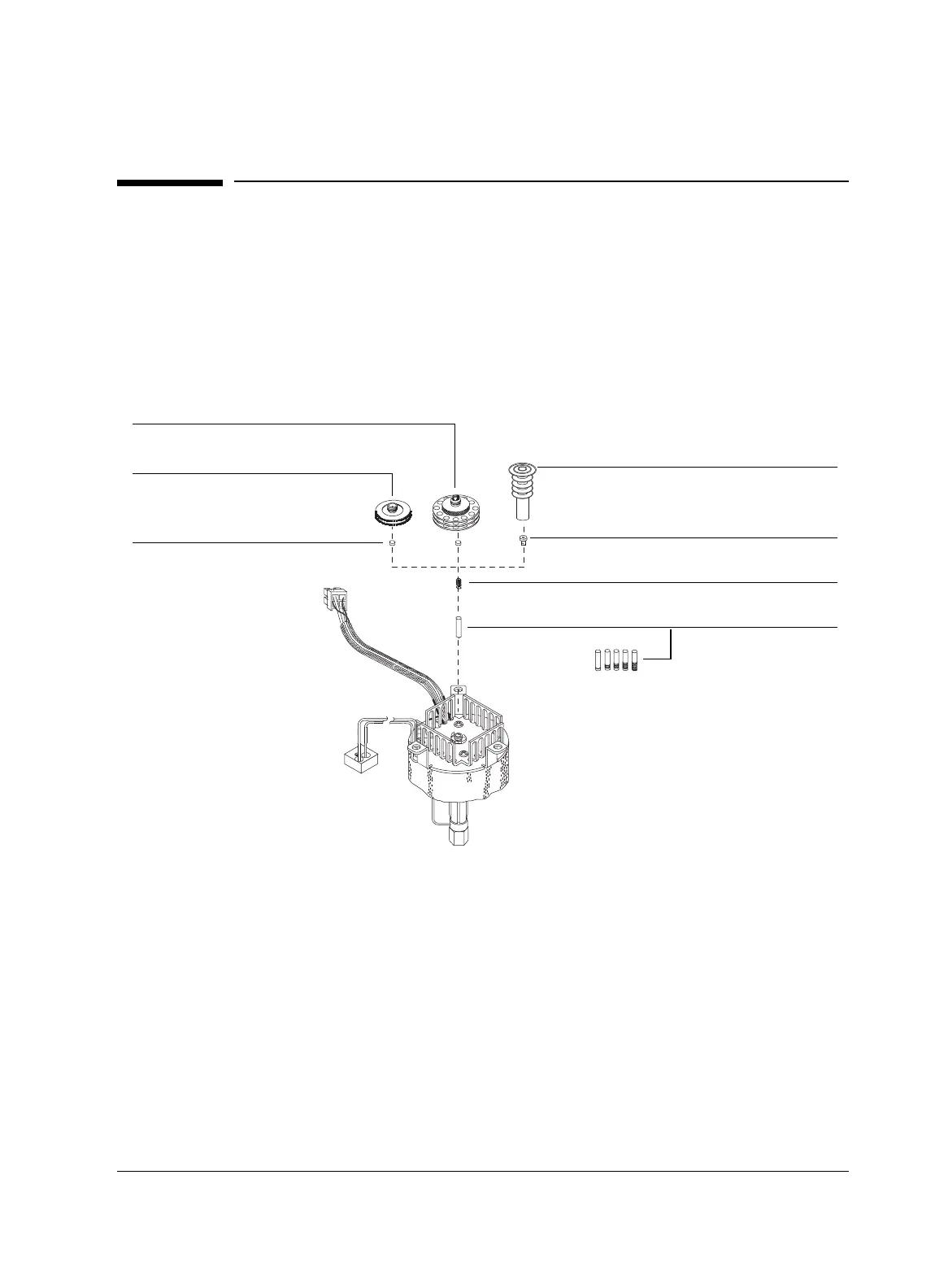Routine Maintenance: Inlets
Maintaining a cool on-column inlet
Released: March 2004 6850 Series II GC User Information page 166 of 256
Maintaining a cool on-column inlet
Maintaining the cool on-column inlet includes changing the insert, changing
septa, cleaning inlet components, and checking and correcting leaks in the
system.
The cool on-column inlet’s hardware (see Figure 30) will vary depending on
whether you will be making manual or automated injections, the type of needle
you use, and the size of column you use.
Figure 30. The cool on-column inlet
Septum nut
(250- and 320-µm columns)
Septum nut
(530-µm columns)
Septum
Cooling tower assembly
Duckbill septum
Spring
(manual injections only)
Insert (varies according to
column used).
