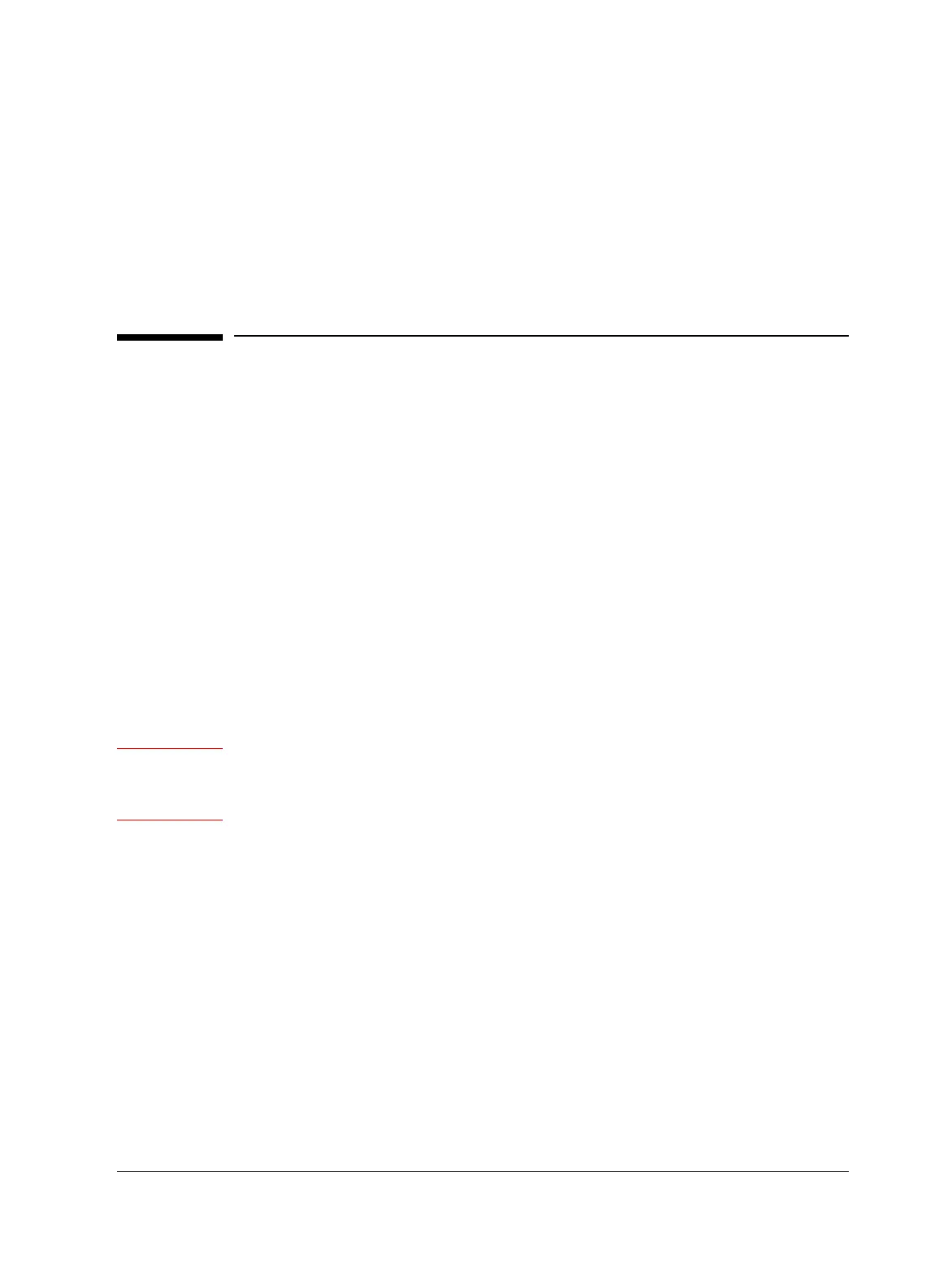Routine Maintenance: Inlets
Maintaining a split/splitless inlet
Released: March 2004 6850 Series II GC User Information page 120 of 256
Routine Maintenance: Inlets
The procedures described in this section can be performed by the user to
maintain the inlets in the GC. They may involve exposure to heated surfaces,
but not to hazardous voltages.
Maintaining a split/splitless inlet
To install a liner and O-ring
Choose liners according to the type of injection you are doing—split or
splitless. Many liners are available and can be ordered from the Agilent catalog
for consumables and supplies.
Tools and materials
• Liner, part no. 5183–4647 (split) or 5062–3587 (splitless)
• Septum wrench (part no. 19251–00100)
• Viton O-ring (part no. 5180–4182)
Procedure
1. Load the SERVICE method or reset the inlet and oven temperatures to
OFF or turn the main power switch off.
Warning If the inlet cools to room temperature, the liner will probably stick and be
broken. The rest of this procedure should be performed with the inlet hot. Use
gloves and forceps to avoid burns
2. Turn the carrier gas off at the source.
3. Loosen the insert retainer nut, using a wrench, if needed.
4. Lift the top insert assembly straight up to avoid chipping or breaking the
liner.
5. If a liner is present, remove it with tweezers or a similar tool. Be careful
not to chip the liner.
6. Place a new Viton O-ring (see “O-Rings for the Split/Splitless Inlet” on
page 121) on the new liner about 2 to 3 mm from its top end.
7. Press the liner straight down into the inlet, flush with the top of the
weldment.
