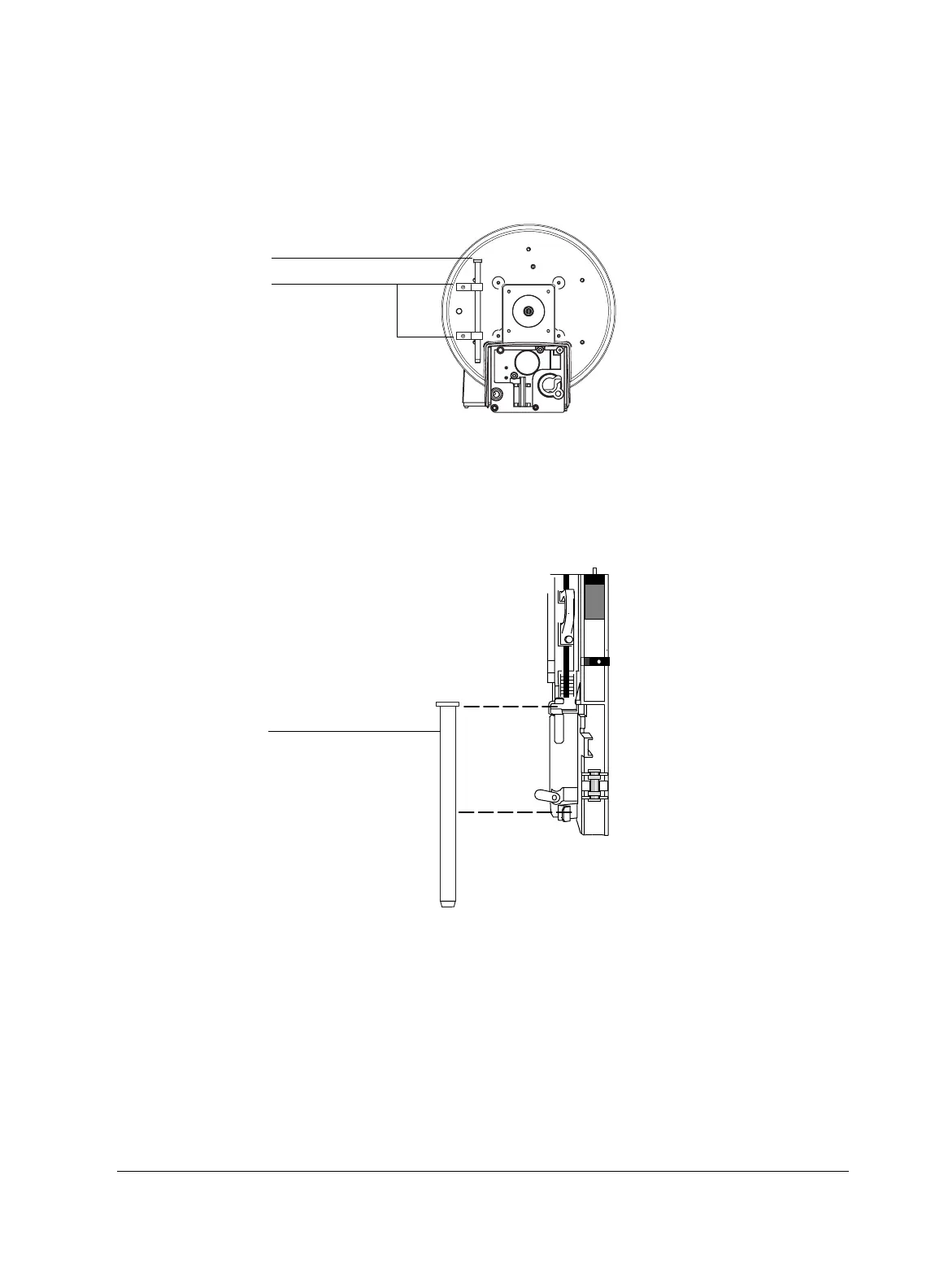Automatic Liquid Sampler and Injector
The 6850 automatic liquid sampler
Released: March 2004 6850 Series II GC User Information page 235 of 256
5. When the 6850 display reads
Install calib probe
press align button
install the calibration probe into the syringe carrier. The probe installs just
like a syringe. Press the Align button.
6. When alignment is complete, the green light will be on if the injector door
is closed, or the red light will be on if it is open. Remove the calibration
probe and secure it in its clamps below the turret.
If the 6850 ALS fails alignment, refer to the section on the injector and
automatic sampler in your 6850 GC User Information CD-ROM for details
about the indicator lights, likely causes and resolution.
7. Install the needle support assembly.
Calibration probe
Loosen screws
Calibration probe
