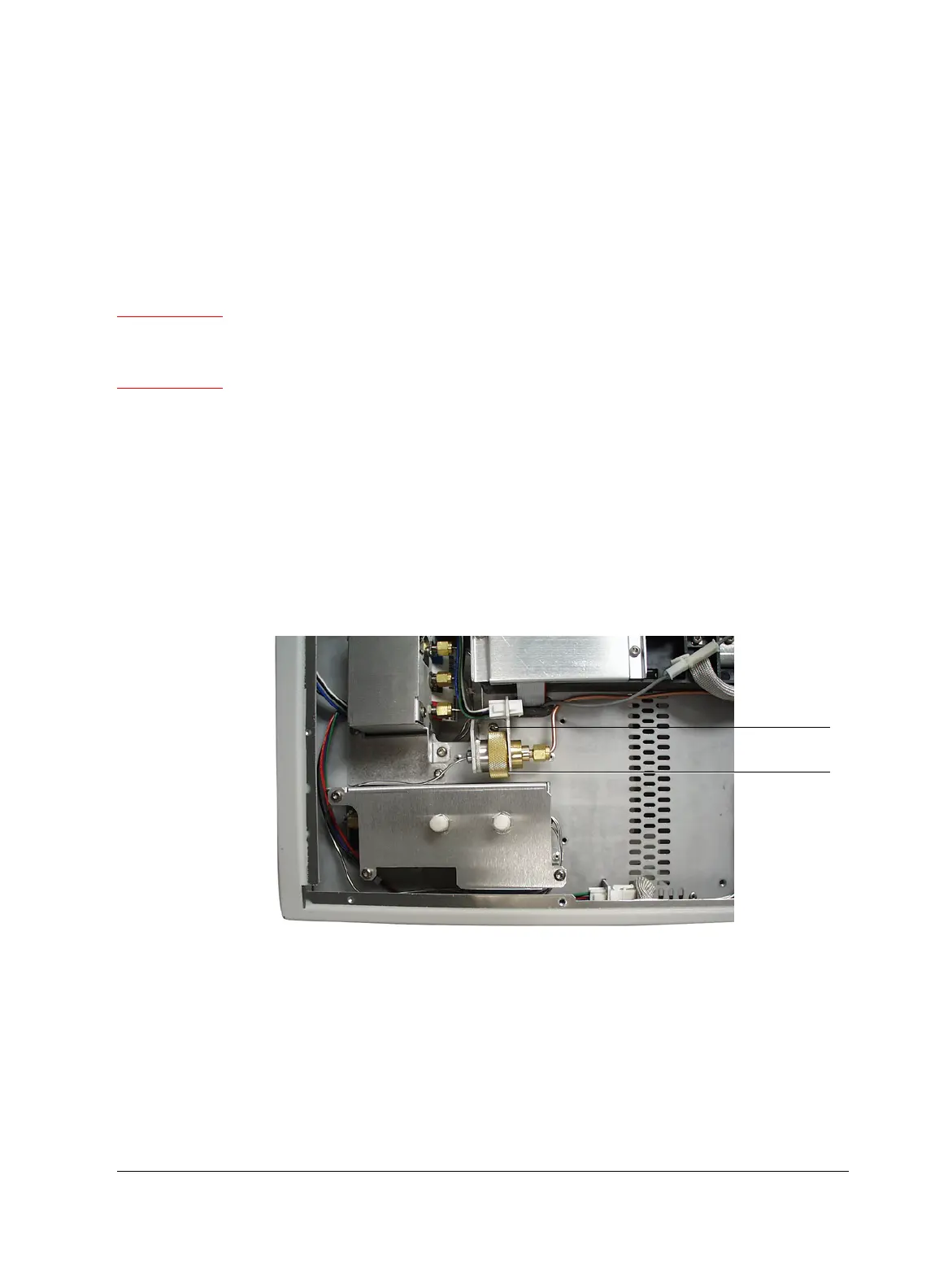Routine Maintenance: Inlets
Maintaining a split/splitless inlet
Released: March 2004 6850 Series II GC User Information page 132 of 256
Replacing the split vent trap filter cartridge
Tools and materials
• T-20 Torx driver
• Replacement filter kit
Warning The split vent trap may contain residual amounts of any samples or other
chemicals you have run through the GC. Follow appropriate safety procedures
for handling these types of substances while replacing the trap filter cartridge.
1. Load the SERVICE method, or reset the inlet and oven temperatures to
OFF, or turn off the main power switch. Let the heated zones cool to room
temperature.
2. Remove the lid top cover.
3. Remove the screw that holds down the split vent trap clamp and remove
the clamp.
4. Unscrew the brass ring nut and remove the cartridge assembly (the
O-rings and the filter cartridge).
Remove screw
Brass ring nut
from bracket
