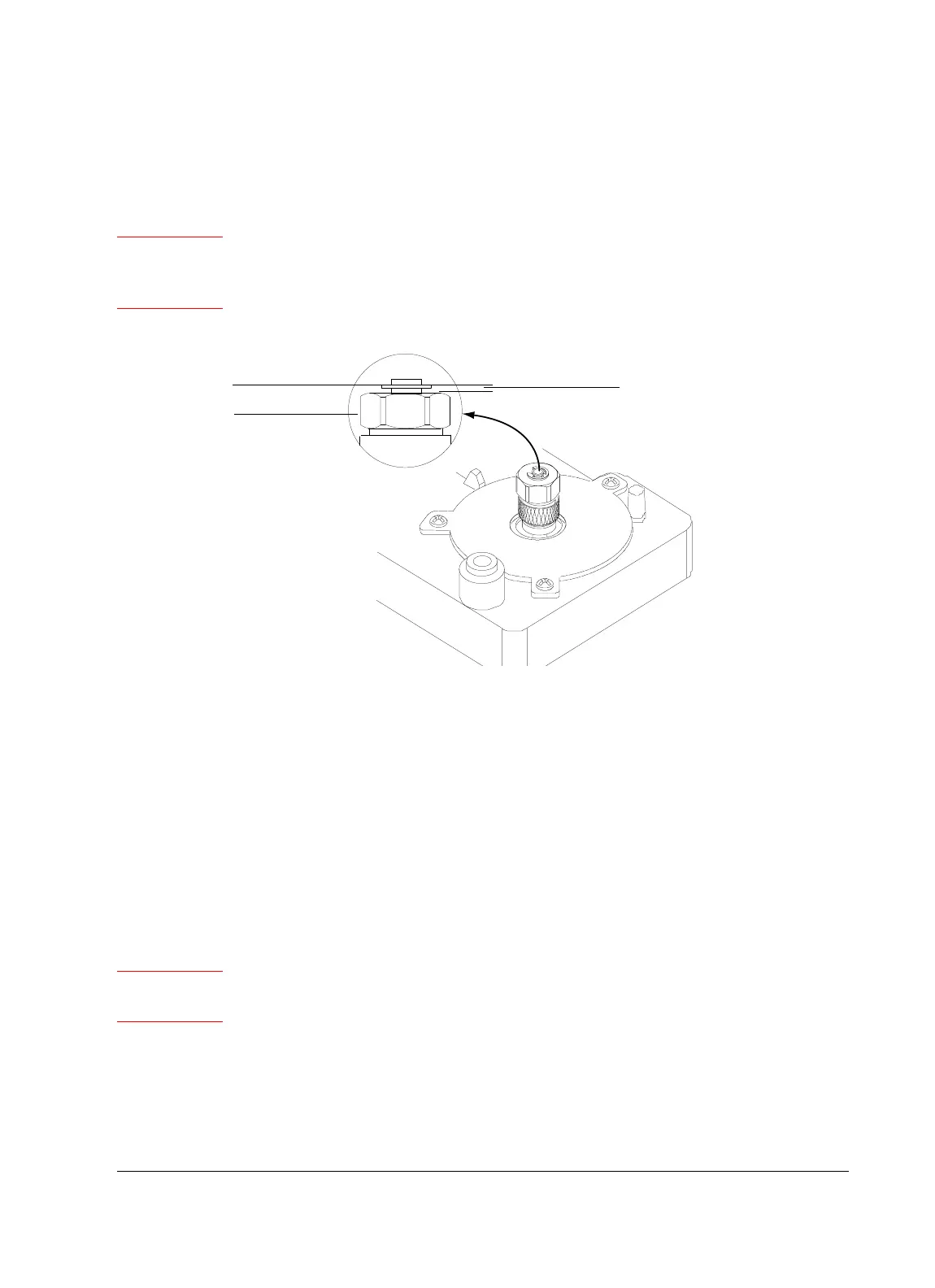Routine Maintenance: Inlets
Maintaining a purged packed inlet
Released: March 2004 6850 Series II GC User Information page 142 of 256
6. Replace the septum retainer nut, tightening it finger-tight until the C-ring is
approximately 1 mm above the nut. Avoid overtightening
Caution Do not overtighten the nut. Over-tightening over-compresses the septum,
which could cause premature failure and pieces of septum to contaminate the
inlet.
7. Restore normal operating conditions.
Changing the O-ring
You will need to change the O-ring periodically because it wears out and
becomes a source of leaks in the inlet. To determine if the O-ring leaks,
perform the leak test presented later in this chapter.
O-rings contain plasticizers that give them elasticity. The O-ring seals the top of
the inlet and the inlet base. However, at high temperatures the plasticizers
bake out, and the O-rings become hard and are unable to create a seal (this is
referred to as “taking a set”). If you operate the inlet at high temperatures, you
will probably need to replace the O-ring frequently.
Warning Be careful! The oven and/or inlet may be hot enough to cause burns.
If the inlet is hot, be sure to wear gloves to protect your hands.
C-ring
Septum retainer nut
1 mm between
nut and C-ring
