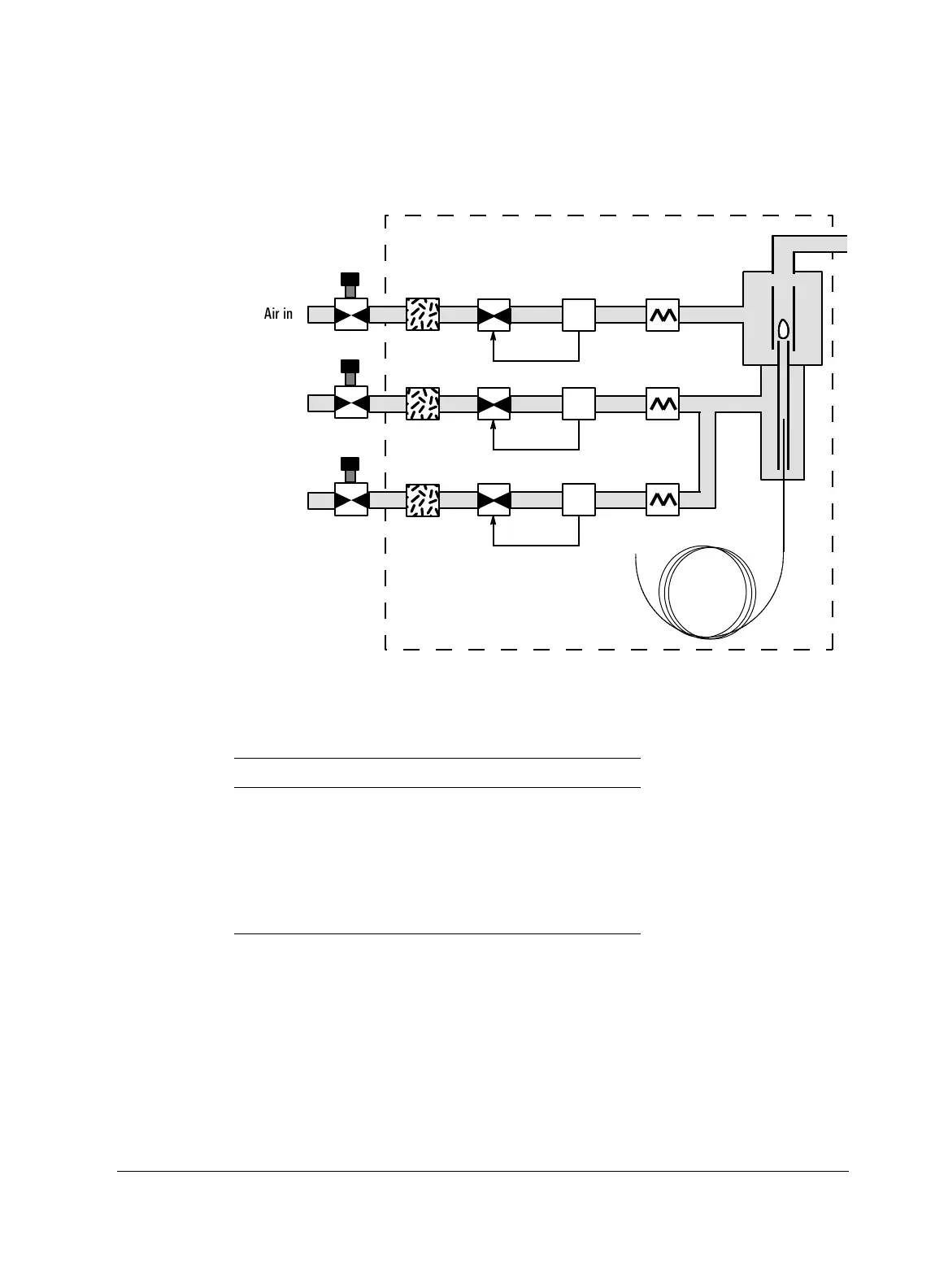Routine Maintenance: Detectors
Maintaining a flame ionization detector (FID)
Released: March 2004 6850 Series II GC User Information page 188 of 256
Figure 32. FID gas flow paths
Table 36. Maximum Gas Flows
The flame goes out or will not light
• The column flow rate may be too high. Decrease the column flow rate or
pressure. Switch to a more restrictive column, for example a longer
column or one with a smaller id. If you must use a column with a large id,
turn off the column flow long enough to allow the FID to light.
• Check that the gases are plumbed correctly, the external lines have been
well purged and the system is leak-free.
Gas Maximum flow rate, mL/min
Hydrogen 100
Air 800
Nitrogen makeup 100
Helium makeup 100
Argon makeup 100
Air in
Hydrogen in
Makeup in
Filter
frits
Proportional
valves
Pressure
sensors
Restrictors
Control loops
External
pressure
regulators
