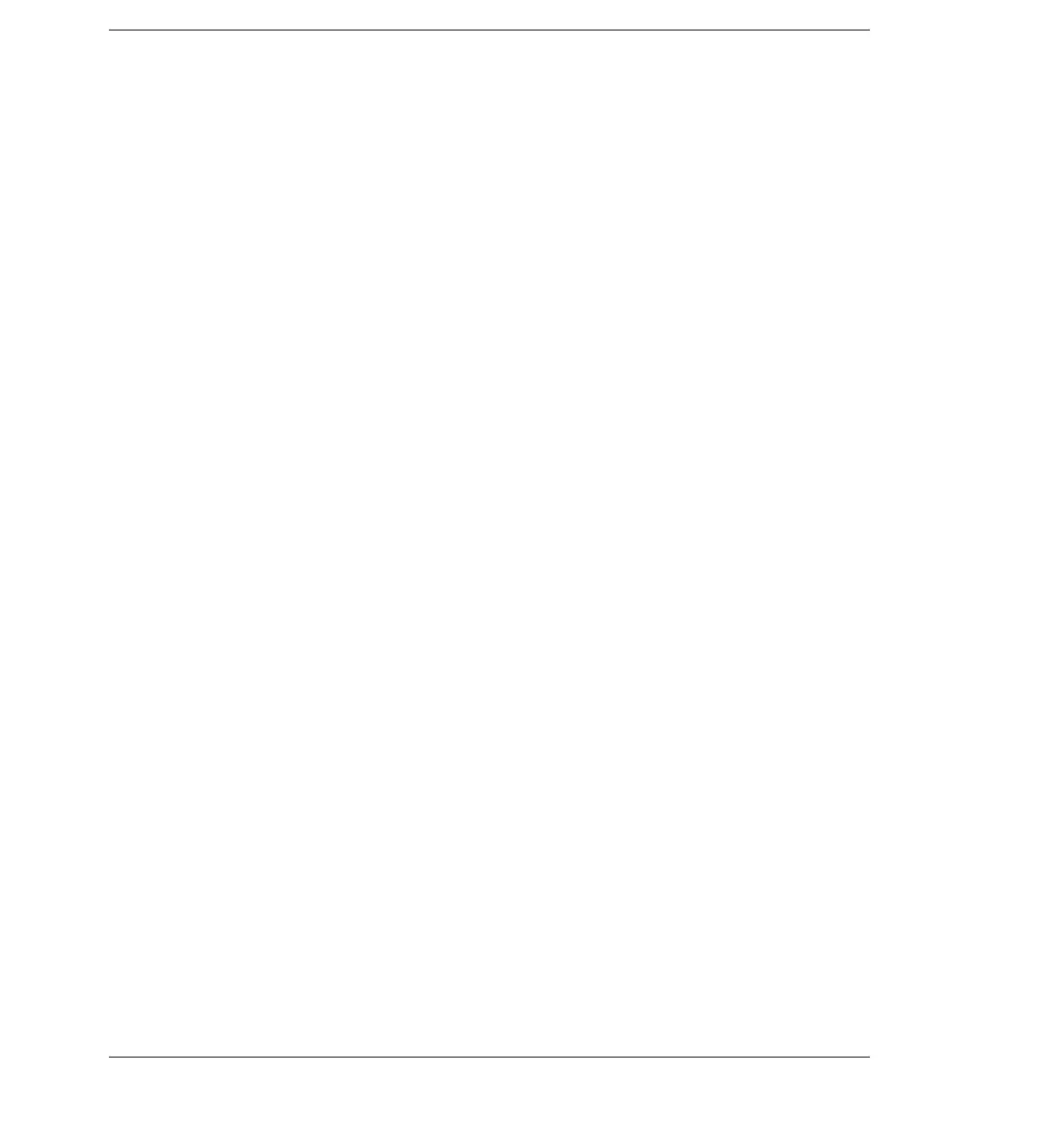Contents
Jun 2001 19 of 24
Contents
Agilent 6890 Gas Chromatograph Service Manual
Valve drivers ................................................................................................4
Installing the valve actuator drivers .........................................................5
Assemble the valve driver block .......................................................5
Install the bracket and cabling ..........................................................7
Install the valve driver block .............................................................8
Valve actuator alignment..................................................................10
1140 Typical Valve Configurations
1150 Troubleshooting
Chromatographic symptoms .....................................................................1
Loss of sensitivity or excessive drift.................................................2
Loss of peaks in specific areas of the chromatogram ....................2
Extraneous peaks................................................................................3
Peak broadening and tailing ..............................................................3
Baseline shifts......................................................................................3
Baseline upsets....................................................................................4
Variation in peak area and retention time........................................4
Pressure check ............................................................................................5
1200 Electrical
1210 External Connectors, 6890A and 6890 Plus
Overview ......................................................................................................1
Signal 1/Signal 2 analog out .......................................................................3
APG remote start/stop................................................................................4
Signal descriptions..............................................................................5
APG remote control ............................................................................5
RS-232 ..........................................................................................................7
Signal descriptions..............................................................................8
External event .............................................................................................9
BCD inputs.................................................................................................10
GPIB ...........................................................................................................11
Modular Input/Output (MIO) INET.........................................................12
Modular Input/Output (MIO) LAN ..........................................................13
